You are using an out of date browser. It may not display this or other websites correctly.
You should upgrade or use an alternative browser.
You should upgrade or use an alternative browser.
I've just crashed my Mavic 3 - Wondering for opinions on flight log
- Thread starter xxldude
- Start date
All the GPS warnings didn't get your attention? Then you started having LOS problems, and LOS combined with GPS loss and resulting ATTI mode, the aircraft just drifted off.
Love to have a video of you flying the drone during that session ... it could be instructive.
Love to have a video of you flying the drone during that session ... it could be instructive.
What LOS problems ??Then you started having LOS problems, and LOS combined with GPS loss and resulting ATTI mode, the aircraft just drifted off.
The whole flight was carried out on an open, flat site with the drone never more than 150 metres from the launch point.
It's really hard to make sense of the data from that flight.Just wondering for opinions based on flight log as my Mavic 3 went mental and crashed on fence.
The GPS was dropping out frequently and much of the flying would have been done with no horizontal position holding ability.
You flew all over the place, constantly changing direction at random, so it's difficult to follow where the drone was going and how that relates to the joystick input.
But it appears to have flown fast when you pushed the right stick forward and slowed with the right stick centred.
I see unusual problems with the GPS dropping out and an altitude sensor that is out of calibration, but can't find anything to show that the drone "went mental and crashed on fence".
I have to wonder how much the loss of GPS confused you, but in the end, it appears that you flew it into the fence at speed in Sport Mode.
Using full stick in Sport Mode when the drone was ina and out of GPS, was asking for trouble.
Hi there & welcome to the forum ... even though it's due to this unfortunate incident.
Your log reveals 2 thing's mainly ...
1. Your Mavic 3 was seriously malfunctioning during most of this flight. This affected systems like barometric height, GPS positioning & the connection between your M3 & controller. You got a lot of warnings about all this on your screen device but you disregarded them & continued the flight anyway.
2. The log also show that you ... most probably in confusion, flew your M3 into that fence with max Sport mode speed & didn't release the forward speed stick until the M3 had crashed.
If we start up with all M3 malfunctioning systems ...
The first chart below covers the whole flight.
The green background color to the left = Motorstart & take off
The pink background color = GPS mode with APAS activated
The white background color = loss of connection between RC & M3
The blue background color to the right = Sport mode
The red graph = Barometric height above the location where you started the motors (there the barometric sensor was reset to 0ft)
As you see ... the barometric height goes way out of showing correct values, the place where you flew was flat ... no way that you could have flown 22 ft below the point where you started the motors.
Further more, look at all the white areas where the red graph doesn't record ... that's connection interruptions. Seems very odd as you flew in an open place close by.
(Click on the chartsbelow to make them larger)
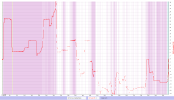
Here below we look at how bad you GPS is functioning ...
All background colors mean the same as earlier ... but with 2 additions.
The second green background color from the left = ATTI mode (no GPS positional hold at all & no auto braking)
The grayish background color = No home point recorded ( it gets recorded 220sec into the flight with your M3 far out over the go-cart track.
The black graph = GPS level (which is how reliable the flight controller thought the GPS position was on a scale from 1 to 5 ... with 5 as best. The home point doesn't get recorded until 4. As you see your M3 dropped down to 2 on a regular basis totally unmotivated ... you flew in an open place & your M3 should have had a clear view of the sky.
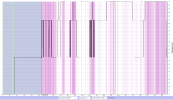
Then over to the crash & what you commanded your M3 to do ...
In below chart you see only the very end of the flight.
Background colors same as before ...
Green graph = heading speed in mph.
Blue dashed graph = elevator stick input (the right stick forward/backward ... neutral stick reads value 1024)
Purple dashed graph = throttle stick input (the left stick forward/backward ... neutral stick reads value 1024)
And again, the black graph = GPS level
It's easy to see that you switch to Sport mode (green background color) ... the speed is 0mph (green) & you're hovering just before switching mode. Then you command full speed with the elevator stick (dashed blue) & the heading speed increases (green) & tops out at just over 43mph. You also apply a throttle stick input (dashed purple) to ascend ... then at 916sec into the flight you crash. The gps level went to a 2 there in the end (black) ... but you didn't got ATTI mode so braking when releasing the sticks still worked, which is confirmed when looking in this chart.
So your M3 didn't fly itself into that fence ... you did.
In the end you shouldn't have flown this M3 ... it showed to many failures in vital systems. Your M3 have serious failures that you should be able to pinpoint to DJI ... but that you flew anyway just made thing's worse & your commands made it crash.
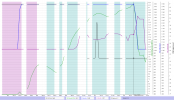
Last edited:
wardtom084
Well-Known Member
I do not understand something. Under airdata.....GENERAL.... DETAILS....what does it say last known location is? Does this not help?
Can you clarify ...I do not understand something. Under airdata.....GENERAL.... DETAILS....what does it say last known location is? Does this not help?
What don't you understand..? Is it that no last location is shown there under details in Airdata? That's most probably a sharing setting in Airdata ... if you share a log from there you can leave out certain information if you want.
When you say ... "- Does this not help" what do you mean, help with what?
wardtom084
Well-Known Member
Finding the drone...last locationCan you clarify ...
What don't you understand..? Is it that no last location is shown there under details in Airdata? That's most probably a sharing setting in Airdata ... if you share a log from there you can leave out certain information if you want.
When you say ... "- Does this not help" what do you mean, help with what?
I dont believe his drone was ever lost. The fence found it.Finding the drone...last location
wardtom084
Well-Known Member
You are right, maybe my post was in the wrong location. I have known of people looking for their drone and cannot find it but never see them go for the "last known location"I dont believe his drone was ever lost. The fence found it.
That's because the "Find my Drone" function in the FLY app with the last known location rarely is correct & isn't the place where the drone ended up eventually....I have known of people looking for their drone and cannot find it but never see them go for the "last known location"
This as it's very common that you lose the connection between the RC & drone when a drone comes down to lower heights, you get trees & obstacles in between ... this means that the flight log stop it's recording & that the last recorded location is where the drone still is airborne & was connected with the RC for the last time ... which usually isn't the location where it touches down eventually.
Comparing all flights I've seen here during the years I say that a barometric sensor that goes nearly negative 7 meters from launch point during 10 minutes of flight at low altitude in P-mode is way to much to be considered within the normal.And @slup - when landing I've seen -20 feet in my logs; it is just what a barometer does when the air is unstable...
But ... as it was a Mavic 3 it might be called normal
Similar threads
- Replies
- 5
- Views
- 764
- Replies
- 28
- Views
- 5K
- Replies
- 24
- Views
- 2K
- Replies
- 7
- Views
- 2K
DJI Drone Deals
New Threads
-
-
-
Simulators with the DJI RC N1 controller.....
- Started by Dan'sUavTech
- Replies: 0
-
-
UAS Nexus (By Chris 'The Drone Geek' Fravel)
- Started by The Droning Company
- Replies: 0
Members online
Total: 2,867 (members: 15, guests: 2,852)










