I am aware that the Litchi mission hub promotes the idea of:
a. plan your mission from either your web browser on your Mac/PC _or_ from the Litchi app on your iPhone/android
b. fly your mission from the Litchi app on your iPhone/android
This is what I usually do, and it works well. The thing I like most is checking my mission on Google Earth using Virtual Litchi Mission.
However, when I am holiday, I only have my iPad with me for Litchi planning and Google Earth previewing. Even though the web-based Litchi Mission Hub warns you that it is not designed for use on a tablet, it is easier to plan a mission here than within the Litchi app. This can work:

I export the KML 3D Path, and can view it GoogleEarth (Projects:Open)
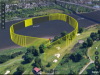
GoogleEarth on the iPad cannot run a virtual Litchi mission (like the main desktop version of GoogleEarth) but it can allow me to check clearances.
The problem is that this does not always work. Often I cannot find where the iPad has saved The KML 3D Path. Sometimes it appears; most times it does not.
Anyone got any answers?
a. plan your mission from either your web browser on your Mac/PC _or_ from the Litchi app on your iPhone/android
b. fly your mission from the Litchi app on your iPhone/android
This is what I usually do, and it works well. The thing I like most is checking my mission on Google Earth using Virtual Litchi Mission.
However, when I am holiday, I only have my iPad with me for Litchi planning and Google Earth previewing. Even though the web-based Litchi Mission Hub warns you that it is not designed for use on a tablet, it is easier to plan a mission here than within the Litchi app. This can work:

I export the KML 3D Path, and can view it GoogleEarth (Projects:Open)
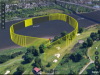
GoogleEarth on the iPad cannot run a virtual Litchi mission (like the main desktop version of GoogleEarth) but it can allow me to check clearances.
The problem is that this does not always work. Often I cannot find where the iPad has saved The KML 3D Path. Sometimes it appears; most times it does not.
Anyone got any answers?














