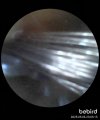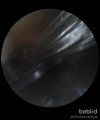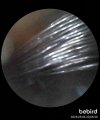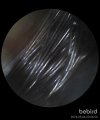Greetings from CRESTVIEW FLORIDA!
First, I want to thank everyone here for enjoying what we do and the support I have so often read from afar, now I am in need of assistance.
I have owned nearly every DJI made. Favorite, Air 2 which was stolen. I came across a fly more package yesterday for $300.00. I knew it had a "Gimbal Overloaded" fault. Beautiful condition, flies excellent (I love the landing light, my grandson calls spot light or Gobbie Finder and Doc Oc finder.
My theory is the transmission or control cable.
Here is what I have attempted.
1. Gently blew air, zero dust
2. Gimbal moves freely powered off, zero restrictions
3. Auto Calibration initializes, runs through to 100% without issue. However, the gimbal never self corrects in Auto Calibration mode.
4. From what I can see, when I first turn it on, the Gimbal runs through the automated sequence fine. Up/down, bump stop to bump stop etc. At the end, it never finalizes with the camera level. Always tilted left as you face the camera.
5. If I attempt to manually calibrate the gimbal, movement is minimal.
6. Although I didn't take the time to take great photos, using a Mini camera, I took photos of the silicone wires that run circular around the Gimbal. **See photos**
7. Up down, works fine with exception of "shaking" occasionally.
8. If I attempt to use my finger on screen to move it right left, nothing. Not up or down either..
9. Without a wiring diagram, due to the number of wires I assume the wires run separate circuits.
10 I feel comfortable saying the motors (electromagnetic)function as designed because of the movement on start up..
11. Using a micro camera the clear insulated wiring that runs around the Gimbal looks disheveled. Nearly as if a few are broken.
Question: As a best guess only, would anyone agree the starting point would be the Gimbal wiring and if so, the technical name of the harness? It appeared to have two.
First, I want to thank everyone here for enjoying what we do and the support I have so often read from afar, now I am in need of assistance.
I have owned nearly every DJI made. Favorite, Air 2 which was stolen. I came across a fly more package yesterday for $300.00. I knew it had a "Gimbal Overloaded" fault. Beautiful condition, flies excellent (I love the landing light, my grandson calls spot light or Gobbie Finder and Doc Oc finder.
My theory is the transmission or control cable.
Here is what I have attempted.
1. Gently blew air, zero dust
2. Gimbal moves freely powered off, zero restrictions
3. Auto Calibration initializes, runs through to 100% without issue. However, the gimbal never self corrects in Auto Calibration mode.
4. From what I can see, when I first turn it on, the Gimbal runs through the automated sequence fine. Up/down, bump stop to bump stop etc. At the end, it never finalizes with the camera level. Always tilted left as you face the camera.
5. If I attempt to manually calibrate the gimbal, movement is minimal.
6. Although I didn't take the time to take great photos, using a Mini camera, I took photos of the silicone wires that run circular around the Gimbal. **See photos**
7. Up down, works fine with exception of "shaking" occasionally.
8. If I attempt to use my finger on screen to move it right left, nothing. Not up or down either..
9. Without a wiring diagram, due to the number of wires I assume the wires run separate circuits.
10 I feel comfortable saying the motors (electromagnetic)function as designed because of the movement on start up..
11. Using a micro camera the clear insulated wiring that runs around the Gimbal looks disheveled. Nearly as if a few are broken.
Question: As a best guess only, would anyone agree the starting point would be the Gimbal wiring and if so, the technical name of the harness? It appeared to have two.