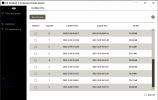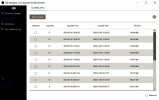Did you have to activate it?
If so then take it as new. That will, I think, be as far as you can go, unless there happens to be marks or cracks on the drone and if it is a DJI refurbished drone then I doubt there will be.
If you DID NOT activate it then
DJI
and again activation date will I think be as far as you can go.
I have not found a manufacturing date for any of my dornes P3 to
mini 2 so where have you seen this on older drones?
I imagine that a refurbished drone will have had its memory cleared but just in case.
Download the appropriate assistant 2, google it for the
Mini 3 pro. Instal the program, boot it and then follow any instructions in the download user manual for the drone. Connect the drone in accordance with instructions and at a guess click on "export logs".
I do not have a
mini 3 to play with and am going from memory of doing the same thing with a
Mini 1 and a
Mini 2.
If, by any chance, there are old DAT flight logs on the drone, I expect none, then they are from memory time stamped.
The logs themselves are probably of no use to you as they are probably encrypted. I expect there will only be a few logs so how far back you can go will be limited. If you do want to download the logs make sure the drone's battery is well charged and direct the output of a cooling fan over the drone. These logs are SLOW to download. I have dne that but realistically I would just take a screen capture of the time stamps of any logs.
Be aware each drone sitch on starts a new data so if there are old DATs on the drone then each switch probably displaces the oldest DAT.