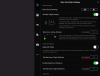- Joined
- Sep 27, 2018
- Messages
- 48
- Reactions
- 14
- Age
- 63
Am new to drone usage and have bought MPP with Goggles, shoulder bag, and propeller guard. Cost $1199 Costco. They have bullet proof return policy but being a third party seller I am not sure that I can by the DJI warranty. What has me second guessing my decision is the fact that what was to be delivered today will not be delivered until next week.
Last year's model.
Or do I buy the Mavic 2 pro from the DJI store that is here in southern California. I know I can get the warranty, due to my eyeglasses I am not sure I can even use the goggles and from what I read, the goggles are hit or miss with people, either loving them or not so much.
Being new to droning, actually pre-new as I don't have one yet, I am not sure if I will regret the small sensor size and fixed aperture. Those factors are the ones that concern me the most.
Advice?
Paul
Last year's model.
Or do I buy the Mavic 2 pro from the DJI store that is here in southern California. I know I can get the warranty, due to my eyeglasses I am not sure I can even use the goggles and from what I read, the goggles are hit or miss with people, either loving them or not so much.
Being new to droning, actually pre-new as I don't have one yet, I am not sure if I will regret the small sensor size and fixed aperture. Those factors are the ones that concern me the most.
Advice?
Paul