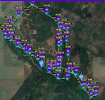Greetings fellow brethren of the M2P. I recently took delivery of a used eBay Mavic 2 Pro, and have been going through the usual calibrations of the compass, IMU, and camera gimbal, all of which went smoothly. When it came to calibrating the optical sensors, however, things didn't go quite as well.
Using DJI Assistant 2, I had the drone connected to the computer via the USB cable and immediately noticed something was wrong because while DJI Assistant 2 recognized the drone as an M2P, the usual list of firmware updates did NOT appear on screen, and there was instead an error message indicating that the firmware list could not be found. It was only when I connected the drone via DJI Go4 that I found out the latest firmware is installed, and designated with 790 as the last three digits. I then tried to carry out the sensor calibration procedure, which also failed.
Selecting the optical sensor calibration process in DJI Assistant 2, the checkerboard screen never materialized, and instead, I was presented with a 3-step tutorial on how to calibrate the optical sensors, which was the only function that became active when I tried to calibrate the optical sensors. Since there was no indication of a calibration of the optical sensors being essential, I skipped that step and decided to take the drone outside for its first test flight, which also did not go well at all.
During my indoor calibration procedures, the controller, drone, and iPhone all linked up seamlessly with a crisp camera image visible on screen, and the camera gimbal responded as expected to my turning the thumb-wheel on the controller to adjust the camera pitch up and down. When I took the drone outdoors, however, the camera image never materialized, and I was instead confronted with a black screen and a warning of a disconnect between the drone controller and the iPad. With no camera image and no telemetry, I then decided to take a short flight within visual range, just to see how the drone flies. There were no anomalies to report during that flight, but there was no camera image to see until I ended the test.
I am writing to this forum in the hopes that M2P owners with more experience than I might be able to figure out why there was no checkerboard screen image visible in DJI Assistant 2 when I attempted to calibrate the visual sensors of the drone, but more urgently than that, I am curious to find out why this drone that produced a nice crisp camera image during my indoor calibration procedures, suddenly blanked out that camera image when I went outside for a flight test. Any thoughts on what needs to be done here would be greatly appreciated. Thanks in advance for any insights that can be offered. For now, the drone is essentially grounded, but I am still optimistic that the fix to these issues will be a simple one.
I posted this same inquiry at another website, hoping to reach a wider audience of DJI Mavic 2 Pro owners whereby the reply to the above questions might appear sooner.
Using DJI Assistant 2, I had the drone connected to the computer via the USB cable and immediately noticed something was wrong because while DJI Assistant 2 recognized the drone as an M2P, the usual list of firmware updates did NOT appear on screen, and there was instead an error message indicating that the firmware list could not be found. It was only when I connected the drone via DJI Go4 that I found out the latest firmware is installed, and designated with 790 as the last three digits. I then tried to carry out the sensor calibration procedure, which also failed.
Selecting the optical sensor calibration process in DJI Assistant 2, the checkerboard screen never materialized, and instead, I was presented with a 3-step tutorial on how to calibrate the optical sensors, which was the only function that became active when I tried to calibrate the optical sensors. Since there was no indication of a calibration of the optical sensors being essential, I skipped that step and decided to take the drone outside for its first test flight, which also did not go well at all.
During my indoor calibration procedures, the controller, drone, and iPhone all linked up seamlessly with a crisp camera image visible on screen, and the camera gimbal responded as expected to my turning the thumb-wheel on the controller to adjust the camera pitch up and down. When I took the drone outdoors, however, the camera image never materialized, and I was instead confronted with a black screen and a warning of a disconnect between the drone controller and the iPad. With no camera image and no telemetry, I then decided to take a short flight within visual range, just to see how the drone flies. There were no anomalies to report during that flight, but there was no camera image to see until I ended the test.
I am writing to this forum in the hopes that M2P owners with more experience than I might be able to figure out why there was no checkerboard screen image visible in DJI Assistant 2 when I attempted to calibrate the visual sensors of the drone, but more urgently than that, I am curious to find out why this drone that produced a nice crisp camera image during my indoor calibration procedures, suddenly blanked out that camera image when I went outside for a flight test. Any thoughts on what needs to be done here would be greatly appreciated. Thanks in advance for any insights that can be offered. For now, the drone is essentially grounded, but I am still optimistic that the fix to these issues will be a simple one.
I posted this same inquiry at another website, hoping to reach a wider audience of DJI Mavic 2 Pro owners whereby the reply to the above questions might appear sooner.