A new version is available for Windows and macOS.
Main highlights:
1. The new "fill sky" function allows the zenith hole that most drones leave in 360 panos to be filled with interpolated data. Saves the trip to PS for post-processing. Also works in batch mode.
2. Supports DJI Osmo Pocket panoramas
3. UI was translated to main European languages
Full release announcement:
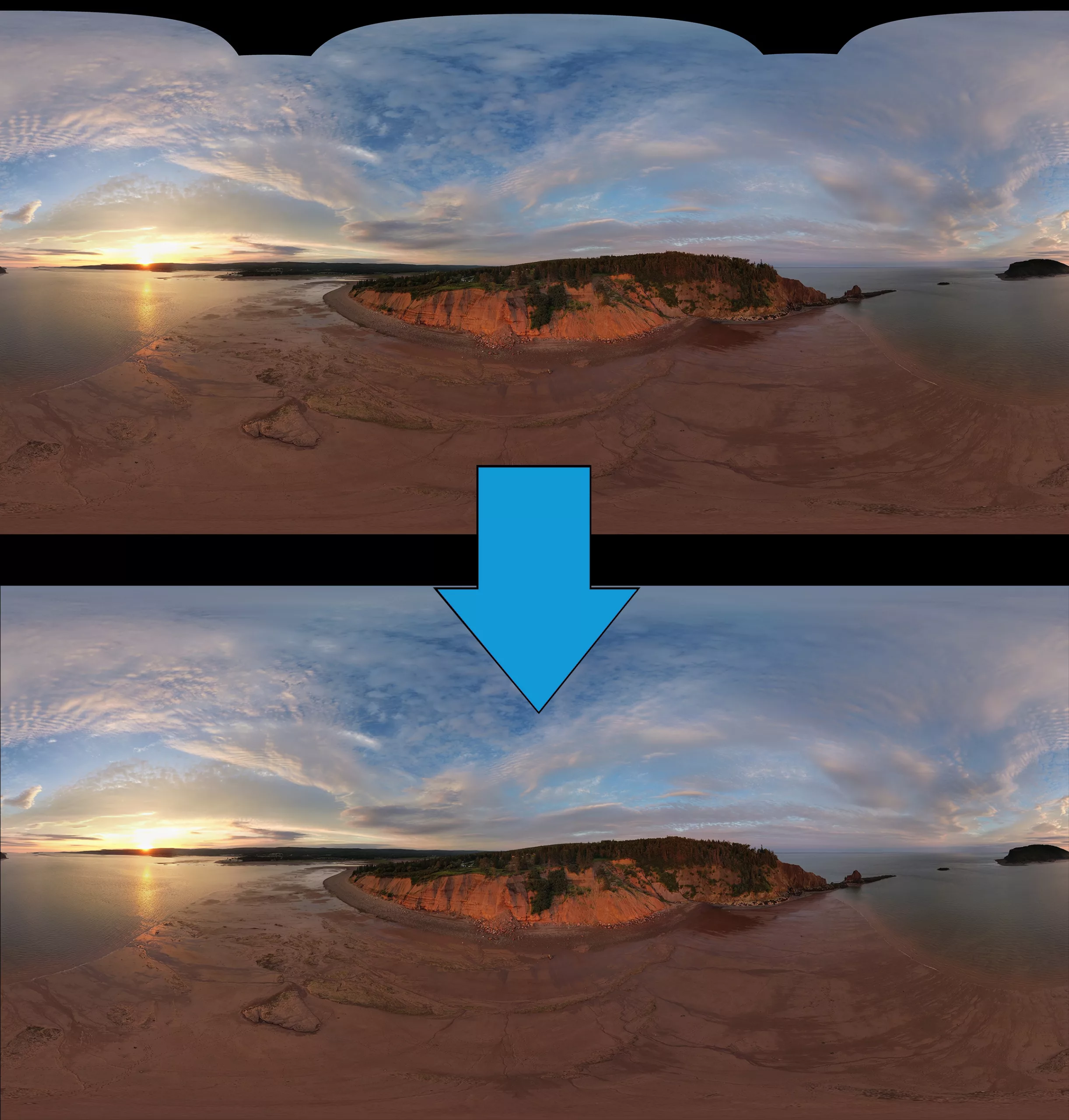
 www.panovolo.com
www.panovolo.com

Main highlights:
1. The new "fill sky" function allows the zenith hole that most drones leave in 360 panos to be filled with interpolated data. Saves the trip to PS for post-processing. Also works in batch mode.
2. Supports DJI Osmo Pocket panoramas
3. UI was translated to main European languages
Full release announcement:
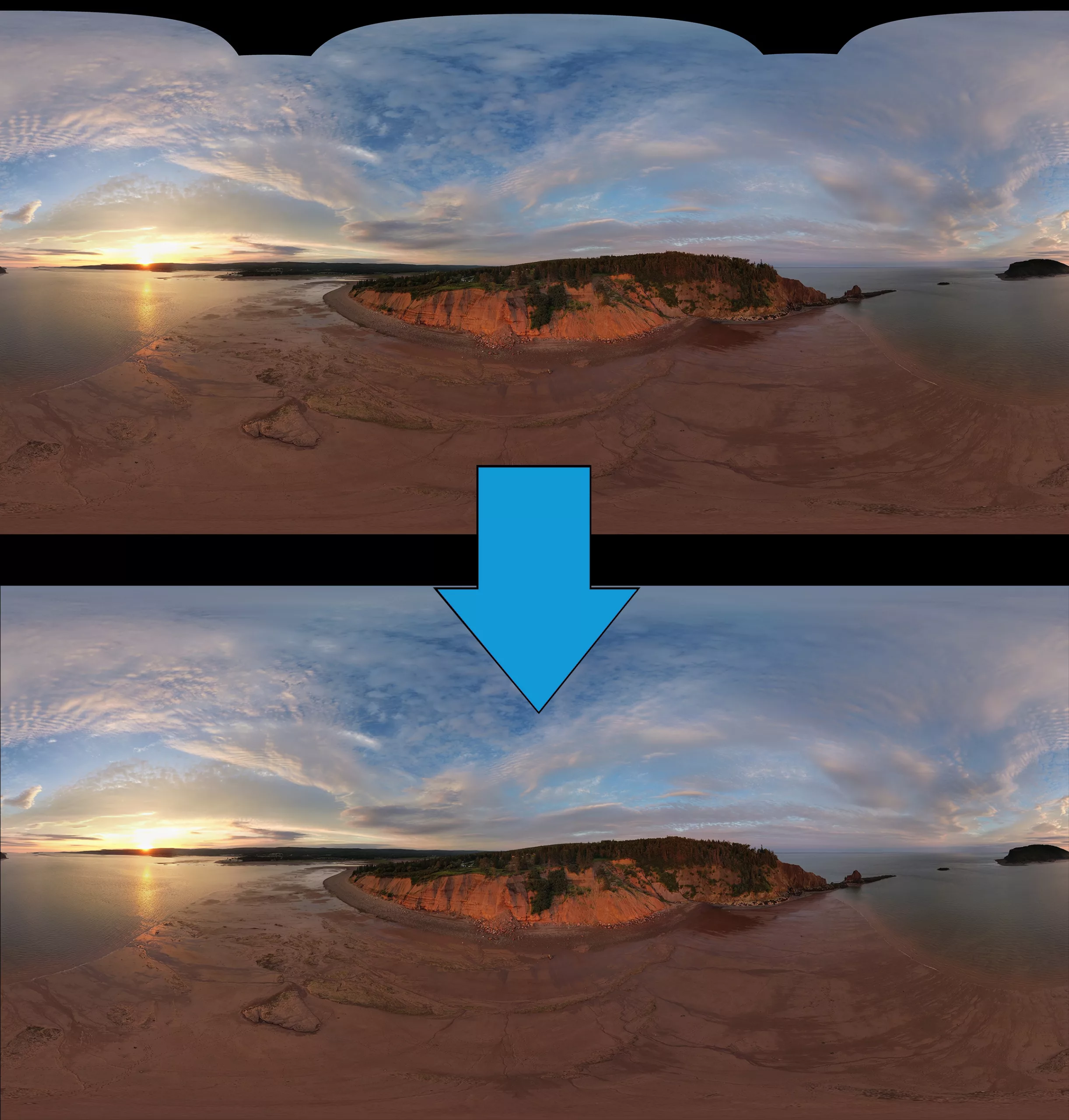
Panovolo 1.7.0 released with the fill sky feature : Panorama Stitching Tool for Drone Photography
Halifax, NS, Canada — PanoVolo, a leader in drone panorama image stitching software, has announced the release of version 1.7.0, available for both Windows and macOS users. Fill Sky: The new “Fill Sky” feature automatically fills the hole in the zenith, typically left by most drones in their...
 www.panovolo.com
www.panovolo.com











