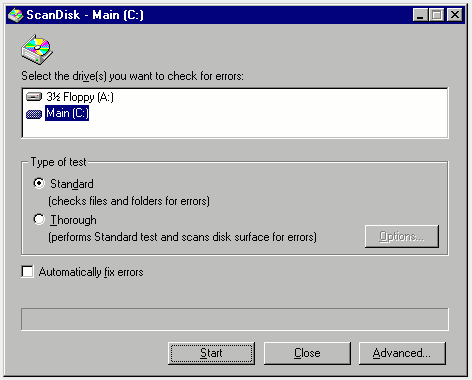I have problem and I had it for long time
Basically
When ever I try to record a 4k video
I put the SD card from my phone to my mavic pro
Today I test record to see if the problem was still there
And it is
When I take it out my drone and put it into my phone
The video is there but it currupted always
No thumbnail loads and the video cannot be played
The only thing I can do is take 4k photos
I have a sandisk
Basically
When ever I try to record a 4k video
I put the SD card from my phone to my mavic pro
Today I test record to see if the problem was still there
And it is
When I take it out my drone and put it into my phone
The video is there but it currupted always
No thumbnail loads and the video cannot be played
The only thing I can do is take 4k photos
I have a sandisk