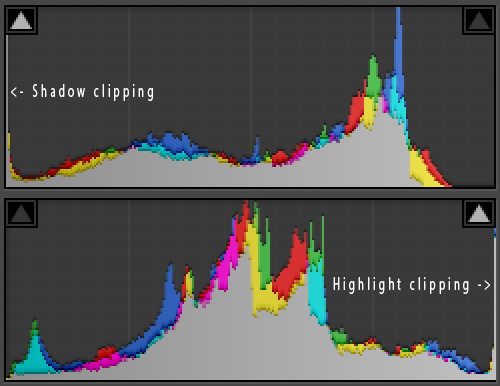I'm not going to completely embarrass myself and tell you just how little experience I have with videography. But I live in a beautiful area, and want to capture it all in 4K. It is very difficult to adjust exposure of the MA2 manually, just can't see it well enough on the screen of my phone. I have ordered a mount so I can use my iPad Pro instead. Until then, is there a good way to learn this? A video series? A book?
HDR looks good to me for right now, the exposure correction is good. But of course, I can only shoot in 30 fps. Is there a filter someone might recommend that will help? I'm sure these questions make me sound like a very inexperienced person, but as I mentioned before... I totally am.
Just trying to get my **** together relatively quickly when I am learning on my own, and start capturing all the cinematic vistas I can envision in my brain, and making them reality.
Thanks.
HDR looks good to me for right now, the exposure correction is good. But of course, I can only shoot in 30 fps. Is there a filter someone might recommend that will help? I'm sure these questions make me sound like a very inexperienced person, but as I mentioned before... I totally am.
Just trying to get my **** together relatively quickly when I am learning on my own, and start capturing all the cinematic vistas I can envision in my brain, and making them reality.
Thanks.