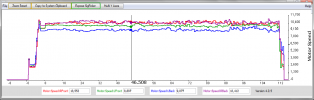I received the message 'propellers turning too fast' on my Mavic Mini1. I received the answer on this forum that propeller(s) is deformed, thank you. In the meantime I also received new propellers.
When the drone lands it bleeps, propellers are twiching and it displays ESC error. I surfed about it and found out that I have to change the faulty propeller. Fine, but my problem now is that I don't know which propeller to change. I know I can change all of them all, sure, but I would like to know exactly which propellers are deformed.
Today I made a few short flights indoors and received a notice to download the latest firmware version so I did that. Now I don't get 'propellers are turning too fast' warning even though propellers were not changed yet. I am confused
When the drone lands it bleeps, propellers are twiching and it displays ESC error. I surfed about it and found out that I have to change the faulty propeller. Fine, but my problem now is that I don't know which propeller to change. I know I can change all of them all, sure, but I would like to know exactly which propellers are deformed.
Today I made a few short flights indoors and received a notice to download the latest firmware version so I did that. Now I don't get 'propellers are turning too fast' warning even though propellers were not changed yet. I am confused