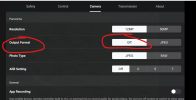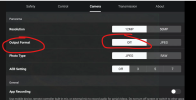I learned something today after trying to take several FreePano's in the weekend with the 6x Camera. Anything a little complex or large came up with a message saying the angle was too high or number of images too great. I tested again a few days later and it seemed I could take whatever I wanted in 6x FreePano mode. I thought it was a controller upgrade in the weekend but it was something else. If you have panorama stitching set to Jpeg in the menu (default) you will get issues when trying to take large or high pitch FreePanos however if you switch that setting off Freepano will let you capture anything. Only problem is this setting can only be set when in the air and defaults to "Jpeg" so you have to switch it to "None" everytime you fly the drone if wanting to do FreePanos.
In case you haven't tried FreePano stitches (especially 2.5x and 6x) can give you stunning high quality images of parts of your normal 28mm frame when you stitch a mosaic of images to make up one large high quality image. Is a game changer for Photo users and is like having a much higher quality camera in the sky
In case you haven't tried FreePano stitches (especially 2.5x and 6x) can give you stunning high quality images of parts of your normal 28mm frame when you stitch a mosaic of images to make up one large high quality image. Is a game changer for Photo users and is like having a much higher quality camera in the sky