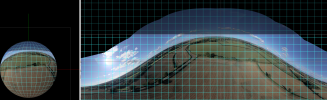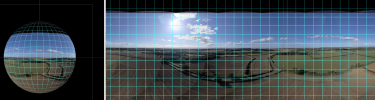- Joined
- Apr 1, 2019
- Messages
- 183
- Reactions
- 59
I have an Air 2s and regularly use the wide-angle stitched setting to capture a cool photo up close.
99% of the time, the drone processor does a great job of stitching and creating a cool image, but sometimes, I would like to stitch my own in Photoshop or Lightroom.
Each time I do this, the cool wide-angle effect you get out of the drone doesn't show up.
Wondering if someone knows how to achieve that look on a computer?
99% of the time, the drone processor does a great job of stitching and creating a cool image, but sometimes, I would like to stitch my own in Photoshop or Lightroom.
Each time I do this, the cool wide-angle effect you get out of the drone doesn't show up.
Wondering if someone knows how to achieve that look on a computer?