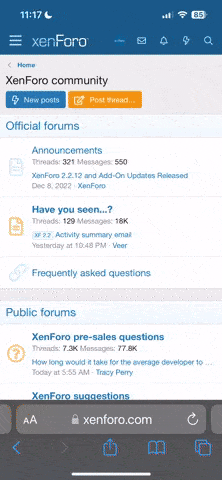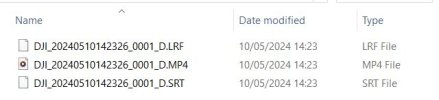When I load the sd card into my pictures on my computer, I wind up with 2 copies of the pictures / videos....one of them I can click on and actually see the images....the other one just shows a bunch of code if I click on it......does everyone get this?...Or is there a way to stop it?...Thank you for any help
You are using an out of date browser. It may not display this or other websites correctly.
You should upgrade or use an alternative browser.
You should upgrade or use an alternative browser.
Loading pictures from Mini4 into computer
- Thread starter MARK (LI)
- Start date
Exphantomflyer
Well-Known Member
Sounds like you have the option for subtitles to be turned on, these are called SRT files if you look at them with your computer set to show file extensions.When I load the sd card into my pictures on my computer, I wind up with 2 copies of the pictures / videos....one of them I can click on and actually see the images....the other one just shows a bunch of code if I click on it......does everyone get this?...Or is there a way to stop it?...Thank you for any help
Ive just taken a look at the sd card on my new mini 4 pro and it has 3 files shown below
Video file
SRT file subtitles that show GPS etc
LRF is low resolution file, thats the same as the video file but in a lower format for easy viewing on the controller
I didnt know SRT was enabled by default so that will be switched off, i think to turn off LRF you need to turn off video caching in the app, pretty sure someone will correct me if im wrong
Attachments
When I load the sd card into my pictures on my computer, I wind up with 2 copies of the pictures / videos....one of them I can click on and actually see the images....the other one just shows a bunch of code if I click on it......does everyone get this?...Or is there a way to stop it?...Thank you for any help
Enable the option on your computer to show file extensions. That will help you differentiate between files having the same names.
The .SRT and .LRF files are created only for video files, not still photos. Are you seeing multiple files with the same base name for still photos?
I have to double check that...can't find references to those files in the controller, though...I hit the 3 dots, went ot camera, but don't see themEnable the option on your computer to show file extensions. That will help you differentiate between files having the same names.
The .SRT and .LRF files are created only for video files, not still photos. Are you seeing multiple files with the same base name for still photos?
I think srt/lrf issue is most like as mentioned. I leave that turned on by default as occasionally I may want to view that data in one of programs that allows that like Telemetry Overlay. I delete them at some point when I know I don't care but if your drone goes down (and can be recovered) you have a bunch more information to view...
In the DJI Fly app there is a setting to enable. I can't recall the exact name. When you enable that setting you will have both srt and lrf files included on your sd card.
Similar threads
- Replies
- 5
- Views
- 728
- Replies
- 22
- Views
- 1K
DJI Drone Deals
1. Mini 2
2. Mini 3 Pro
3. Mini 4 Pro
4. Air 2s
5. Air 3
6. Avata 2
7. Mavic 3 Pro
8. Mavic 3 Classic
2. Mini 3 Pro
3. Mini 4 Pro
4. Air 2s
5. Air 3
6. Avata 2
7. Mavic 3 Pro
8. Mavic 3 Classic