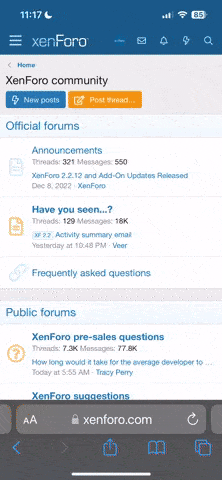You are using an out of date browser. It may not display this or other websites correctly.
You should upgrade or use an alternative browser.
You should upgrade or use an alternative browser.
Rid
- Thread starter yendor65
- Start date
StevenBrodsky
Well-Known Member
I think it's the same or close to your drone's serial number. If your drone transmits the signal you can see it on any android or computers list of available wifi spots.
What you do is put your drone on the ground, start the motors with your RC and then watch the list of available Wi-Fi spots on your computer or an android or cell phone or tablet etc. Your RID-serial number may or may not show up. Mine only shows up intermittently.
What you do is put your drone on the ground, start the motors with your RC and then watch the list of available Wi-Fi spots on your computer or an android or cell phone or tablet etc. Your RID-serial number may or may not show up. Mine only shows up intermittently.
Post 2 is correct-The remote ID serial number is the same as the Drones serial number.
ThanksPost 2 is correct-The remote ID serial number is the same as the Drones serial number.
Attachments
What scanner app are you using. I am using Drone scanner and up until 2 months ago I could get it to show my M3 classic or Mini3 pro, but now they both work. I definitely have to be airborne with Home point established. Good news is that I can change the home point if I don't want Karen's finding me. I haven't had any confrontations yet, but it might be a good habit to get in to. Update Home point. Move to another location, update, and just remember to update again before I RTH.
StevenBrodsky
Well-Known Member
No matter how hard I try, I can't get my mav3E or my Air3 to show up on any RID apps. I get a home point and fly or hover all around my house and nothing shows up. That's android and iphone apps. None work.What scanner app are you using. I am using Drone scanner and up until 2 months ago I could get it to show my M3 classic or Mini3 pro, but now they both work. I definitely have to be airborne with Home point established. Good news is that I can change the home point if I don't want Karen's finding me. I haven't had any confrontations yet, but it might be a good habit to get in to. Update Home point. Move to another location, update, and just remember to update again before I RTH.
I can however see my RID ID show up in the list of WIFI signals on my android, iphone and even the RC PRO. However, the RID number only shows up for a few seconds and disappears. The numbers don't reappear for up to 10 minutes.
mobilehomer
Well-Known Member
If you have the latest firmware, you ARE transmitting RID. The drone will not take off if it is not working. If flying and the RID is interupted, there will be a warning message to that effect and to return home. Once the connection has been reestablished, the warning goes away and you can continue.No matter how hard I try, I can't get my mav3E or my Air3 to show up on any RID apps. I get a home point and fly or hover all around my house and nothing shows up. That's android and iphone apps. None work.
I can however see my RID ID show up in the list of WIFI signals on my android, iphone and even the RC PRO. However, the RID number only shows up for a few seconds and disappears. The numbers don't reappear for up to 10 minutes.
StevenBrodsky
Well-Known Member
I guess my RID works. I don't get any warnings. Do you have RID equipped Drones(s)? Do they show up on RID apps? If so, can you look at your WIFI list and see your RID number constantly or intermittently?If you have the latest firmware, you ARE transmitting RID. The drone will not take off if it is not working. If flying and the RID is interupted, there will be a warning message to that effect and to return home. Once the connection has been reestablished, the warning goes away and you can continue.
mobilehomer
Well-Known Member
Air 2S and Mavic 3 Classic. I have never checked for WIFI names. Everything shows up as it should.I guess my RID works. I don't get any warnings. Do you have RID equipped Drones(s)? Do they show up on RID apps? If so, can you look at your WIFI list and see your RID number constantly or intermittently?
Similar threads
- Replies
- 3
- Views
- 798
- Replies
- 2
- Views
- 1K
- Replies
- 32
- Views
- 7K
- Replies
- 4
- Views
- 742
DJI Drone Deals
1. Mini 2
2. Mini 3 Pro
3. Mini 4 Pro
4. Air 2s
5. Air 3
6. Avata 2
7. Mavic 3 Pro
8. Mavic 3 Classic
2. Mini 3 Pro
3. Mini 4 Pro
4. Air 2s
5. Air 3
6. Avata 2
7. Mavic 3 Pro
8. Mavic 3 Classic
New Threads
-
-
-
-
What am I doing wrong? Unlock after LAANC approval.
- Started by twickers14
- Replies: 1
-