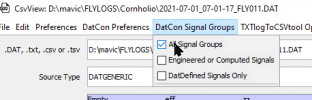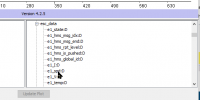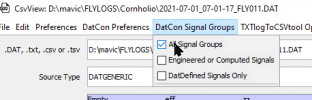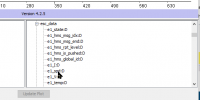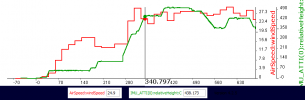I knew the (phrase removed by moderator) would be an issue as its human to choose the path of least resistance and the information that stands out the most is obviously wind and I was expecting this so I didn't post the flight video as yet because I needed to know who could resist the urge to deal out mob justice and who can look past this. This drone issue is important to me and the flight data is inaccurate as well. So I'm trying to upload or attach the flight video so the level headed people can see that the wind is not like 90 to 100 km/h which is what the flight record is saying. I mean does that even sound reasonable. Wind warnings are issued to the public when winds are expected to exceed 70 km/h. Anyways, I can't seem to find a way to upload this video for all to see as I'm guessing the file is to large. Any ideas? This video is import for the people with the open minds because it shows a perfectly stable aircraft in all ways and not this thing flopping all over the place trying to stay alive as I think what people were visualizing. When I'm in flight around the lake you can see theres no tidal waves, white caps or sea monsters anywhere. There are no trees folded over 45 degrees or houses with a mail box from Kansas. The lake is relatively calm and you can make out a slight breeze in the trees from time to time. Whats important to me is that the video shows the drone suddenly loose connection for some time. This is when the drone pauses and stands in a hover. The screen blips and I had control again. Right away I raced skyward to gain altitude and present a better line of site as this loss of control was very strange. There was more control issues popping up so I figured I should force land the drone because clearly something was wrong. After I gained some altitude I made my way to the nearby campground that I flown to many times with my Mavic Pro Platinum so I could access spots for a landing. As I patrolled the campsite and the adjacent road for a good landing spot the video connection drops and the rest is history. So if somebody has an idea on how to upload the video I would sure appriciate it. I have quite a bit of telemetry that shows many strange things that I'm hoping somebody can make sense of. For the ones who actually took my words into account and didn't get blinded by false wind readings I take my hat off to you and thank you for listening. This is a tough one I know but I have never looked at a flight log until yesterday and lack the knowledge to get the best out of it. I really need the info that leads to the reason for the control loss and ultimatelty entire signal loss which left me with nothing to figure out where it went so it could be recovered. This drone was easily within its designed communication range and a little wind was not the cause.
First tip, please, paragraph a little, separate issues particularly.
Not meant in an attacking way, just that’s really hard for anyone to disseminate the above.
Ok, reading through.
Mob justice.
Sure people here will have a go at 500m, that’s deserved, but the analytical people here, while they probably would feel that way too, are very impartial and generally look at things factually and coldly.
Video can’t be uploaded here, only photos.
Video has to be uploaded to YouTube, Vimeo, or such and a link placed here.
Can be public or unlisted depending if you want it out there for general consumption.
The txt can easily be uploaded to phantom help or airdata and is usually the easiest data to explain your flight for those here that can help.
Again the link to either report can just be posted here, and all explained how to do that if needed early in the thread.
Best of luck with some feedback if you proceed doing that.