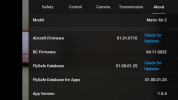You are using an out of date browser. It may not display this or other websites correctly.
You should upgrade or use an alternative browser.
You should upgrade or use an alternative browser.
Airsense not working after latest fw update?
- Thread starter ZoneAerial
- Start date
ScottTX
Well-Known Member
Sorry, this issue is apparently also happening with other models. I'll pay more attention to the thread I'm posting in. 
EpicFlight
Well-Known Member
Whoah... possible coding bug, and testing fail.I disabled airsense after the latest updates. It still alerted me to the presence of an aircraft (I could hear one). Seems the opposite of what other people are seeing...
edit - try turning it off in app and see if you get it working. Perhaps the code has been somewhat erroneously 180'd.
This is so easy to do. In some of the most popular coding languages, these two lines of pseudo-code test, and then execute on opposite conditions:
IF (AIRSENSETOGGLE) THEN do stuff
vs.
IF (!AIRSENSETOGGLE) THEN don't do stuff
The difference is the "!". When evolving code, it's not unusual to, for some design reason, to change the sense of a test, rewrite the code to be executed if true for the opposite sense.
If you forget to change the condition and reverse it with a ! (logical NOT), the new release would work as described here.
Not saying I know in any way that this is what's going on, here, giving an example of how easy it is to make an error like this..
UI testing should catch this.
ScottTX
Well-Known Member
Downloading the the latest version of the DJI Fly app solved the issue! 
I might point that the previous version of the DJI Fly app was only downloaded to my iPhone 2 weeks ago.
I might point that the previous version of the DJI Fly app was only downloaded to my iPhone 2 weeks ago.
Last edited:
March411
Well-Known Member
March411
Well-Known Member
I flew the M3 yesterday and Airsense did not work on iOS. I am pretty sure I had DJI Fly 1.5.9 installed, but maybe it hadn't updated yet and I was flying with 1.5.8. I will test it again tomorrow.
Good luck. And for what it's worth I am running an Android device, Asus Z8s.
RocketBrew
Well-Known Member
BlairAir
Well-Known Member
I'm not sure what the other models are adding to this conversation other than having a possible similar issue. I'm flying 1.5.9, but don't have enough time with it due to weather. Nor have I tried "turning it off to turn it on". It never worked with my dates in high school and I doubt it will now, but we shall see!
ScottTX
Well-Known Member
I’m sure DJI will tell us to “point the antennas of the RC at the drone” or some other totally useless “advice” after we complain.Here is today's project (note the ATC tower in the upper right corner - the runway is between the building and tower.)
Turned AirSense back on, and not one alert!! Used the RC Pro.
View attachment 142950
ScottTX
Well-Known Member
If you report it to DJI, this will be close to what you will get in response:I can confirm that Airsense does not work for me. I have the latest M3 firmware and DJI Fly 1.5.9 on IOS (IPad Gen 5).
“Thank you for bringing these to our attention. Please ensure your antennas are pointed at the drone. Fly safely”.
Or some garbage like that.
Gunfighter420
Active Member
Mine toggles off when you close the menu by tapping the back arrow on the screen. The only time it stays on is when you minimize the window by tapping on the left where you can see the video feed which minimizes the window. And even when it is on, I get no warnings as I'm within 4 miles of a small busy airport. Sometimes I get 2 or 3 planes within a mile of me and at low altitude say 1200ft and no warnings
Only aircraft with transponders switched on show up in flight tracker apps and Airsense.Mine toggles off when you close the menu by tapping the back arrow on the screen. The only time it stays on is when you minimize the window by tapping on the left where you can see the video feed which minimizes the window. And even when it is on, I get no warnings as I'm within 4 miles of a small busy airport. Sometimes I get 2 or 3 planes within a mile of me and at low altitude say 1200ft and no warnings
Not all aircraft have transponders. Those that do aren't required to use them if flying VFR without a flight plan. Military aircraft often don't use their transponders.
Gunfighter420
Active Member
Agreed, but I practically fly almost everyday and got hits all the time even if I cant see them I can hear them. But all of after this update, crickets.
Rocker4jmav
Active Member
- Joined
- Nov 10, 2018
- Messages
- 32
- Reactions
- 8
- Age
- 37
Yes I have noticed this I think since 1.5.8 I thought thats why 1.5.9 came so fast lol but maybe for some other reason?Anyone finding that airsense doesn’t work after the latest fw update?
ScottTX
Well-Known Member
After the 1.5.9 update, AirSense is working for me again. But now photos are not copying to my "Photos" on my iPhone.Yes I have noticed this I think since 1.5.8 I thought thats why 1.5.9 came so fast lol but maybe for some other reason?
Similar threads
- Replies
- 8
- Views
- 1K
- Replies
- 10
- Views
- 1K
DJI Drone Deals
New Threads
-
-
-
-
-
Advice on how to accurately position sliders in DJI RC2?
- Started by KLJ5
- Replies: 4