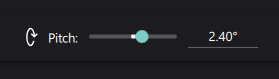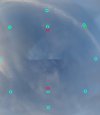A little something for the lazy Saturday afternoon. I decided to do a quick comparison of PanoVolo with 2 other popular stitchers.
Stitching was done from DNGs shot with DJI Mini3. Default settings in all software. DNGs straight from the drone, no pre-processing.
First PanoVolo vs PanoramaStudio4 Pro (trial). Default settings. "Place non-aligned images using metadata" turned on in PS4, Adaptive multiband blender turned on in PS4. No tone mapping or post processing applied to the final panorama.
Comparison image: Panovolo top, PS4 bottom

Next is PanoVolo vs PTGui13 (beta, trial). Default settings in both, multiband blender activated in PtGui, no tone mapping or post processing applied to the final panorama.
Comparison image: PanoVolo top, PtGui13 bottom. Black area on PtGui image is one of the images not aligning due to the lack of control points.

Stitching was done from DNGs shot with DJI Mini3. Default settings in all software. DNGs straight from the drone, no pre-processing.
First PanoVolo vs PanoramaStudio4 Pro (trial). Default settings. "Place non-aligned images using metadata" turned on in PS4, Adaptive multiband blender turned on in PS4. No tone mapping or post processing applied to the final panorama.
Comparison image: Panovolo top, PS4 bottom

Next is PanoVolo vs PTGui13 (beta, trial). Default settings in both, multiband blender activated in PtGui, no tone mapping or post processing applied to the final panorama.
Comparison image: PanoVolo top, PtGui13 bottom. Black area on PtGui image is one of the images not aligning due to the lack of control points.