You are using an out of date browser. It may not display this or other websites correctly.
You should upgrade or use an alternative browser.
You should upgrade or use an alternative browser.
Is Iphone 6s+ still enough ?
- Thread starter felas
- Start date
I am currently using the iPhone 6sPlus and have no issue. Just sometimes have to deal with a whole lot of pop up messages that makes it hard to see the flight. Felt like I need a bigger screen.
I try and make it a habit to delete the apps that bother me when I am flying. I sometimes wonder if the apps popping up are the cause of some fliers crashes? When I am done flying I download the app again.
MichiganMavic
Well-Known Member
synaesthesia
Well-Known Member
I am using an old OnePlus Two (my backup phone with no SIM in it) as my screen. It has no applications other than the DJI Go 4 app installed on it so there is no chance of being interrupted. Had no issues with it at all in terms of performance, WiFi drops, etc - even in comparison to my new phone (OnePlus Five) which is obviously superior in terms of performance.
Seanjo
Member
- Joined
- Nov 22, 2017
- Messages
- 20
- Reactions
- 7
- Age
- 49
I have an iphone 6 plus 128gb i use as a dedicated device for flying..all apps deleted, and other apps I cannot delete are turned off. Works very well.Thanks all, so I guess no problem with Iphone 6s+. I didn't put the phone on airplane mode to get map data but I did turn off wifi.
synaesthesia
Well-Known Member
Now that I've got coffee in me I remembered I still have my box next to me - the box does literally say on one of its ends "Designed for iPhone" with a list of devices starting from the iPhone 5S up - including the iPhone 6S+. Chances are it's interference - when you're having these problems if you go into settings it should tell you the signal strength for the channel you're on: (image blatantly stolen from Lastrexking here)
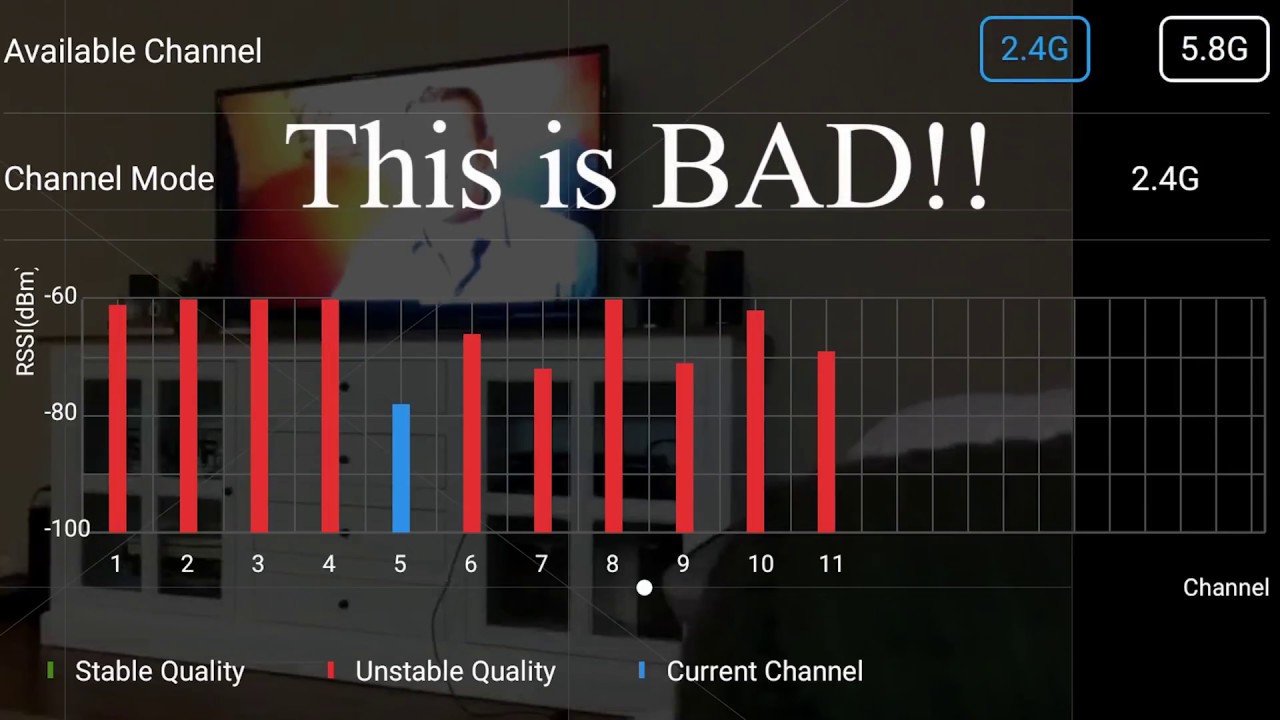
Having a lot of interference will degrade both the live video quality and the RC connection so it's always better to fly with lower interference.
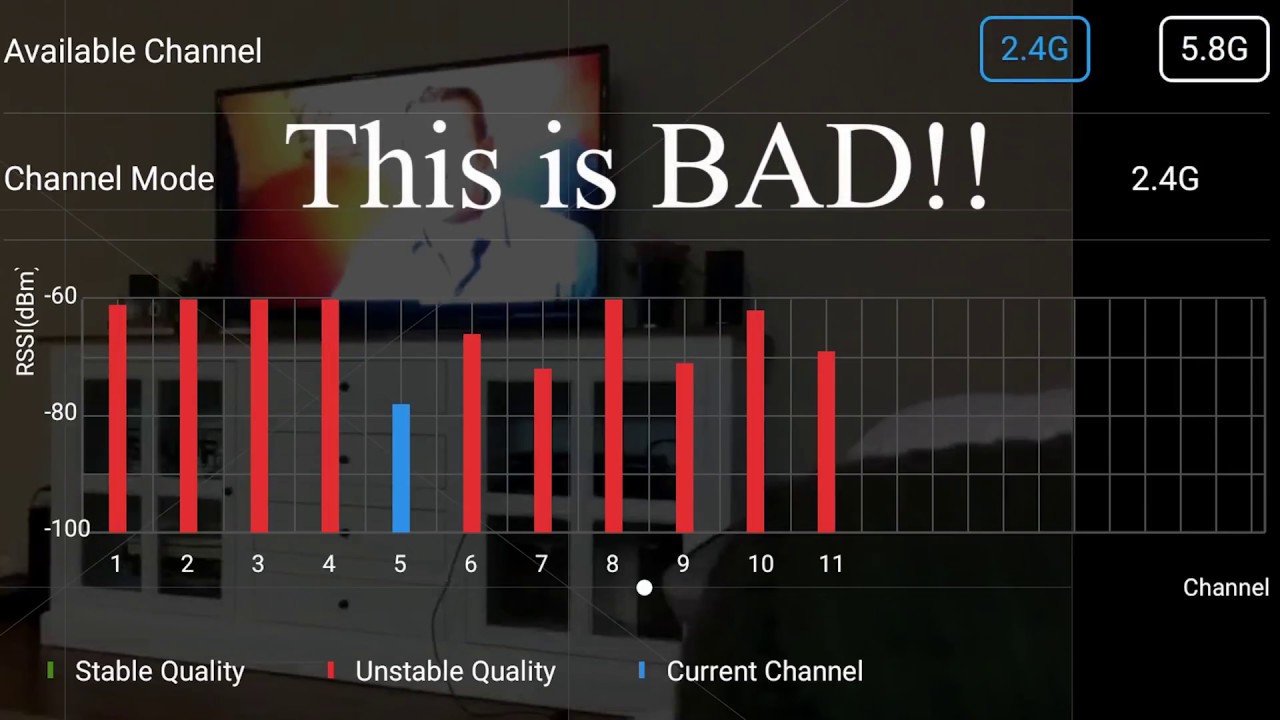
Having a lot of interference will degrade both the live video quality and the RC connection so it's always better to fly with lower interference.
- Joined
- Oct 12, 2016
- Messages
- 28,336
- Reactions
- 31,211
- Location
- Harrisburg, PA (US)
- Site
- mavichelp.com
Now that I've got coffee in me I remembered I still have my box next to me - the box does literally say on one of its ends "Designed for iPhone" with a list of devices starting from the iPhone 5S up - including the iPhone 6S+. Chances are it's interference - when you're having these problems if you go into settings it should tell you the signal strength for the channel you're on: (image blatantly stolen from Lastrexking here)
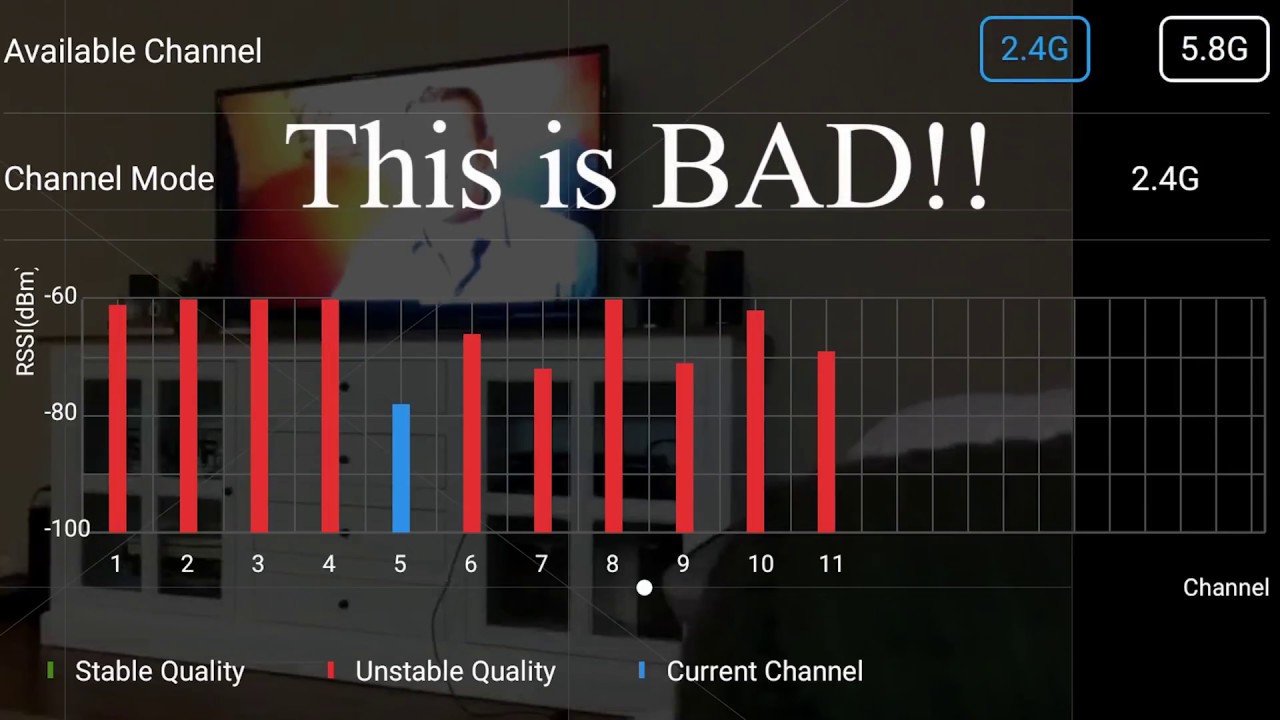
Having a lot of interference will degrade both the live video quality and the RC connection so it's always better to fly with lower interference.
1. My location only got CE :-(
2. I fly on the same location before with Mavic Pro and even Spark and never got so much interferences like the MA. The video is really bad and sometimes lost RC connection too. So was wondering if MA need more power due to it's 100MBps transmission.
Abyssscuba
New Member
- Joined
- Feb 4, 2018
- Messages
- 2
- Reactions
- 0
- Age
- 67
So it’s possibel to use and iPhone 6s Plus with no service as controller? I’ve heard an iPad mini doesn’t fit the air remote. I would also like to have it in a life proof case as I’ll be out in the middle of nowhere tough environment.I am using an old OnePlus Two (my backup phone with no SIM in it) as my screen. It has no applications other than the DJI Go 4 app installed on it so there is no chance of being interrupted. Had no issues with it at all in terms of performance, WiFi drops, etc - even in comparison to my new phone (OnePlus Five) which is obviously superior in terms of performance.
- Joined
- Oct 12, 2016
- Messages
- 28,336
- Reactions
- 31,211
- Location
- Harrisburg, PA (US)
- Site
- mavichelp.com
Abyssscuba
New Member
- Joined
- Feb 4, 2018
- Messages
- 2
- Reactions
- 0
- Age
- 67
Will an iPhone 6s Plus in a life proof case fit the remote or will any lifeproof case be to thick? And thank you for all your help! Any other suggestions for small tablets ect or large phones
bluskies99
Well-Known Member
- Joined
- Aug 5, 2017
- Messages
- 46
- Reactions
- 24
- Age
- 74
You be the judge. The arms look like they will take 9mm thick item - maybe you can squeeze something a bit thicker in. The connector can be moved, so don't worry about it.Will an iPhone 6s Plus in a life proof case fit the remote or will any lifeproof case be to thick? And thank you for all your help! Any other suggestions for small tablets ect or large phones

MichiganMavic
Well-Known Member
Will an iPhone 6s Plus in a life proof case fit the remote or will any lifeproof case be to thick? And thank you for all your help! Any other suggestions for small tablets ect or large phones
You can remove the screws for the rubber grips, remove the rubber, then you might be able to use your case too. Not sure how well it’ll stay in place though. I did remove them to try a slim cover for my Mini4, but it was too loose. So... no cover it is.
I fly the Air with a CLEAN iOS install. I have a dedicated iPhone 6+ that is not even on a cell network. I use it with WiFi only.
Anyway,...im supprised at how great it works with the Air. Super smooth and responsive video display. Mine performs 100% perfect all the way.
Try a clean install or at least shut off as many apps as you can....and go into airplane mode.
Anyway,...im supprised at how great it works with the Air. Super smooth and responsive video display. Mine performs 100% perfect all the way.
Try a clean install or at least shut off as many apps as you can....and go into airplane mode.
- Joined
- Oct 12, 2016
- Messages
- 28,336
- Reactions
- 31,211
- Location
- Harrisburg, PA (US)
- Site
- mavichelp.com
Have you tried that? They don't appear to slide out like the rubber grips in the Mavic Pro remote controller.You can remove the screws for the rubber grips, remove the rubber, then you might be able to use your case too.
MichiganMavic
Well-Known Member
Have you tried that? They don't appear to slide out like the rubber grips in the Mavic Pro remote controller.
Just on my MP controller. Forgot to look on my Spark RC before I got rid of it...
MichiganMavic
Well-Known Member
I fly the Air with a CLEAN iOS install. I have a dedicated iPhone 6+ that is not even on a cell network. I use it with WiFi only.
I just bought a 7+ and I’m going to try to use it for the MP in [emoji574]️ mode.
Similar threads
- Replies
- 45
- Views
- 13K
- Replies
- 50
- Views
- 3K
DJI Drone Deals
1. Mini 2
2. Mini 3 Pro
3. Mini 4 Pro
4. Air 2s
5. Air 3
6. Avata 2
7. Mavic 3 Pro
8. Mavic 3 Classic
2. Mini 3 Pro
3. Mini 4 Pro
4. Air 2s
5. Air 3
6. Avata 2
7. Mavic 3 Pro
8. Mavic 3 Classic
New Threads
-
-
DJI mini 3 Fly More Combo for $499 US at Kenmore Camera
- Started by Zombie_Cutter
- Replies: 2
-
-
-












