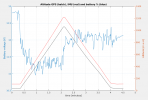After a flight, we all know that the flight log stores a huge amount of information. However, only a small fraction of it is available in real-time as we fly. In some cases, it would be very useful for my work to be able to see some of the telemetry data in real-time. The examples that are more relevant to me are:
1.- See pitch and/or roll to know in what direction the wind is blowing (a high winds warning with winds blowing towards the sea is more serious than towards land).
2.- See the GPS altitude. It is known that the altitude reported and used by the drone for navigation is a mix of GPS and barometric measurements, and sometimes, it can be tens or even a hundred meters off the real altitude. Especially if you take off with a poor GPS signal. So, seeing the GPS-only altitude would be useful (as once you are several hundred meters high, the GPS signal is usually very good).
Then my question is: Is there any control app that allows choosing one of these (or any) telemetry parameter to be shown in real-time on the flight control screen?
1.- See pitch and/or roll to know in what direction the wind is blowing (a high winds warning with winds blowing towards the sea is more serious than towards land).
2.- See the GPS altitude. It is known that the altitude reported and used by the drone for navigation is a mix of GPS and barometric measurements, and sometimes, it can be tens or even a hundred meters off the real altitude. Especially if you take off with a poor GPS signal. So, seeing the GPS-only altitude would be useful (as once you are several hundred meters high, the GPS signal is usually very good).
Then my question is: Is there any control app that allows choosing one of these (or any) telemetry parameter to be shown in real-time on the flight control screen?