Hello from California!!
I now have a shiny new DJI Mavic 3 Enterprise. I'm a pilot flying primarily for Zeitview. I've been using, with success, DroneDeploy with my Phantom 4 Pro v2 since 2017. Now I'm trying to fly DroneDeploy with my M3E but it's REALLY bad missing images along the automated routes in droves - DOZENS of missed pictures in a 2 hour flight.
Anyone have any advice? Anything?
I've attached the Coverage Checker (Zeitview) showing the many missed images .
Thanks,
Andy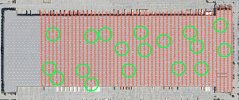
I now have a shiny new DJI Mavic 3 Enterprise. I'm a pilot flying primarily for Zeitview. I've been using, with success, DroneDeploy with my Phantom 4 Pro v2 since 2017. Now I'm trying to fly DroneDeploy with my M3E but it's REALLY bad missing images along the automated routes in droves - DOZENS of missed pictures in a 2 hour flight.
Anyone have any advice? Anything?
I've attached the Coverage Checker (Zeitview) showing the many missed images .
Thanks,
Andy
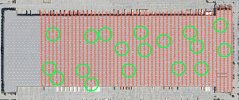
Last edited:










