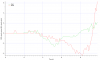- Joined
- Jun 18, 2018
- Messages
- 6
- Reactions
- 9
- Age
- 40
I did "precision" take off and without any input drone started to drift away instead of climbing to 6m.
According to flight logs drone was facing north but I had placed it facing south. When you watch the embedded video then it seems that drone flew backwards but it was flying onward and when it became clear that it will crash the wall then I pulled right stick down to reverse the movement(as you can see from the video). IMU calibration was done 12h before the incident and compass 2h before. When I analysed flight txt log then I noticed that drone took off without problems but shortly had compass error that messed it up. I purchased the drone from DJI on 18.05.2018 and now I am wondering if this is something that could be covered by DJI warranty. As I understand then warranty for MC is 12 months?
The drone is messed up pretty hard. One of legs is broken, camera is broken, one of the forward looking sensor is broken and who knows what else.
So, should I submit a case to DJI?
According to flight logs drone was facing north but I had placed it facing south. When you watch the embedded video then it seems that drone flew backwards but it was flying onward and when it became clear that it will crash the wall then I pulled right stick down to reverse the movement(as you can see from the video). IMU calibration was done 12h before the incident and compass 2h before. When I analysed flight txt log then I noticed that drone took off without problems but shortly had compass error that messed it up. I purchased the drone from DJI on 18.05.2018 and now I am wondering if this is something that could be covered by DJI warranty. As I understand then warranty for MC is 12 months?
The drone is messed up pretty hard. One of legs is broken, camera is broken, one of the forward looking sensor is broken and who knows what else.
So, should I submit a case to DJI?