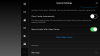- Joined
- Jan 29, 2017
- Messages
- 110
- Reactions
- 60
- Age
- 51
All, forgive me if this is a dumb question or if it's been addressed before. I updated the GO4 app and the new firmware (v01.03.0500) today without a hitch, however, I went in and reset the camera settings because I've been unhappy with my last few videos. After I reset the default camera settings and started to record some video I had a pop-up in the GO4 app wanting it to access my microphone. I recorded a test video, low and behold there is sound. Has this always been or is it new?
Edit: Let me clarify, the app is recording sound...not the Mavic itself.
Edit: Let me clarify, the app is recording sound...not the Mavic itself.