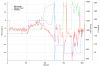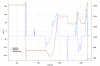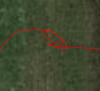- Joined
- Nov 24, 2017
- Messages
- 20
- Reactions
- 8
- Age
- 55
Morning y'all. I had something happen the other day, and it's got me a little spooked.
I did a quick test flight the other day (color management settings), and had my Mavic just start wandering around on me after a non aggressive turn. I never got an ATTI warning (or any other warning for that matter). It didn't freak out or anything, but it was definitely just wandering around up there for a few seconds. I've flown it twice since, and it hasn't repeated, but I was hoping some of you guru's would take a look at the vid and let me know what you think. I'm also attaching the associated TXT file (not sure if that's the best, or if I should extract the DAT?).
Details of the flight:
Also, I do remember that I got a video cache error, but that shouldn't be related.
I'm an old RC heli guy, so I'm okay with flying her in ATTI mode. And I'm not too concerned if it happens again, but I'd like to know why. I'd also like to know if I have an issue with my imu system as well.
Thanks in advance.
Take offs are optional. Landings are mandatory...
I did a quick test flight the other day (color management settings), and had my Mavic just start wandering around on me after a non aggressive turn. I never got an ATTI warning (or any other warning for that matter). It didn't freak out or anything, but it was definitely just wandering around up there for a few seconds. I've flown it twice since, and it hasn't repeated, but I was hoping some of you guru's would take a look at the vid and let me know what you think. I'm also attaching the associated TXT file (not sure if that's the best, or if I should extract the DAT?).
Details of the flight:
- Calm winds
- Good sat coverage (15 if I remember correctly) on take off
- Sun at my back
- Temps were within nominal limits
Also, I do remember that I got a video cache error, but that shouldn't be related.
I'm an old RC heli guy, so I'm okay with flying her in ATTI mode. And I'm not too concerned if it happens again, but I'd like to know why. I'd also like to know if I have an issue with my imu system as well.
Thanks in advance.
Take offs are optional. Landings are mandatory...