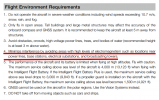Hi All
I was attempting to do a roof inspection. A very constricted site with about 30 ft between two 8 storey buildings. I got up to about level 6 when the drone went crazy, crashed into a wall and fell to the ground. I couldn’t see what happened as it was directly above me , with the sun behind.
Could be either loss of GPS signal, RC disconnected, updraft/wind turbulence, Interference from cell towers on the roof.
I have tried to upload the file to AirData website but it only accepts 15 MB (the file is .5 GB).
Any ideas wold be appreciated.
I have attached the flight log file , if it makes any sense to you.
I was attempting to do a roof inspection. A very constricted site with about 30 ft between two 8 storey buildings. I got up to about level 6 when the drone went crazy, crashed into a wall and fell to the ground. I couldn’t see what happened as it was directly above me , with the sun behind.
Could be either loss of GPS signal, RC disconnected, updraft/wind turbulence, Interference from cell towers on the roof.
I have tried to upload the file to AirData website but it only accepts 15 MB (the file is .5 GB).
Any ideas wold be appreciated.
I have attached the flight log file , if it makes any sense to you.