Right , so I wanted to get rid of this annoying RTH sound that my DJI RC controller makes when the function is activated . BEEP BEEP BEEP BEEPPPP !!! (even with "mute" on)
Since I have seen more people trying to get rid of the beeping (even opening their controller up and putting glue or whatever in it) , I will try to explain the steps that I took to silence it .
Steps that I did :
swipe 2 times down from the top
eject and insert the microsd card , you will see a bar in the left of the screen in notifications popping up for a short time every time you insert or remove the microsd
it pops up and goes away again very quickly
repeat this a few times and try to quickly press on the "silent notifications" message once it pops up
you will get this screen :

press see all from last 7 days . then go to the top 3 dots and click on "show system"
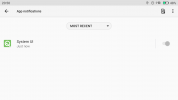
Then I put all System UI messages on silent , except for the battery warning

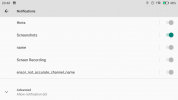
Not sure which one of those was the RTH exactly but , it worked .
Now when RTH is activated , it only displays on the screen in a small red notification bar that it is returning to home with a message button to cancel the action . NO more RTH BEEP sound .
Since I have seen more people trying to get rid of the beeping (even opening their controller up and putting glue or whatever in it) , I will try to explain the steps that I took to silence it .
Steps that I did :
swipe 2 times down from the top
eject and insert the microsd card , you will see a bar in the left of the screen in notifications popping up for a short time every time you insert or remove the microsd
it pops up and goes away again very quickly
repeat this a few times and try to quickly press on the "silent notifications" message once it pops up
you will get this screen :

press see all from last 7 days . then go to the top 3 dots and click on "show system"
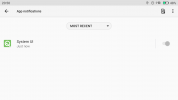
Then I put all System UI messages on silent , except for the battery warning

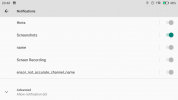
Not sure which one of those was the RTH exactly but , it worked .
Now when RTH is activated , it only displays on the screen in a small red notification bar that it is returning to home with a message button to cancel the action . NO more RTH BEEP sound .
Last edited:











