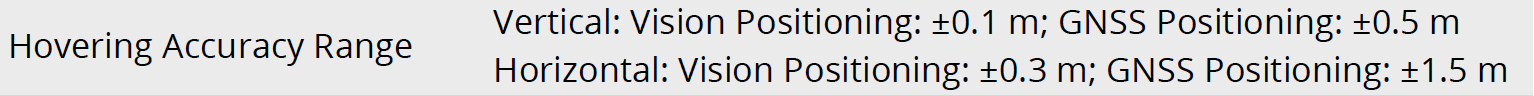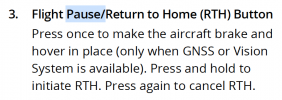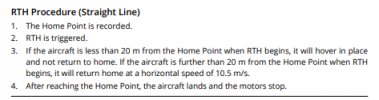I searched here, on RC Groups, and on the DJI forum and can't find what I am looking for.
I can't get RTH and AutoLand to work. The app shows the function was cancelled when I press and hold either the icon on the screen, or the button on the remote. I did read one comment somewhere about it possibly having the height set too low, so I adjusted it up to over 10m, but still not working. No matter what height I am at, i get the same notification and constant beeping from the remote. GPS is good, by the way. Home point updates pretty much immediately when I fire everything up.
I also want to know if the Mini 3 can utilize a large landing pad, or whether that's required. I understand the benefits of protecting it from debris and such, but my question is specifically regarding the auto-land function, whether it will guarantee a precise landing location?
The landing pad question is separate from the RTH not working, by the way. From the manual and what I've read, RTH should function from any in-range distance and the pad would not be visible until it got close using GPS. I already picked up a landing pad but it doesn't seem to be a lot of use if I have to always bring the drone back and land manually.
I can't get RTH and AutoLand to work. The app shows the function was cancelled when I press and hold either the icon on the screen, or the button on the remote. I did read one comment somewhere about it possibly having the height set too low, so I adjusted it up to over 10m, but still not working. No matter what height I am at, i get the same notification and constant beeping from the remote. GPS is good, by the way. Home point updates pretty much immediately when I fire everything up.
I also want to know if the Mini 3 can utilize a large landing pad, or whether that's required. I understand the benefits of protecting it from debris and such, but my question is specifically regarding the auto-land function, whether it will guarantee a precise landing location?
The landing pad question is separate from the RTH not working, by the way. From the manual and what I've read, RTH should function from any in-range distance and the pad would not be visible until it got close using GPS. I already picked up a landing pad but it doesn't seem to be a lot of use if I have to always bring the drone back and land manually.