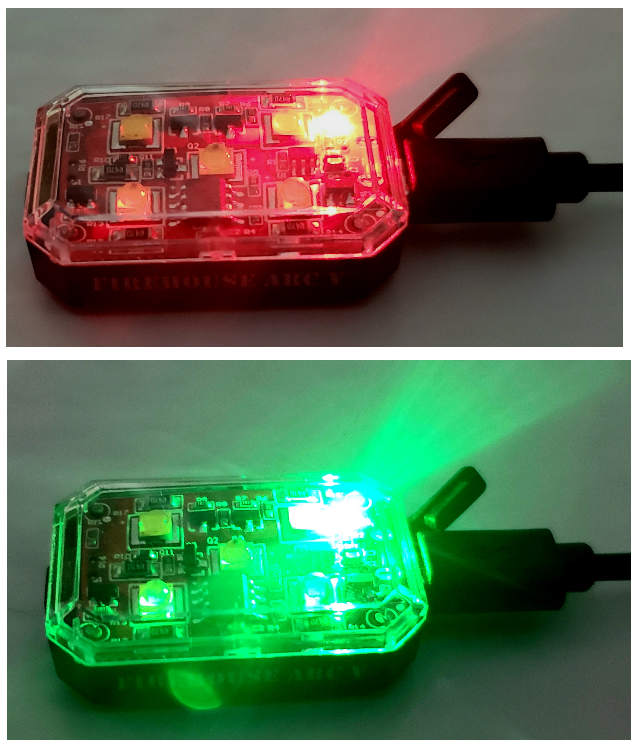Has anyone come up with any kind of a solution to better the on/off switch.
Let me explain..........the switch is so small, I mean tiny, that it's hard to activate (with fat fingers) and when I do, the strobe light is blinding and hard to relocate the switch again.
Anything to build up the switch to make it easier to activate?
TIA,
Panz
Let me explain..........the switch is so small, I mean tiny, that it's hard to activate (with fat fingers) and when I do, the strobe light is blinding and hard to relocate the switch again.
Anything to build up the switch to make it easier to activate?
TIA,
Panz