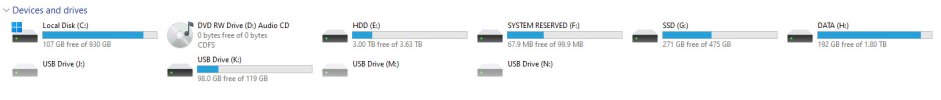Hi everyone. When I use a data/charger cable with USB A to USB C between my Win 11 desktop and my DJI Smart Controller, I'm unable to make a connection. i.e. the controller doesn't show up in my 'Devices and drives' window amongst the other drives. This has been a deterioration over time in which my ability to connect went from reliable to intermittent to unable. I've tried using different charge/data cables to no avail. Does anyone have any suggestions as to steps I could take to troubleshoot? Thanx in advance.
You are using an out of date browser. It may not display this or other websites correctly.
You should upgrade or use an alternative browser.
You should upgrade or use an alternative browser.
Unable to establish communication between controller and WIN11 desktop
- Thread starter KLJ5
- Start date
Marty Markoe
Well-Known Member
Solution
- Connect the device to a PC using the USB cable.
- The device will automatically pop up as a USB computer connection. Tap Open the USB storage device.
- If the USB computer connection does not pop up automatically, drag the Notification bar downward.
- Choose the connected USB device and open USB storage.
mobilehomer
Well-Known Member
Make sure your connector is clean. Get all the lint out of the socket. A toothpick works well. Then try turning the controller on AFTER connecting to the PC.
Thanx kindly for taking the time to try to help me, Marty. Unfortunately, my computer just doesn't recognize my USB connection. It's a new power/data cable and it's providing a charge, but no data. I'm thinking I might have a controller setting that needs adjustment, or who knows? ... maybe the USB C connector in the controller is defective, or ????Solution
- Connect the device to a PC using the USB cable.
- The device will automatically pop up as a USB computer connection. Tap Open the USB storage device.
- If the USB computer connection does not pop up automatically, drag the Notification bar downward.
- Choose the connected USB device and open USB storage.
Thanx for your suggest, friend. It's clean as can be, but no joy. :>(Make sure your connector is clean. Get all the lint out of the socket. A toothpick works well. Then try turning the controller on AFTER connecting to the PC.
Just Found out the issue. My machine in Windows 11 at least, when you plug the controller in, it doesn't show up on the left panel as normally would show a new device attached...
Here is what I did.
Attach controller to the PC,
Power up the controller.
Click on "File Explorer"
Scroll down to "This PC"
Double click on "My PC"
Here is where the DJI RC 2 resides. Under devices and drives.
Click on the DJI RC2 device and all your files and logs appear,
Here is what I did.
Attach controller to the PC,
Power up the controller.
Click on "File Explorer"
Scroll down to "This PC"
Double click on "My PC"
Here is where the DJI RC 2 resides. Under devices and drives.
Click on the DJI RC2 device and all your files and logs appear,
Thankyou for trying to help me. I had actually found that guidance elsewhere and tried it unsuccessfully. I just spent a half hour on chat with DJI's tech personnel. I was thoroughly impressed with how helpful they were, patiently leading me through several troubleshooting procedures. Long and short of it was, it appears as if there's something internally happening with the controller and it's now being couriered to their techies for remedial action.Just Found out the issue. My machine in Windows 11 at least, when you plug the controller in, it doesn't show up on the left panel as normally would show a new device attached...
Here is what I did.
Attach controller to the PC,
Power up the controller.
Click on "File Explorer"
Scroll down to "This PC"
Double click on "My PC"
Here is where the DJI RC 2 resides. Under devices and drives.
Click on the DJI RC2 device and all your files and logs appear,
Similar threads
- Replies
- 10
- Views
- 3K
- Replies
- 3
- Views
- 2K
- Replies
- 3
- Views
- 1K
DJI Drone Deals
1. Mini 2
2. Mini 3 Pro
3. Mini 4 Pro
4. Air 2s
5. Air 3
6. Avata 2
7. Mavic 3 Pro
8. Mavic 3 Classic
2. Mini 3 Pro
3. Mini 4 Pro
4. Air 2s
5. Air 3
6. Avata 2
7. Mavic 3 Pro
8. Mavic 3 Classic
New Threads
-
-
-
-
3 Arkutino beach, Ropotamo river and biggest sand dune
- Started by alex_markov
- Replies: 0
-