You are using an out of date browser. It may not display this or other websites correctly.
You should upgrade or use an alternative browser.
You should upgrade or use an alternative browser.
Using the 8” Tripltek tablet with the Air2s
- Thread starter pinzmann
- Start date
Marco Cantieni
Well-Known Member
- Joined
- Nov 12, 2016
- Messages
- 405
- Reactions
- 352
- Age
- 57
At least Tripltek gave an answer to the issue. After all, their entire marketing campaign for the tablets is based on use with drones.Thanks for the update, tripltek manufacturer claims that it needs repair of dji it is very strange that it only affects the model air 2s
Hello Marco,
It is a known issue by DJI with the FLY APP in the last updated versions. If you downgrade to an older DJI version it will not happen. It seems to be happening with all Android devices. You can read more here: dji fly 1.5.9 video cache not working
We are trying to find from the users' feedback why it is happening to some Air 2S and not to others. I keep you posted
It is a known issue by DJI with the FLY APP in the last updated versions. If you downgrade to an older DJI version it will not happen. It seems to be happening with all Android devices. You can read more here: dji fly 1.5.9 video cache not working
We are trying to find from the users' feedback why it is happening to some Air 2S and not to others. I keep you posted
Last edited:
Hi There is a version 1.5.10 update someone can check if this fixes the issue
I just got my Tripltek 8 Pro today.... didn't actually fly.
Updated the Tripltek software....
Installed the 1.5.10 version....
Had the Air 2s on my bed and connected everything ok...
took a video just holding the drone moving it around.
As far as I can tell no cache to Tripltek.
Compared locations of my previously used phone...
and location of where the cache would be..
So as of today... same situation.
p.s. bought my drone early January 2022.
Faster
Well-Known Member
Hi friends, I also bought the TRIPLTEK 8" PRO tablet I loved that there was no need to put on sun shade anymore,
and tested it today, and it seems to be running Low resolution works. (The version I have installed is 1.5.10)
In addition to testing I tried to view images I get a note that files can not be played on H264
I tried to download,

Good day
Eli
and tested it today, and it seems to be running Low resolution works. (The version I have installed is 1.5.10)
In addition to testing I tried to view images I get a note that files can not be played on H264
I tried to download,
Good day
Eli
Attachments
SecretFlyer
New Member
Having the same issue with Tripltek 8 Pro / Air2S and DJI Fly's "App album" functionality not caching properly. Sometimes it will cache a few files (max four so far in my testing), other times none at all. This seems to regardless of cache size/location settings in DJI Fly.
I'm running latest DJI Fly (v1.6.1), aircraft/controller firmware, and Tripltek Android is up-to-date. Tested using same setup (drone, USB cable, DJI Fly settings) with my Samsung S10+ and caching works fine.
I suspect the issue may be to do with the way the Tripltek's internal storage is managed/partitioned/interpreted. I do not have an SD card installed but the DJI Fly app seems to see the main internal storage as an SD card.
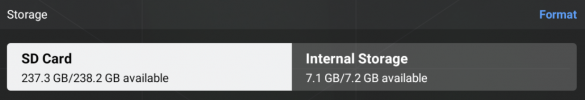
I posted a message about issue on DJI forums but they just said " I am sorry to say that the mobile devices is not recommended for the DJI Fly application".
This is really disappointing and it feels like users are being passed between DJI and Tripltek. I like the Triplktek 8 Pro but this issue is a deal-breaker for me and currently regretting getting the tablet.
I'm running latest DJI Fly (v1.6.1), aircraft/controller firmware, and Tripltek Android is up-to-date. Tested using same setup (drone, USB cable, DJI Fly settings) with my Samsung S10+ and caching works fine.
I suspect the issue may be to do with the way the Tripltek's internal storage is managed/partitioned/interpreted. I do not have an SD card installed but the DJI Fly app seems to see the main internal storage as an SD card.
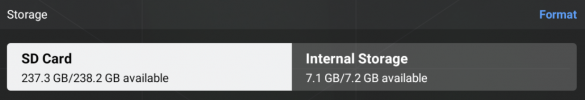
I posted a message about issue on DJI forums but they just said " I am sorry to say that the mobile devices is not recommended for the DJI Fly application".
This is really disappointing and it feels like users are being passed between DJI and Tripltek. I like the Triplktek 8 Pro but this issue is a deal-breaker for me and currently regretting getting the tablet.
SecretFlyer
New Member
Did a bit more investigating into the issue.
In this other post, someone suggested "The images are actually cached on the phone during the flight, but the Fly App is not displaying them. To find them, you need to navigate to the folder DJI > dji.go.v5 > CACHE_IMAGE > ImageCaches".
So I installed File Manager + for Android and went digging. On the Tripltek 8 Pro, the 256g built-in storage is shown as "Main Storage". In there, under DJI > dji.go.v5, all the cache folders are empty. However, using FIle Manager's "Storage analysis function", I was able to determine that some DJI video files were cached but under /Android/data/dji.go.v5/files/MediaCaches.
From there, I went to File Manager + settings and enabled the "Show system storage" option. Once enabled, you can browse to /System/ via the top left menu icon. Under there, I tried to browse to the /data/ folder but got a "Loading Error! Access Denied" message.
So, in summary.. it looks like DJI Fly is trying to write cached files to the Tripltek's internal (8Gb) Android/system storage rather than the "SD card", even though SD (256Gb) is selected in DJI Fly App's Camera > Storage preferences.
Again, to confirm, I DO NOT have an extra SD card installed in my Tripltek. This is just how DJI Fly currently seems to see the Tripltek's built-in 256Gb storage. I therefore suspect this is the issue, possibly combined with muddled up write permissions for the /Android/data/ folders.
In this other post, someone suggested "The images are actually cached on the phone during the flight, but the Fly App is not displaying them. To find them, you need to navigate to the folder DJI > dji.go.v5 > CACHE_IMAGE > ImageCaches".
So I installed File Manager + for Android and went digging. On the Tripltek 8 Pro, the 256g built-in storage is shown as "Main Storage". In there, under DJI > dji.go.v5, all the cache folders are empty. However, using FIle Manager's "Storage analysis function", I was able to determine that some DJI video files were cached but under /Android/data/dji.go.v5/files/MediaCaches.
From there, I went to File Manager + settings and enabled the "Show system storage" option. Once enabled, you can browse to /System/ via the top left menu icon. Under there, I tried to browse to the /data/ folder but got a "Loading Error! Access Denied" message.
So, in summary.. it looks like DJI Fly is trying to write cached files to the Tripltek's internal (8Gb) Android/system storage rather than the "SD card", even though SD (256Gb) is selected in DJI Fly App's Camera > Storage preferences.
Again, to confirm, I DO NOT have an extra SD card installed in my Tripltek. This is just how DJI Fly currently seems to see the Tripltek's built-in 256Gb storage. I therefore suspect this is the issue, possibly combined with muddled up write permissions for the /Android/data/ folders.
Amichael
Member
After DJI Fly version approx 1.5.4.... cache of low res video does not work on (as far as I know) all devices.
There are a number of posts about it... you can roll back to a previous version..
There are a number of posts about it... you can roll back to a previous version..
Code:
https://forum.dji.com/forum.php?mod=viewthread&tid=261042
https://mavicpilots.com/threads/dji-fly-1-5-9-video-cache-not-working.121748/
https://mavicpilots.com/threads/air2s-not-caching-images.120541/Similar threads
- Replies
- 0
- Views
- 788
- Replies
- 37
- Views
- 7K
- Replies
- 29
- Views
- 2K
- Replies
- 2
- Views
- 946
- Replies
- 12
- Views
- 2K
DJI Drone Deals
1. Mini 2
2. Mini 3 Pro
3. Mini 4 Pro
4. Air 2s
5. Air 3
6. Avata 2
7. Mavic 3 Pro
8. Mavic 3 Classic
2. Mini 3 Pro
3. Mini 4 Pro
4. Air 2s
5. Air 3
6. Avata 2
7. Mavic 3 Pro
8. Mavic 3 Classic
New Threads
-
-
regarding the visibility of SSID of DJI Mavic 3 classic drone
- Started by Saikiran Villa
- Replies: 0
-
Mini 3 Spring Forest Bathing, Bruar Woods, Perthshire, Scotland
- Started by AlbionDrones
- Replies: 1
-
3 Fields and the parking along the highway
- Started by alex_markov
- Replies: 0
-














