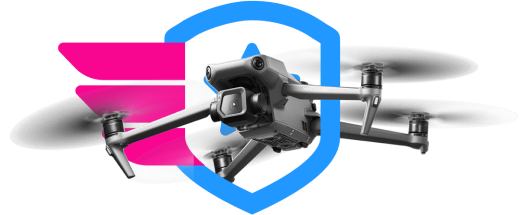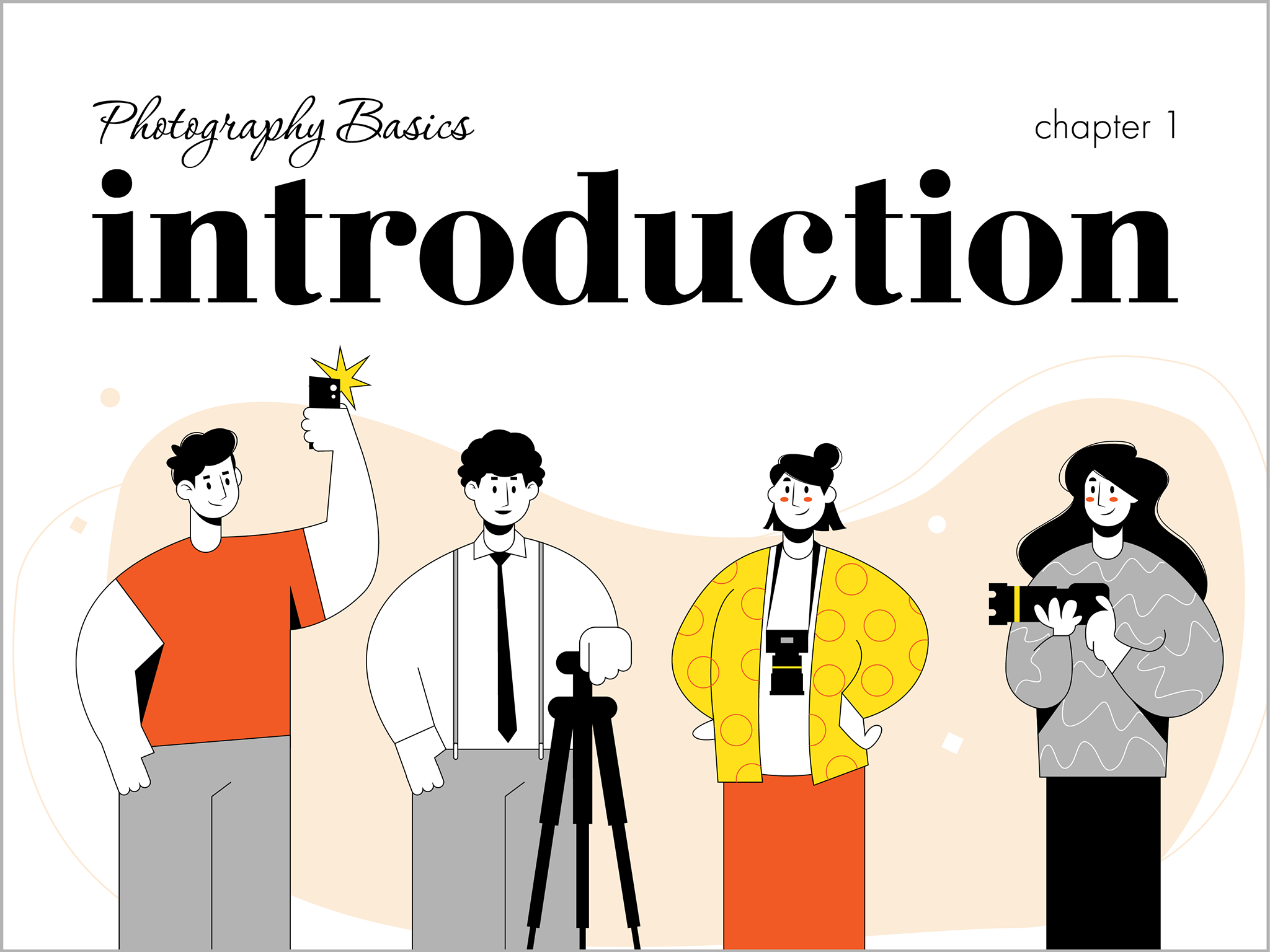Ok, you will need a pad of paper, a pen, your drone with a fresh format SD Card.
Before you go out learn how to set your camera into manual mode, learn how to change the Shutter Speed and the ISO Setting.
Below is the link to all of the downloads offered by DJI for the
Mini 2, including the User Manual.
After you read the Manual, read it again, you will be surprised what you missed the first time and you will be better prepared for that first "scary moment…"
Learn and download
DJI Mini 2 related apps, software, and manuals at the DJI Download Center

www.dji.com
You might also what to view a few YouTube Videos on the
Mini 2 camera settings as the Manual is not too helpful on this point…
Your photos appear to have been shot at too low an ISO Setting with too slow a shutter Speed
The ISO sets the "sensitivity" of the "film" (actually the sensor…) and the shutter.
You need to go out, at night, with your pen and paper. Lift off and set the ISO at the highest setting of
3200 (most sensitive), now start shooting one photograph at a time, starting at 1/2000 (Fast shutter speed), shoot the second at 1/1250 ( slower speed), third at 1/800 (even slower), 1/240, and then at 1/100. This last one will probably be blurry…
And as you shot each photo, mark on the paper the settings. So when you go back to review the photos, you know what setting works best.
Oh you are not done yet, you need to keep doing this, but now the second set is shot at ISO of 800, but use the same shutter speeds as you did before and be sure to write it all down.
Yo can probably stop at ISO 400 and go review what yu have done. You may not get the best photo, but you will get close, then the closest one to a Great photo is now the starting place to do this again, but you only go a little higher on the ISO and a little lower on the ISO and go a bit faster and slower on the shutter speed.
This is called "Bracketing" so that you get a photos, some a bit blurry, too bright, too dark, but like Goldilocks, you will get one that's "Just Right"
Good Luck!