I updated to the latest firmware for my Air 2S. Everything was working fine on the weekend. Went to go fly it today and now I get jerky movement while moving and shooting movies. Even in Master shot or quick shot. I recalibrate the gimbal. Still getting these jerky movements. It’s as if the gimbal quickly bobs up then down.
You are using an out of date browser. It may not display this or other websites correctly.
You should upgrade or use an alternative browser.
You should upgrade or use an alternative browser.
Air 2S jerky footage after firmware update
- Thread starter pixelsbyjon
- Start date
- Joined
- Feb 8, 2018
- Messages
- 8,536
- Reactions
- 13,799
- Age
- 56
You might try rebinding the drone after the update, also make sure you updated the Batteries as well.
Phantomrain.org
Gear to fly in the Rain. Land on the Water.
Phantomrain.org
Gear to fly in the Rain. Land on the Water.
How do I update the battery firmware?You might try rebinding the drone after the update, also make sure you updated the Batteries as well.
Phantomrain.org
Gear to fly in the Rain. Land on the Water.
- Joined
- Oct 17, 2020
- Messages
- 1,215
- Reactions
- 897
- Age
- 44
- Location
- Grand Rapids, MI
- Site
- karlblessing.com
Pop in the battery, turn on, check for update on app. It'll likely prompt that there's a battery firmware on the home screen of the dji fly app.How do I update the battery firmware?
I had similar issues in the past:
1. Gimbal settings were reset with update
2. System started in normal mode even though I was in cinematic, had to switch out of cine mode and back in it. (which I didn't do, and bitched all day about how horrible my settings were)
Also, what controller firmware you on? 1.8 consolidate the controls. I've never used the control curves until very recently, but they make huge difference, so much so I can fly now in tweaked normal mode, better than I could without curves in Cine mode.
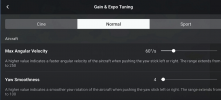
(from GVINHR Video on 1.8.0 - )
Note - his video discusses the new layout, but really doesn't dive into best setting for gimbal control. I've found very few that go beyond the numeric settings and discuss the control curves which are so useful.
1. Gimbal settings were reset with update
2. System started in normal mode even though I was in cinematic, had to switch out of cine mode and back in it. (which I didn't do, and bitched all day about how horrible my settings were)
Also, what controller firmware you on? 1.8 consolidate the controls. I've never used the control curves until very recently, but they make huge difference, so much so I can fly now in tweaked normal mode, better than I could without curves in Cine mode.
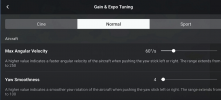
(from GVINHR Video on 1.8.0 - )
Note - his video discusses the new layout, but really doesn't dive into best setting for gimbal control. I've found very few that go beyond the numeric settings and discuss the control curves which are so useful.
Last edited:
I have 5 batteries. 3 of them needed updating. But it didn’t help. I tried repairing the controller. That didn’t help. I’m using just the regular controller with my iPhone. It really put me in a bind this week. It was flying perfectly fine on the weekend, I had a gig to shoot in a remote location, so I updated the firmware before I left home. And I put the drone in the air when I got on site, and it left me with some footage that was basically unusable. It was worse with the first battery that I used, which was in the drone when I did the firmware update initially. I was just trying to fly it manually, and it was doing the jerky thing. So I tried the quick shots and master shots, and it still did it. I just shooting everything over and over again and hoping to piece together enough useable footage. I guess the next step is to contact DJI, unless anyone else has some more suggestions.
maggior
Well-Known Member
Being that you are from Canada, this may be a dumb question, but have you flown in the cold recently? The issue you are having may be exacerbated by the cold and seeing it now after the software update is just a coincidence. Seems like a hardware problem with the gimbal rather than a software issue. You could try blowing out the gimbal pivot points on the side with some compressed air. If you can, try flying on a warmer day and see if there is a difference.
>> So I tried the quick shots and master shots, and it still did it.
I missed that in your first post.
That's the weird part! And the gimble moves freely? If you move it by hand it each direction is no stickage? Like maybe some dirt got in there, and not allowing it to move freely. When you power on the Air2s and connect does the camera do its little movement test cleanly as seen at about 13 seconds in this video:
Since it was working fine before the latest firmware can you back off the firmware to previous version and see if that fixes it? Assuming it wasn't the RemoteID version which I understand can't be rolled back.
I missed that in your first post.
That's the weird part! And the gimble moves freely? If you move it by hand it each direction is no stickage? Like maybe some dirt got in there, and not allowing it to move freely. When you power on the Air2s and connect does the camera do its little movement test cleanly as seen at about 13 seconds in this video:
Since it was working fine before the latest firmware can you back off the firmware to previous version and see if that fixes it? Assuming it wasn't the RemoteID version which I understand can't be rolled back.
Last edited:
I’ll try it this weekend now that I’m back in the city. It was hovering around 0 Celsius when I flew it with these errors but I’ve flown in colder weather before. Also, we had a mini 3 pro with us that was our back up and it had no issues in the cold, but the lack of d-log and it’s worse lower light performance (and only having 2 batteries for it) were the reasons why it wasn’t ideal to use. I’ll report back this weekend.Being that you are from Canada, this may be a dumb question, but have you flown in the cold recently? The issue you are having may be exacerbated by the cold and seeing it now after the software update is just a coincidence. Seems like a hardware problem with the gimbal rather than a software issue. You could try blowing out the gimbal pivot points on the side with some compressed air. If you can, try flying on a warmer day and see if there is a difference.
Yes. The gimbal does its little dance with no issues upon start up. And when the drone is powered off, the gimbal moves as freely as it should. I’ve used an air blower to blow around the gimbal assembly but that didn’t do anything.>> So I tried the quick shots and master shots, and it still did it.
I missed that in your first post.
That's the weird part! And the gimble moves freely? If you move it by hand it each direction is no stickage? Like maybe some dirt got in there, and not allowing it to move freely. When you power on the Air2s and connect does the camera do its little movement test cleanly as seen at about 13 seconds in this video:
Since it was working fine before the latest firmware can you back off the firmware to previous version and see if that fixes it? Assuming it wasn't the RemoteID version which I understand can't be rolled back.
How do you roll back the firmware? I would love to try that since it was working normally prior to it.
- Joined
- Oct 17, 2020
- Messages
- 1,215
- Reactions
- 897
- Age
- 44
- Location
- Grand Rapids, MI
- Site
- karlblessing.com
You usually can't especially not with this latest firmware. (*.2190 could with an exploit with a paid license of drone-hack but the newest one increased the rollback value so it's not possible to downgrade).How do you roll back the firmware? I would love to try that since it was working normally prior to it.
DashSolo
Well-Known Member
Similar threads
- Replies
- 3
- Views
- 2K
- Replies
- 24
- Views
- 2K
- Replies
- 3
- Views
- 750
- Replies
- 15
- Views
- 1K
DJI Drone Deals
New Threads
-
4 Pro Pink Sunset Light on Coast Range Alaska
- Started by MikeReidPhotography
- Replies: 0
-
-
-
-










