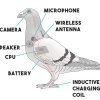Big learning today. I guess many would know this but sharing for the benefit of those who might not.
I took my Air 3 out with a landing gear attached - one of those collapsible ones.

I primarily use it to mount the Air 3 on my side desk and rarely for flying. But whenever I did, it served pretty well.
Except today.
As I took off, throttled all the way to 120 mtrs, began positioning and framing, I felt something nudged the drone somewhat. I thought it might be a wind gush. It was in fact a bit windy today. In about a second the drone started to behave a little funny, wanting to land on its own. Now, it was already out some 500 mtrs away, right above heavy traffic area, so I couldn't just allow it to land where it was. I cancelled the auto-landing and pushed the RTH. It found the home point ok but didnt really move towards it. So I manually brought it above the home point. On the way, the wind pushed it up some 15-20 mtrs, so now its at 140 mtrs. I position it right above me and pull down on descent. It struggles to comprehend and my RC initiates an auto-landing once again. This time I allow it. BUT...the drone barely moves. So I cancel the auto landing and push RTH once again. The drone again struggles to comprehend. I'm at my wits end and I remind myself that I'm at full battery capacity at this point since this all began within seconds of me taking off. I pick up my phone and quickly google for answers. Nothing. By now the wind has pushed the drone up to about 160 mtrs. I'm at 88% battery. I check if all the functions are working fine. Throttle up, roll left, roll right, yaw left, yaw right, pitch forward, pitch backward. All good, except throttle down. I force a manual descent. Again, it struggles to comprehend and the RC initiates an auto-landing. This is the first time I notice that it is in fact descending, but at a really really slow speed - 0.7 kmph. I do a quick calculation and conclude that assuming the descent continues at this speed, I may just have enough battery for it come within 2-3 mtrs of reach before the battery runs out. So now I spend the next 20 minutes or so just watching it lower, at an excruciatingly slow pace. My heart is beating fast, as I see the battery range on the RC going erratic. I'm recalculating every minute. As it comes within reach, I notice that the landing gear legs are in collapsed status; and have completely covered all the bottom sensors.
Aaaahh....I see what happened there. No, it wasnt yesterdays RC firmware upgrade you stupid boy.
Learnings:
1. Never use the landing gear; this one actually hinders the sensors BY DESIGN
2. The 0.7 kmph descent speed is an extremely intelligent feature; its basically the drone giving you enough time to come within reach as it very slowly descends while maximising battery capacity
3. Pigeons are ********
Ciao
I took my Air 3 out with a landing gear attached - one of those collapsible ones.

I primarily use it to mount the Air 3 on my side desk and rarely for flying. But whenever I did, it served pretty well.
Except today.
As I took off, throttled all the way to 120 mtrs, began positioning and framing, I felt something nudged the drone somewhat. I thought it might be a wind gush. It was in fact a bit windy today. In about a second the drone started to behave a little funny, wanting to land on its own. Now, it was already out some 500 mtrs away, right above heavy traffic area, so I couldn't just allow it to land where it was. I cancelled the auto-landing and pushed the RTH. It found the home point ok but didnt really move towards it. So I manually brought it above the home point. On the way, the wind pushed it up some 15-20 mtrs, so now its at 140 mtrs. I position it right above me and pull down on descent. It struggles to comprehend and my RC initiates an auto-landing once again. This time I allow it. BUT...the drone barely moves. So I cancel the auto landing and push RTH once again. The drone again struggles to comprehend. I'm at my wits end and I remind myself that I'm at full battery capacity at this point since this all began within seconds of me taking off. I pick up my phone and quickly google for answers. Nothing. By now the wind has pushed the drone up to about 160 mtrs. I'm at 88% battery. I check if all the functions are working fine. Throttle up, roll left, roll right, yaw left, yaw right, pitch forward, pitch backward. All good, except throttle down. I force a manual descent. Again, it struggles to comprehend and the RC initiates an auto-landing. This is the first time I notice that it is in fact descending, but at a really really slow speed - 0.7 kmph. I do a quick calculation and conclude that assuming the descent continues at this speed, I may just have enough battery for it come within 2-3 mtrs of reach before the battery runs out. So now I spend the next 20 minutes or so just watching it lower, at an excruciatingly slow pace. My heart is beating fast, as I see the battery range on the RC going erratic. I'm recalculating every minute. As it comes within reach, I notice that the landing gear legs are in collapsed status; and have completely covered all the bottom sensors.
Aaaahh....I see what happened there. No, it wasnt yesterdays RC firmware upgrade you stupid boy.
Learnings:
1. Never use the landing gear; this one actually hinders the sensors BY DESIGN
2. The 0.7 kmph descent speed is an extremely intelligent feature; its basically the drone giving you enough time to come within reach as it very slowly descends while maximising battery capacity
3. Pigeons are ********
Ciao