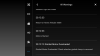My experience with the dreaded "Gimbal Overload" error !
!
I've had a total of 9 hours flight, over 72 flights and 118km on the odometer. after around 40 flights i noticed i was getting the annoying Gimbal Overload error, mostly occurring on startup and almost without fail it occurs every time. to date i have babied my drone, never crashed it, never dropped it and had always used the gimbal cover during flight.
Like most of you i jump online and tried to find a fix, to my surprise it seemed to be a very common issue not only with the mavic but with the phantom class too. Given the shear amount of post about the subject from different people there appears to be no definitive fix. some suggest to calibrate the craft upside down, some fixed the issue with a simple calibration, having tried all of this I was not able to shake the error.
being very annoyed at this point i read closer into the error. (see screen shot)
the text reads "Gimbal Motor Overloaded, check Whecher gimbal clamp is removed"
noticing the spelling error i remember reading on the DJI forum that another user noticed a spelling error with another error, turn out that was a typo (as admitted by DJI) only brought up when the app is running but craft is off - it was a simple bug.
so in conclusion i think this is a app or firmware bug (and would probably apply to some of you out there) so time to stop stressing, my craft fly's fine, i have flown 4 hours with the message and has not shown signs of any defect. so i'm just gonna ignore it.. for now. .
.
If your getting this error and not having any obvious signs of fault just ignore it, rather than having to deal with DJI and and risking more faults on its return. Hopefully iv made people sleep easier at night!
I've had a total of 9 hours flight, over 72 flights and 118km on the odometer. after around 40 flights i noticed i was getting the annoying Gimbal Overload error, mostly occurring on startup and almost without fail it occurs every time. to date i have babied my drone, never crashed it, never dropped it and had always used the gimbal cover during flight.
Like most of you i jump online and tried to find a fix, to my surprise it seemed to be a very common issue not only with the mavic but with the phantom class too. Given the shear amount of post about the subject from different people there appears to be no definitive fix. some suggest to calibrate the craft upside down, some fixed the issue with a simple calibration, having tried all of this I was not able to shake the error.
being very annoyed at this point i read closer into the error. (see screen shot)
the text reads "Gimbal Motor Overloaded, check Whecher gimbal clamp is removed"
noticing the spelling error i remember reading on the DJI forum that another user noticed a spelling error with another error, turn out that was a typo (as admitted by DJI) only brought up when the app is running but craft is off - it was a simple bug.
so in conclusion i think this is a app or firmware bug (and would probably apply to some of you out there) so time to stop stressing, my craft fly's fine, i have flown 4 hours with the message and has not shown signs of any defect. so i'm just gonna ignore it.. for now.

If your getting this error and not having any obvious signs of fault just ignore it, rather than having to deal with DJI and and risking more faults on its return. Hopefully iv made people sleep easier at night!
Attachments
Last edited: