After a recent incident, I was inspired to go look more closely at my battery cells' health. What I found was rather alarming. On 2 of my batteries one of the cells in each shows all red in air data, meaning that one of the cells is .07 V lower than the other 2. Just curious how common this is...are others seeing this as well? Interestingly, the battery page in the Go4 app also shows the individual cell voltage, but it shows them all in the green.
You are using an out of date browser. It may not display this or other websites correctly.
You should upgrade or use an alternative browser.
You should upgrade or use an alternative browser.
Battery Cell Health
- Thread starter spamgnome
- Start date
I watched a video on YouTube that explains the cells in the batteries. The guy said no more that no more than a .1v difference between cells is acceptable. But he did say if you deplete the battery to 10% then fully charge it, the cell difference should stabilize. The video is long but rather interesting.
Yeah, I've seen that video. I did exactly what the guy suggested. Deep discharge, and then charge again. It worked for a few minutes, but then the same symptoms started reoccurring. I see that a LOT of people read this post but no one replied, which leads me to believe that the majority of pilots are simply flying their drones without really monitoring the health of their batteries.
I was among them, until a few days ago, one of the "bad" cells "collapsed," which lead my Air to perform an emergency landing in a corn field. I was able to retrieve it, but sick to my stomach as to what might have been the outcome had the drone been over water!
After this incident, I'm seeing in my logs via AirData.com, that 2 of my 3 batteries have a weak cell. That was really the purpose of my post--to see how common an issue this is and how worried I should be.
I was among them, until a few days ago, one of the "bad" cells "collapsed," which lead my Air to perform an emergency landing in a corn field. I was able to retrieve it, but sick to my stomach as to what might have been the outcome had the drone been over water!
After this incident, I'm seeing in my logs via AirData.com, that 2 of my 3 batteries have a weak cell. That was really the purpose of my post--to see how common an issue this is and how worried I should be.
skyrex
Well-Known Member
This is one thing I am somewhat anxious about happening also..
Have noticed several months ago on a once off flight voltage deviations on one battery tipping "into the red" on my MA. Can't recall the actual voltages but I do remember it was a sport mode ascend to get altitude quickly for a sunset shot.
On most recent flight on 26th Aug to discharge batteries which I'd left at 100% for a few days - I observed maximum 0.054v deviation at 75% SOC on one battery (P-GPS mode), and 0.085v at 83% SOC on another battery (Sports mode).
Interestingly enough these didn't seemingly trigger anything in the Airdata viewer.. it claims everything is "normal".
EDIT: The reported deviations above were with Phantomhelp viewer... and Airdata reports are different - reporting smaller deviations in the range of 0.01v-0.02v. Not sure which to believe now..
At what voltages @spamgnome did your quad initiate emergency landing? Do you have logs still of the flight?
Or does anyone know at what pre-determined deviation an emergency landing initiates?
Have noticed several months ago on a once off flight voltage deviations on one battery tipping "into the red" on my MA. Can't recall the actual voltages but I do remember it was a sport mode ascend to get altitude quickly for a sunset shot.
On most recent flight on 26th Aug to discharge batteries which I'd left at 100% for a few days - I observed maximum 0.054v deviation at 75% SOC on one battery (P-GPS mode), and 0.085v at 83% SOC on another battery (Sports mode).
Interestingly enough these didn't seemingly trigger anything in the Airdata viewer.. it claims everything is "normal".
EDIT: The reported deviations above were with Phantomhelp viewer... and Airdata reports are different - reporting smaller deviations in the range of 0.01v-0.02v. Not sure which to believe now..
At what voltages @spamgnome did your quad initiate emergency landing? Do you have logs still of the flight?
Or does anyone know at what pre-determined deviation an emergency landing initiates?
Last edited:
D
Deleted member 94047
Guest
I recently did this to two of my batteries and although the cell deviations did not disappear all together, I have seen a little improvement. The deviations were increasing with each subsequent flight before the deep discharge. After, they have decreased even if it is not by much. In my experience, it takes a few more charge cycles after the initial deep discharge before you start seeing some improvement. I have attached some graphs from AirdataI did exactly what the guy suggested. Deep discharge, and then charge again. It worked for a few minutes, but then the same symptoms started reoccurring
Last flight before deep discharge
First flight after deep discharge
Second flight after deep discharge
To be honest though, it is not a lot of difference - just a minor curb on the max deviation. But I guess I will take that over a max deviation value that gets progressively higher. Also, I want to make it clear that I am no battery expert.
It is also a mystery to me as to why one of my batteries which has seen the same usage pattern and has even more charge cycles is in near perfect condition. See this and compare it to the above graphs
Last edited by a moderator:
freightshaker
Well-Known Member
How did you test it?
After a recent incident, I was inspired to go look more closely at my battery cells' health. What I found was rather alarming. On 2 of my batteries one of the cells in each shows all red in air data, meaning that one of the cells is .07 V lower than the other 2. Just curious how common this is...are others seeing this as well? Interestingly, the battery page in the Go4 app also shows the individual cell voltage, but it shows them all in the green.
I have the same experience. Started to look back at the logs after a cell voltage collapse. Realized that airdata indicated trouble on that battery for several flights. It gave up when I for once flew it down to a reported 15%. Now I keep an eye on the battery logs from time to time.
I had 35% battery left, and without warning, it went into the landing sequence. At the same instant, battery level went to 0. I still have all the logs, and DJI is looking into it.This is one thing I am somewhat anxious about happening also..
Have noticed several months ago on a once off flight voltage deviations on one battery tipping "into the red" on my MA. Can't recall the actual voltages but I do remember it was a sport mode ascend to get altitude quickly for a sunset shot.
On most recent flight on 26th Aug to discharge batteries which I'd left at 100% for a few days - I observed maximum 0.054v deviation at 75% SOC on one battery (P-GPS mode), and 0.085v at 83% SOC on another battery (Sports mode).
Interestingly enough these didn't seemingly trigger anything in the Airdata viewer.. it claims everything is "normal".
EDIT: The reported deviations above were with Phantomhelp viewer... and Airdata reports are different - reporting smaller deviations in the range of 0.01v-0.02v. Not sure which to believe now..
At what voltages @spamgnome did your quad initiate emergency landing? Do you have logs still of the flight?
Or does anyone know at what pre-determined deviation an emergency landing initiates?
You also had a sudden forced landing?I have the same experience. Started to look back at the logs after a cell voltage collapse. Realized that airdata indicated trouble on that battery for several flights. It gave up when I for once flew it down to a reported 15%. Now I keep an eye on the battery logs from time to time.
Worse - while hovering 3m above the ground near me (I bring it back normally with 20-30% left) to take some pictures I got a cell voltage error. I immediately started to land manually, but about 5 seconds later and 0.5m above ground it shut off and fell to the ground. No damage though. Lucky me.You also had a sudden forced landing?
skyrex
Well-Known Member
Hmm seems that a regular deep cycling of cells might be required in order to maintain optimal health.
Maybe every 10th cycle/flight?
Run them down at a low hover for personal safety and AC safety in-case of mid-air shut off to the 8-10% then after cooling charge back up to 100%.
Then discharge down to 50-65% for storage if no immediate plans to use again.
Maybe every 10th cycle/flight?
Run them down at a low hover for personal safety and AC safety in-case of mid-air shut off to the 8-10% then after cooling charge back up to 100%.
Then discharge down to 50-65% for storage if no immediate plans to use again.
I upgraded my airdata account to include battery management and maintenance tracking.Hmm seems that a regular deep cycling of cells might be required in order to maintain optimal health.
Maybe every 10th cycle/flight?
Run them down at a low hover for personal safety and AC safety in-case of mid-air shut off to the 8-10% then after cooling charge back up to 100%.
Then discharge down to 50-65% for storage if no immediate plans to use again.
I've definitely read and seen videos surrounding this topic of deep cycling the batteries. Does anyone know for SURE if this is recommended or not by DJI? One video I saw recently from Drone U recommended taking the battery all the way to ZERO.Hmm seems that a regular deep cycling of cells might be required in order to maintain optimal health.
Maybe every 10th cycle/flight?
Run them down at a low hover for personal safety and AC safety in-case of mid-air shut off to the 8-10% then after cooling charge back up to 100%.
Then discharge down to 50-65% for storage if no immediate plans to use again.
zenfly2
Well-Known Member
Comprehensive DJI Battery Guide
With the holiday season coming up, many of you may become new DJI owners. Whether it be the pocket-sized Spark or the well-equipped Phantom 4 Pro, they all run on the same thing: a battery. While they are intelligent batteries, they can’t do everything. The batteries can’t control how they are...
zenfly2
Well-Known Member
Here's another one I saved..
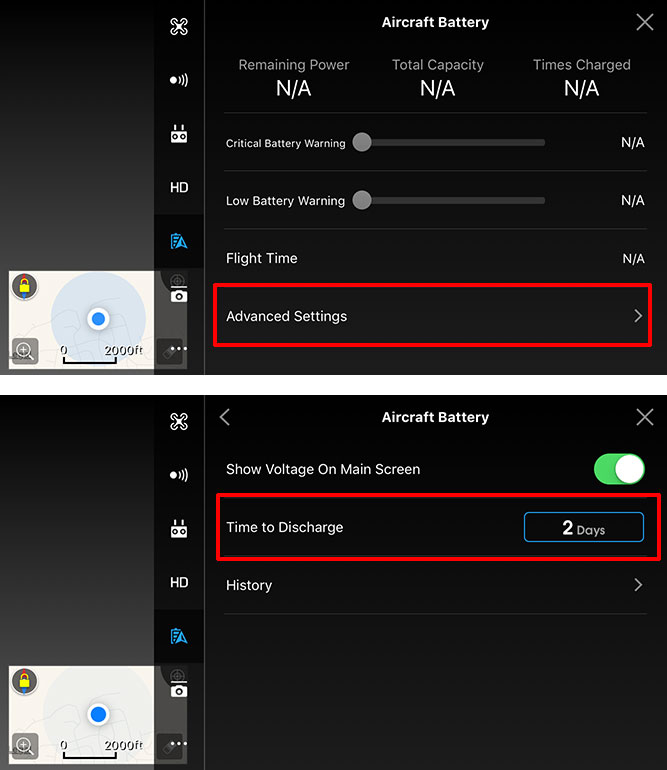
 forum.phantomhelp.com
forum.phantomhelp.com
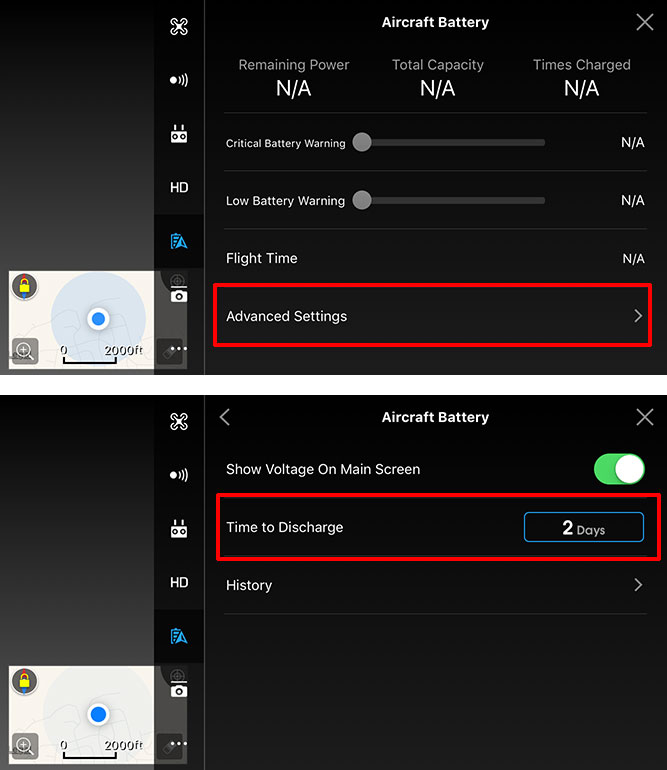
HOW TO: Maintain and store your DJI drone batteries
Follow these tips to maintain your DJI Phantom, Mavic, or Spark batteries and ensure they are being properly stored when not in use: Don’t charge your batteries unless you’re going to fly. The batteries are programmed to automatically discharge down to the storage level (about 60%) after left...
 forum.phantomhelp.com
forum.phantomhelp.com
Going down to at 0 but not below for a short time should be OK. There's plenty of reserve in DJI's "% gas gauge". Similar to your car likely to be able to go a few miles right at empty or even Distance to Empty being 0.
A few posts ago (1st link) it says to never go to zero
Going down to at 0 but not below for a short time should be OK. There's plenty of reserve in DJI's "% gas gauge". Similar to your car likely to be able to go a few miles right at empty or even Distance to Empty being 0.
I wouldn't recommend doing it regularly, but if you got stuck once in a while, there shouldn't be a major issue.
Similar threads
- Replies
- 11
- Views
- 882
- Replies
- 4
- Views
- 495










