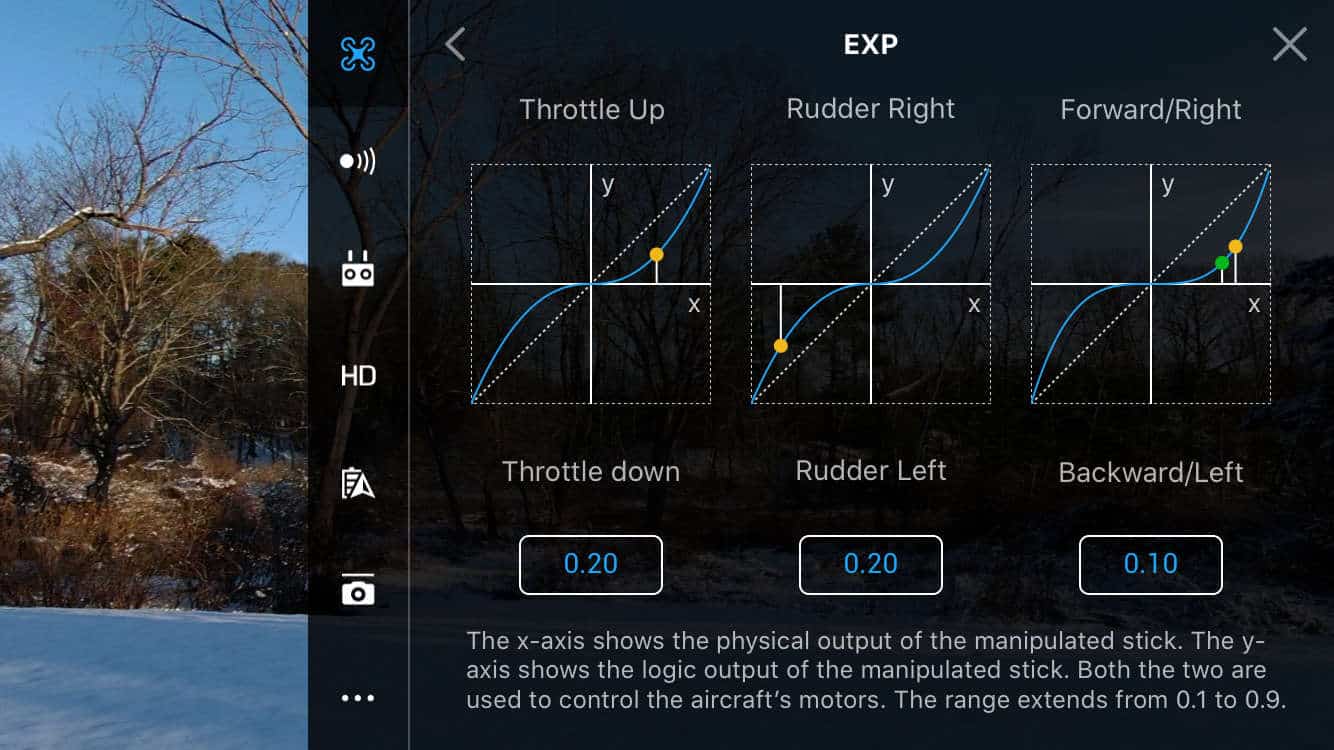- Joined
- Jun 27, 2019
- Messages
- 344
- Reactions
- 181
(M2P / SMart Controller)
I mostly shoot stills, and get generally excellent results. But I'd like to up my game for video. I've tried Waypoints Mode, but Go4 app inserts a pause when it changes course at waypoints (fatal flaw!). Ruins video. Anyone know if this has improved? I haven't tried in some time. And there's no DJI documentation for this. Online tutorials don't seem to mention the Pause issue.
Most advise using Litchi for this. And I'm willing to try. But I've also heard Litchi can have issues with Smart Controller -? Is Litchi stable with M2P /SC ? (I NEVER have issues with Go4 App other than Waypoints mode)
IMO, the best thing is to simply BE A BETTER PILOT. The video below just popped up in the news feed. I really like the cinematic flying/camera work. Would you better video pilots out there find this level of flight/camera control easy -flying manually, single pilot (no camera operator)?
Thanks.
(no condescending insults please)
Nice flying/cinematography here. (video a bit too long, and music seems inappropriate, but what a setting!)
 mavicpilots.com
mavicpilots.com
I mostly shoot stills, and get generally excellent results. But I'd like to up my game for video. I've tried Waypoints Mode, but Go4 app inserts a pause when it changes course at waypoints (fatal flaw!). Ruins video. Anyone know if this has improved? I haven't tried in some time. And there's no DJI documentation for this. Online tutorials don't seem to mention the Pause issue.
Most advise using Litchi for this. And I'm willing to try. But I've also heard Litchi can have issues with Smart Controller -? Is Litchi stable with M2P /SC ? (I NEVER have issues with Go4 App other than Waypoints mode)
IMO, the best thing is to simply BE A BETTER PILOT. The video below just popped up in the news feed. I really like the cinematic flying/camera work. Would you better video pilots out there find this level of flight/camera control easy -flying manually, single pilot (no camera operator)?
Thanks.
(no condescending insults please)
Nice flying/cinematography here. (video a bit too long, and music seems inappropriate, but what a setting!)