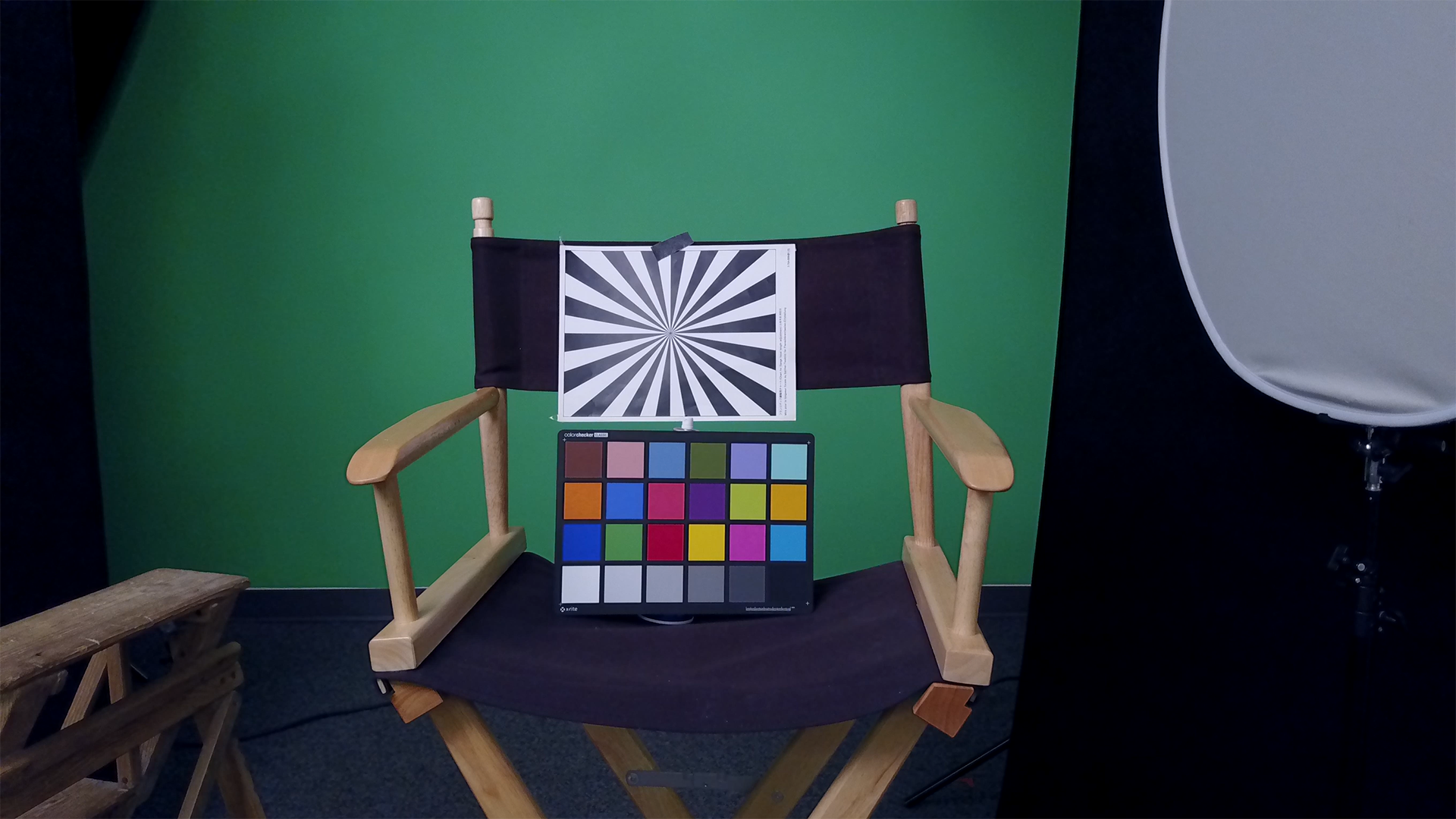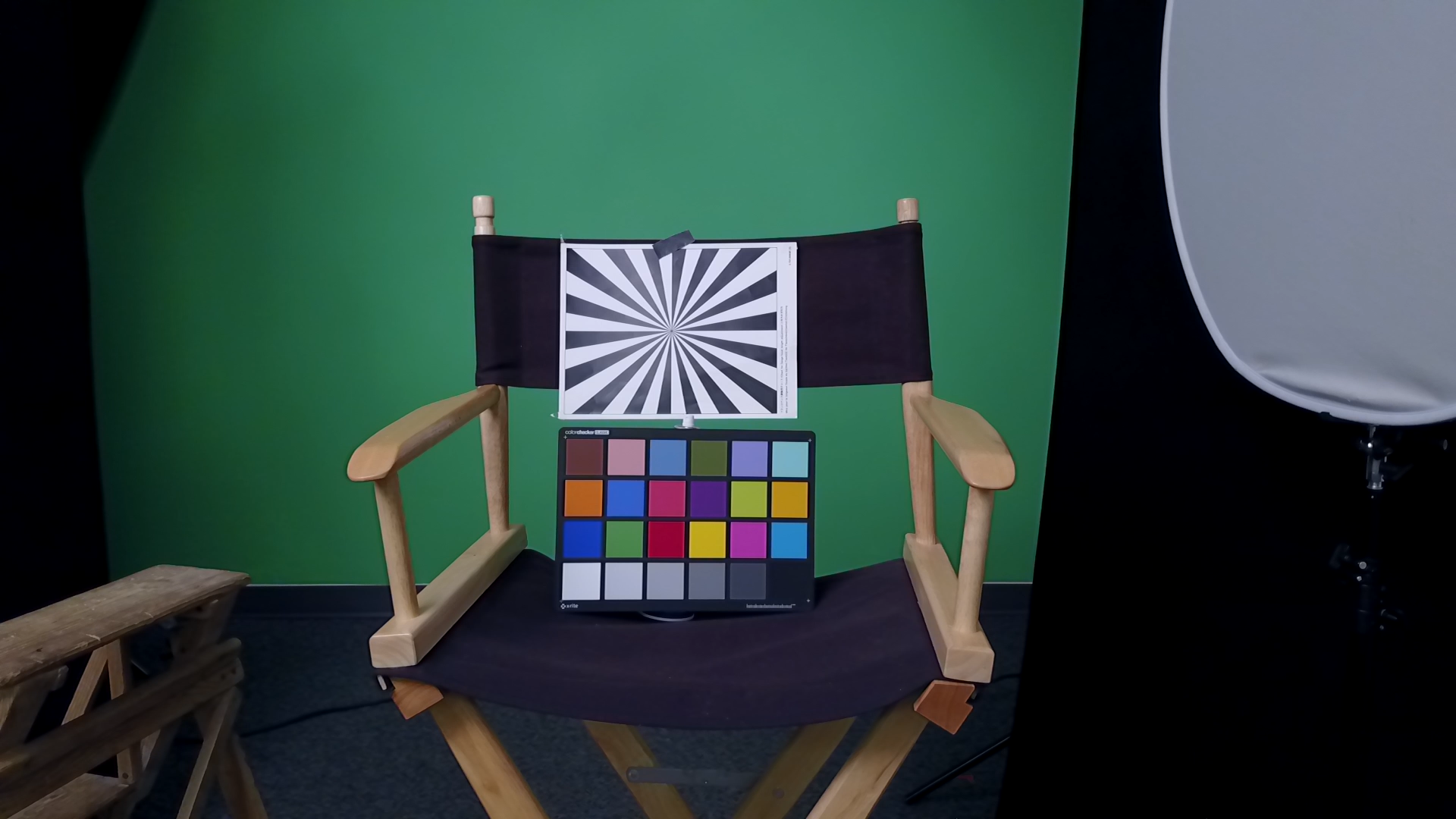After extensive reading of posts claiming that you must set sharpness at +1 and others that it should be -1 to reduce noise etc I finally shot some tests in my studio with a color chart and a focus chart. I did not run all variations possible but limited my shots to 1080 and 2.7k as I output to 1080p most often and was looking for the best combo for that output. I feel there is no point in shooting 4K for 1080 output but I would consider 1080 as my edit system can easily handle it.
I brought various clips into DaVinci Resolve and auto balanced them using Color Rite chart and the auto grade system in Resolve. I was looking for noise, color accuracy, definition of details, color banding and overall look. This was somewhat of an intuitive judgement on my part and not necessarily completely scientific. I relied on my 30 years of shooting professionally as a cinematographer. I have shot everything from 35mm motion picture film to traditional video to Red cameras etc.
After a few hours of looking and playing my best overall result came from the following settings:
2.7k
D-Cinelike
Sharpness 0
Contrast 0
Saturation 0
These settings gave me the overall best, most usable picture with the least acceptable noise and the least amount of artifacts.
I shot the tests under tungsten light, WB tungsten, ISO 400 and shutter at 60. EV was -0.3
I also have to say that I got a very good result when shooting in AUTO. Obviously that is not realistic but interesting.
I hate to add to the confusion about settings but this is what I am going with.
I brought various clips into DaVinci Resolve and auto balanced them using Color Rite chart and the auto grade system in Resolve. I was looking for noise, color accuracy, definition of details, color banding and overall look. This was somewhat of an intuitive judgement on my part and not necessarily completely scientific. I relied on my 30 years of shooting professionally as a cinematographer. I have shot everything from 35mm motion picture film to traditional video to Red cameras etc.
After a few hours of looking and playing my best overall result came from the following settings:
2.7k
D-Cinelike
Sharpness 0
Contrast 0
Saturation 0
These settings gave me the overall best, most usable picture with the least acceptable noise and the least amount of artifacts.
I shot the tests under tungsten light, WB tungsten, ISO 400 and shutter at 60. EV was -0.3
I also have to say that I got a very good result when shooting in AUTO. Obviously that is not realistic but interesting.
I hate to add to the confusion about settings but this is what I am going with.