Is anyone used a stand alone Windows software program to process bracketed photos into HDRs? I don't own any of the Adone stuff, just looking for something that is fairly simple to use and doesn't cost a fortune to handle creating HDR photos. Thx.
You are using an out of date browser. It may not display this or other websites correctly.
You should upgrade or use an alternative browser.
You should upgrade or use an alternative browser.
Bracketed Photos / HDR Software
- Thread starter spudster
- Start date
NOLADG
Well-Known Member
I use a program called HDRtist for Mac, However a quick search seems like they have a Windows version. It has a free version, and a free trail of the paid version and the paid version is really great.
What's your budget for the software? Keep in mind you may get what you pay for....

 www.bing.com
www.bing.com

HDR software - Bing
Intelligent search from Bing makes it easier to quickly find what you’re looking for and rewards you.
Maviac
Well-Known Member
I had been looking at EasyHDR. It's only $33 but they do have a free version that is a version behind the paid version. easyHDR - HDR photo editor software for Windows and macOS
I hate to sound this way but you really get what you pay for. I expect a LOT of blow back from anti-Adobe forum members for this comment, but, if you can afford $240 a year try this Adobe Photography plan.Is anyone used a stand alone Windows software program to process bracketed photos into HDRs? I don't own any of the Adone stuff, just looking for something that is fairly simple to use and doesn't cost a fortune to handle creating HDR photos. Thx.
Photoshop has everything you would every want- and almost weekly improvements. The new Adobe Artificial Intelligence (Sensai). For example, the latest updates (all included) was (1) colorization (e.g.: you can colorize black and white) (2) Change depth of field on any image to change focus point (3) Super Resolution (you can enhance your resolution 4 x!!!. Their HDR program works in seconds in either Photoshop or Lightroom. Same with Panorama (photo merge). They have a free trial. Here is a link. Now let the barbs and arrows come my way and everyone who hates Adobe pile on. I can handle it. (I also use Lightroom for timelapse software program).
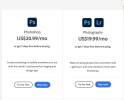
Maviac
Well-Known Member
Adobe has some somewhat sketchy business practices. Depending on where you are, you may get a different price (this has been confirmed with the photography package, where some users are shown $19.99 and some $9.99; rumor has been that they're considering raising it to $19.99 for all and they're doing market testing). When I pulled up that page, the photography package is $9.99/m. Regardless, I've found that if you call them, they will give you a better deal, sometimes as much as half the price on their web site. I get the entire CC for a significant discount, and have for 4 years now. I just have to call before the renewal every year.I hate to sound this way but you really get what you pay for. I expect a LOT of blow back from anti-Adobe forum members for this comment, but, if you can afford $240 a year try this Adobe Photography plan.
Photoshop has everything you would every want- and almost weekly improvements. The new Adobe Artificial Intelligence (Sensai). For example, the latest updates (all included) was (1) colorization (e.g.: you can colorize black and white) (2) Change depth of field on any image to change focus point (3) Super Resolution (you can enhance your resolution 4 x!!!. Their HDR program works in seconds in either Photoshop or Lightroom. Same with Panorama (photo merge). They have a free trial. Here is a link. Now let the barbs and arrows come my way and everyone who hates Adobe pile on. I can handle it. (I also use Lightroom for timelapse software program).
View attachment 131071
I do agree Ps/LR are worth it (as are some of the other apps, like Premiere Pro, though I've transitioned to Davinci Resolve despite paying for Premiere). That said, I much prefer a stand-alone HDR program. I've found Aurora HDR, for example, gives me much more nuanced control over settings than Lightroom when it comes to HDR images. So I use it to merge the images and then do further editing in Lightroom (and occasionally Photoshop). I used Photomatix years ago and it was good too.
Maviac:Adobe has some somewhat sketchy business practices. Depending on where you are, you may get a different price (this has been confirmed with the photography package, where some users are shown $19.99 and some $9.99; rumor has been that they're considering raising it to $19.99 for all and they're doing market testing). When I pulled up that page, the photography package is $9.99/m. Regardless, I've found that if you call them, they will give you a better deal, sometimes as much as half the price on their web site. I get the entire CC for a significant discount, and have for 4 years now. I just have to call before the renewal every year.
I do agree Ps/LR are worth it (as are some of the other apps, like Premiere Pro, though I've transitioned to Davinci Resolve despite paying for Premiere). That said, I much prefer a stand-alone HDR program. I've found Aurora HDR, for example, gives me much more nuanced control over settings than Lightroom when it comes to HDR images. So I use it to merge the images and then do further editing in Lightroom (and occasionally Photoshop). I used Photomatix years ago and it was good too.
I think we are more or less on the same page and have followed the same chronological photo path! I too have called yearly for the Adobe discount and they grant it to me for 3 years running now.I am billed $29.99 monthly for the entire suite and I love being able to also use Premiere Pro, rarely After Effects, and even the PDF suite which allows me to edit PDFs, fill out PDF forms, etc. So I am paying $$30 x 12=$360/year which I can afford.
I also have Aurora, and Luminar, and even NIK suite, and have used Photomatrix in the past. I find the HDR from Photoshop more natural and less comic book looking than Photomatrix used to give me. I definitely need Lightroom LrC or LRTimelapse, my major pastime. An excellent photographer friend of mine loves Affinity Software (he switched from Topaz) and swears by it. Whatever floats your boat I guess.
Dale
I use Lightroom ClassicIs anyone used a stand alone Windows software program to process bracketed photos into HDRs? I don't own any of the Adone stuff, just looking for something that is fairly simple to use and doesn't cost a fortune to handle creating HDR photos. Thx.
Lightroom Classic (LrC)is perfect, but I am not sure you candy it as a stand alone product- it usually comes with Photoshop.I use Lightroom Classic
Lightroom Classic (LrC)is perfect, but I am not sure you candy it as a stand alone product- it usually comes with Photosh
With the Adobe Subscription you can choose which app(s) you want. Lightroom is $9.99 (USD) per monthLightroom Classic (LrC)is perfect, but I am not sure you candy it as a stand alone product- it usually comes with Photoshop.
It is a moot point with me because I have uses for both softwares. I use Lightroom Classic (LrC) primarily for timelapse and although it will do some local editing, it is much better for global (entire image) editing in. my experience. It is perfect for timelapse. Photoshop is a powerful program , and does infinitely more tasks, especially with all of its new updates such as Enhance, Colorize, Super Resolution, layers, etc. Both adjustment engines (e.g.: the sliders for exposure, contrast, shadows, highlights, etc. are the same engines for both.
I agree! I use both as well.It is a moot point with me because I have uses for both softwares. I use Lightroom Classic (LrC) primarily for timelapse and although it will do some local editing, it is much better for global (entire image) editing in. my experience. It is perfect for timelapse. Photoshop is a powerful program , and does infinitely more tasks, especially with all of its new updates such as Enhance, Colorize, Super Resolution, layers, etc. Both adjustment engines (e.g.: the sliders for exposure, contrast, shadows, highlights, etc. are the same engines for both.
Maviac
Well-Known Member
Yeah, I need Ps/Lr and have to have Acrobat Pro for work (I own my company so it's all a write off anyway), so I'd be paying basically the same for the photo package and Acrobat App ($30/m) as they're charging me for the whole CC. Acrobat includes the electronic signature package so that's worth the $30/m alone.Maviac:
I think we are more or less on the same page and have followed the same chronological photo path! I too have called yearly for the Adobe discount and they grant it to me for 3 years running now.I am billed $29.99 monthly for the entire suite and I love being able to also use Premiere Pro, rarely After Effects, and even the PDF suite which allows me to edit PDFs, fill out PDF forms, etc. So I am paying $$30 x 12=$360/year which I can afford.
I also have Aurora, and Luminar, and even NIK suite, and have used Photomatrix in the past. I find the HDR from Photoshop more natural and less comic book looking than Photomatrix used to give me. I definitely need Lightroom LrC or LRTimelapse, my major pastime. An excellent photographer friend of mine loves Affinity Software (he switched from Topaz) and swears by it. Whatever floats your boat I guess.
Dale
And I agree about wanting a natural HDR look. I hate over-saturated fake-looking HDR shots. I do tend to have to dial back the settings on Aurora to get the look I want. I probably need to play around more with the Adobe products with HDR work.
Aerialskape
Well-Known Member
Aurora HDR is good package. For Panorma stitching Affinity Photo is good, also it's very good photo editor in general.
Similar threads
- Replies
- 57
- Views
- 4K
- Replies
- 6
- Views
- 2K
- Replies
- 14
- Views
- 5K
- Replies
- 20
- Views
- 1K
- Replies
- 4
- Views
- 2K
DJI Drone Deals
New Threads
-
-
-
-
-
Skunk Works and XTEND Partner for Advanced Mission Execution.
- Started by The Droning Company
- Replies: 0










