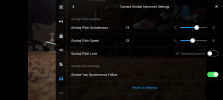I have a Mavic Pro v1 and have tried many setting to control the camera up/down movement, and cant find a setting that makes it move slowly and doesn't hesitate before and continues after I toggle. Tripod is okay, but I want other setting to be normal. Does anyone have the perfect setting for this?
You are using an out of date browser. It may not display this or other websites correctly.
You should upgrade or use an alternative browser.
You should upgrade or use an alternative browser.
Camera Up/Down Movement
- Thread starter GregS
- Start date
Yorkshire_Pud
Well-Known Member
Thanks. I know where the settings are, just need to know the best numbers to achieve the correct movement up/down of the gimbal. I have tried many with no good results.
Yorkshire_Pud
Well-Known Member
Not being awkward but doesn't the MP give you speed control via how far you push or pull the dial ?Thanks. I know where the settings are, just need to know the best numbers to achieve the correct movement up/down of the gimbal. I have tried many with no good results.
From memory thats the way all my DJI drones have behaved, the setting I mentioned in post 2 limits the maximums and thereafter the amount of dial rotation controls the actual speed used.
jimlips
Well-Known Member
Yorkshire_Pud
Well-Known Member
Just my own point of view but I think EXP settings of 0.5, a straight line, gives much better control, meaning more predictable control with no sudden changes in the response per degree of joystick movement.OMG! Thanks for making me get my old Mavic 1 out to post my gimbal settings. Turns out my RC battery was almost dead! 7% remaining. Now charging.
Anyway, here are my settings:
View attachment 175918
View attachment 175919
View attachment 175920
View attachment 175921
Hope that helps!
Last edited:
Yes it does. That is one of my 'problems'. When I release the dial, the gimbal continues to move. When turning the dial one must turn it slowly. Seems to be a hesitation before moving the gimbal too. Guess I have to do a lot of checking to get it all right. Thanks for the input.Not being awkward but doesn't the MP give you speed control via how far you push or pull the dial ?
From memory thats the way all my DJI drones have behaved, the setting I mentioned in post 2 limits the maximums and thereafter the amount of dial rotation controls the actual speed used.
Will check to see what I have dialed in. Will go with yours to see how it does. Thanks.OMG! Thanks for making me get my old Mavic 1 out to post my gimbal settings. Turns out my RC battery was almost dead! 7% remaining. Now charging.
Anyway, here are my settings:
View attachment 175918
View attachment 175919
View attachment 175920
View attachment 175921
Hope that helps!
Yorkshire_Pud
Well-Known Member
Try adjusting the smoothness settings, that's a guess, I don't think I have ever played with themYes it does. That is one of my 'problems'. When I release the dial, the gimbal continues to move. When turning the dial one must turn it slowly. Seems to be a hesitation before moving the gimbal too. Guess I have to do a lot of checking to get it all right. Thanks for the input.
brett8883
Well-Known Member
Gimbal smoothness is way too high. That’s the thing that hesitates before moving and continues after you pull off. If just taking photos you can make that zero but even for video I’d go no more than 10Agree...Smoothness adjustment will be first.
Will try that..thanksGimbal smoothness is way too high. That’s the thing that hesitates before moving and continues after you pull off. If just taking photos you can make that zero but even for video I’d go no more than 10
Similar threads
- Replies
- 7
- Views
- 793
- Replies
- 11
- Views
- 882
- Replies
- 2
- Views
- 1K
- Replies
- 8
- Views
- 2K