You are using an out of date browser. It may not display this or other websites correctly.
You should upgrade or use an alternative browser.
You should upgrade or use an alternative browser.
Can't fly indoors
- Thread starter Jck
- Start date
brettbrandon
Well-Known Member
Aluminium foil and some scotch tape is a lot cheaper than that.The only way I know of is here and is about fifty bucks...
brettbrandon
Well-Known Member
Maybe you could elaborate for the OP. That dosen't explain much....Aluminium foil and some scotch tape is a lot cheaper than that.
RayOZ
Well-Known Member
Depends on your level of experience with drones, flying indoors is usually not a good idea. A lot of crashes happens when trying to fly indoors. Not worth the heartache seeing your drone hitting the wall or ceiling and crashing on the floor.
AMann
Well-Known Member
Also get prop blade protectors so it can more safely bump into things:
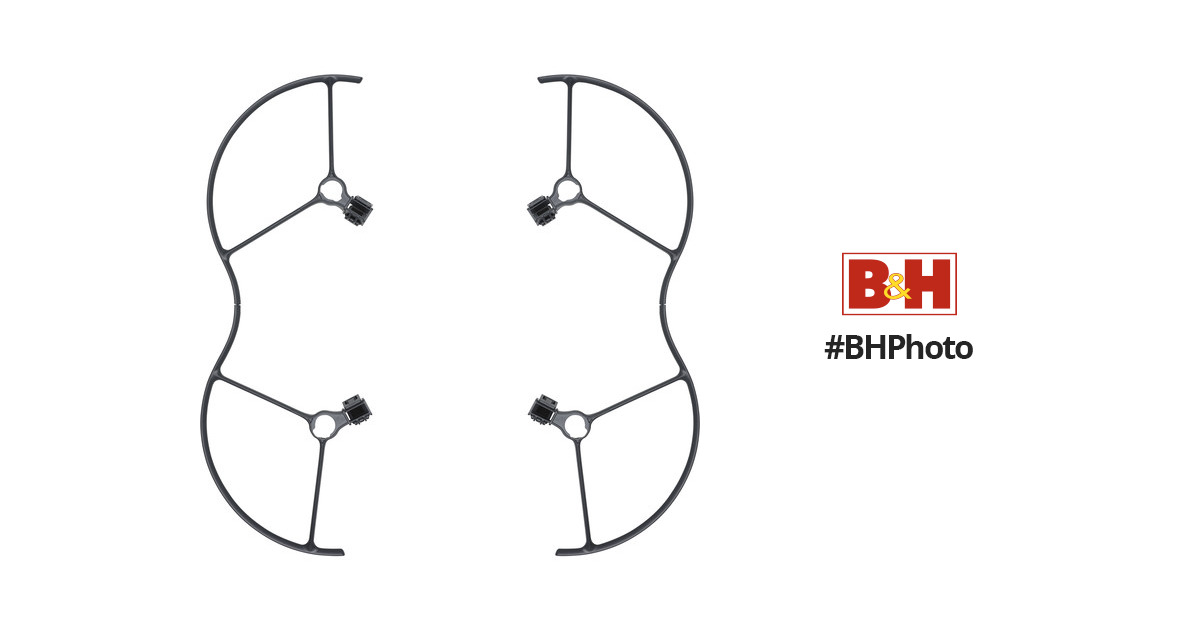
 www.bhphotovideo.com
www.bhphotovideo.com
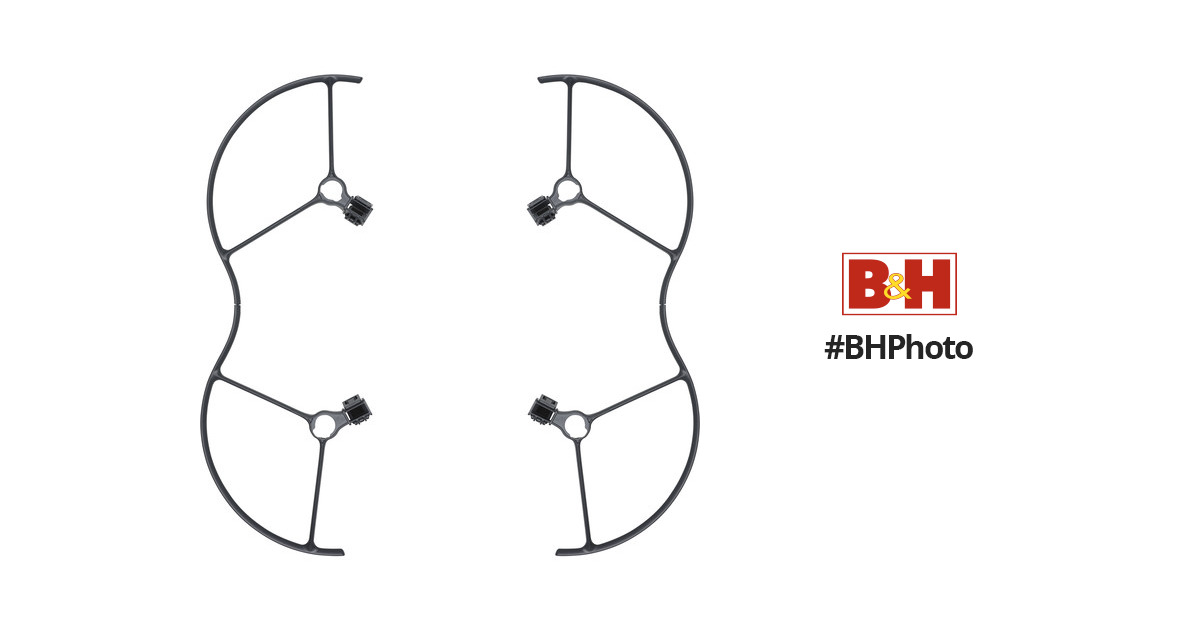
DJI Propeller Guard for Mavic Pro Quadcopter
Buy DJI Propeller Guard for Mavic Pro Quadcopter featuring Adds Additional Element of Safety, Protects Propellers from Collisions, Easy Installation and Removal. Review DJI null
AMann
Well-Known Member
Depends on your level of experience with drones, flying indoors is usually not a good idea. A lot of crashes happens when trying to fly indoors. Not worth the heartache seeing your drone hitting the wall or ceiling and crashing on the floor.
The prop protectors actually work pretty well for side bumps if the hIt isn’t too hard and it’s not from above or below.
Here's what it looks like for a Phantom.Maybe you could elaborate for the OP. That dosen't explain much....
All you have to do is block GPS signal by covering the GPS antenna area in the front half of the Mavic.

I know the feeling live in so close to Oceana air base I tried the same thing I have a platinum also. I just purchase a miniature drone called the Tello's and right now I'm enjoying myself flying all through the house.I have a Mavic Pro Platinum with all the latest firmware updates. I live within 4 miles of a Navy Jet Base. (This means a No Fly Zone). However, I want to fly indoors but it will not let me start up the drone. Any suggestions?
brettbrandon
Well-Known Member
Correct me if I am wrong but don't you also need to make sure the Go4 app has no access to internet or gps or it will still know where it is?Here's what it looks like for a Phantom.
All you have to do is block GPS signal by covering the GPS antenna area in the front half of the Mavic.

Montana John
Well-Known Member
- Joined
- Nov 17, 2018
- Messages
- 250
- Reactions
- 177
- Age
- 84
I would think that there must be some downsides to downgrading the GO app. Are there?The only way I know of is here and is about fifty bucks...
LINK
stonecherub
Well-Known Member
- Joined
- Nov 15, 2017
- Messages
- 78
- Reactions
- 52
- Age
- 85
I would think that there must be some downsides to downgrading the GO app. Are there?
I used their tool to break the altitude restriction for my work in Mexico. Being close to the border of the US and the AirForce gunnery range, I occasionally get the "restricted airspace" warning before takeoff which I can acknowledge and dismiss in the older version of the firmware. Otherwise, my Mavic Pro works just fine.
For those who question why anybody would need to fly higher than the established limit, this image shows a 1600 m diameter crater from about 800 m elevation. I have had to go over a km high on occasion.

brettbrandon
Well-Known Member
At least for the OP, they have a Pro Platinum which can use the stock go app.I would think that there must be some downsides to downgrading the GO app. Are there?
Similar threads
- Replies
- 24
- Views
- 9K
- Replies
- 20
- Views
- 2K
- Replies
- 6
- Views
- 6K
DJI Drone Deals
Members online
Total: 2,501 (members: 7, guests: 2,494)










