This is my first dive into the drone world. I bought the Mavic Air 2 and I’ve followed all the directions to get going. I’m having a issue connecting the controller to my iPhone. I don’t think it’s the phone because I’ve tried two different phones (13Pro Max and XR). When I plug the phone into the cable it says accessory not supported. Also not sure if it’s related but I can’t update the controller firmware either. Controller does power up and does connect to drone. Please help. Tech support from DJI wasn’t much help.
You are using an out of date browser. It may not display this or other websites correctly.
You should upgrade or use an alternative browser.
You should upgrade or use an alternative browser.
Controller firmware won’t update
- Thread starter RobW14
- Start date
Saladshooter
Well-Known Member
A couple of questions.... You are using the supplied cable at the top of the controller correct?This is my first dive into the drone world. I bought the Mavic Air 2 and I’ve followed all the directions to get going. I’m having a issue connecting the controller to my iPhone. I don’t think it’s the phone because I’ve tried two different phones (13Pro Max and XR). When I plug the phone into the cable it says accessory not supported. Also not sure if it’s related but I can’t update the controller firmware either. Controller does power up and does connect to drone. Please help. Tech support from DJI wasn’t much help.
I have only seen that error message before when connecting to the usb at the bottom of the controller which is purely a charging port.
When trying to update the controller firmware you are using DJI Assistant 2 for Consumer Drones?
If you have been unable to connect via the DJI Fly app, this would be your only option for updating the Air 2 or the controller.
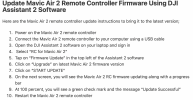
I am definitely connecting it on top of the controller and I’ve tried using the supplied lightning cable as well as a brand new Apple cable that came with my 13 Pro. Is there a way to master reset the controller?
- Joined
- Feb 8, 2018
- Messages
- 8,536
- Reactions
- 13,800
- Age
- 56
Did you buy new or used ?I am definitely connecting it on top of the controller and I’ve tried using the supplied lightning cable as well as a brand new Apple cable that came with my 13 Pro. Is there a way to master reset the controller?
Phantomrain.org
Gear to fly your Air 2 in the Rain.
Hertzdonut
Well-Known Member
And you’re sure you plugged into the wired port and not the empty one? (Don’t mean to insult your intelligence, but for troubleshooting purposes, gotta ask!)
Yes it’s in the correct slot. When I plug it in the phone makes the noise saying sometging was plugged in. It just doesn’t like what’s plugged in.
Hertzdonut
Well-Known Member
Two other very basic things to check.
1. Have you shut your phone down completely and restarted?
2. You mention you tried a different phone, but have you tried a different cable?
Beyond that, have you checked your DJI Fly settings in your phone's settings? Meaning Settings > DJI Fly (You may have to scroll quite a bit to get to DJI Fly!) Particularly Location and Bluetooth. (Location: While Using the App, enable Precise Location)(Bluetooth: make sure it's turned on) And being that you are having trouble connecting, I would enable Cellular Data.
The only other step I can offer after that would be to delete the DJI Fly app and reinstall.
1. Have you shut your phone down completely and restarted?
2. You mention you tried a different phone, but have you tried a different cable?
Beyond that, have you checked your DJI Fly settings in your phone's settings? Meaning Settings > DJI Fly (You may have to scroll quite a bit to get to DJI Fly!) Particularly Location and Bluetooth. (Location: While Using the App, enable Precise Location)(Bluetooth: make sure it's turned on) And being that you are having trouble connecting, I would enable Cellular Data.
The only other step I can offer after that would be to delete the DJI Fly app and reinstall.
Yes ive tried everything. Different phones and cables. Deleted and reinstalled app. Settings on the phones are all correct. I mentioned it in another reply but I am also unable to update the firmware in the drone controlller. When i plug it into the PC with the Assistant 2 for Mavic software it says "Cannot Load Firmware List". Do you think this is related to my phone compatibility issue? I connected the drone at the same time and was successfully able to update its firmware. Just not the controller. If i cant get the controller to connect to the phone then i cant get the drone to activate and be able to fly right? Kinda sucks. I might just return this thing to the store.
Hertzdonut
Well-Known Member
Well, RobW, based on your troubleshooting, sounds like the controller is the problem, not the phone. Unless anyone else can offer some suggestions, maybe you will need to return and replace it.
Faster
Well-Known Member
You could try connecting an Android phone to see if you get the same error but having bought the drone at Best Buy the best thing to do is to use their return/exchange policy. Go there and tell them the item is defective and just get a new one.
End to the saga. Returned and got another drone and it’s up and running 




 . Thanks for the help. I’m excited to learn how to fly now
. Thanks for the help. I’m excited to learn how to fly now
Hertzdonut
Well-Known Member
Glad to hear it! I only started last summer, but I still find every launch and flight amazing and incredible. This technology makes me feel like a kid again.End to the saga. Returned and got another drone and it’s up and running. Thanks for the help. I’m excited to learn how to fly now
I wish you the best in your “drone journey”!
Similar threads
- Replies
- 1
- Views
- 255
- Replies
- 6
- Views
- 1K
- Replies
- 1
- Views
- 1K
- Replies
- 1
- Views
- 3K
- Replies
- 9
- Views
- 1K










