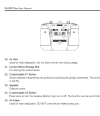You are using an out of date browser. It may not display this or other websites correctly.
You should upgrade or use an alternative browser.
You should upgrade or use an alternative browser.
Controller Holes
- Thread starter Rio634
- Start date
Cafguy
Well-Known Member
What controller do you have? I thought the old RC pro ( Screenless ) had extra mount holes for a crystal sky. True? The newer "Screen" controllers have two holes that let you attach a lanyard. And the Black "screened RC PRO has extra accessory holes on the front and back that most people attach a tripod mount to is this what you are asking?


Hmm... never heard of an "old" RC Pro?What controller do you have? I thought the old RC pro ( Screenless )...
To my knowledge DJI's line up for screened RC's have been...
First came the Smart Controller
Then came the RC Pro
And after that the cheaper DJI RC
And with the launch of the Air 3 & Mini 4 Pro came the DJI RC2
As you have posted in the section DJI RC Pro Controller I assume that is what you have... & the holes you mean is the ones shown in below pic where the lanyard is attached.What are the two holes on the left side and right side rear of the controller for?...

The holes I am talking about are on the back not the bottom. You can see them on the above diagram but they are not labled
The holes I am talking about are on the back not the bottom. You can see them on the above diagram but they are not labled
Here's a photo showing the holes in question. I don't see any sign of a fastener head at the bottom, which would indicate access for assembly of the controller. I don't see threads on the sides which would allow something to be attached to the controller.

There's probably a fastner down in the hole with some anti tampering goo on top so it looks smooth. 
Or alignment posts inside the controller to secure the components.
Or alignment posts inside the controller to secure the components.
Cafguy
Well-Known Member
blackbirdsr72
Well-Known Member
Most probably stick tension adjusters.Here's a photo showing the holes in question. I don't see any sign of a fastener head at the bottom, which would indicate access for assembly of the controller. I don't see threads on the sides which would allow something to be attached to the controller.
View attachment 173005
There's doesn't appear to be anything for a tool to engage.Most probably stick tension adjusters.
Cafguy
Well-Known Member
From DJI: The two screw holes at the back of DJI RC Pro are used for adjusting the hand feel of the control sticks. DJI RC Pro adopts the same dual-spring controller sticks as DJI FPV with the more accurate operation and smooth movement for an excellent control experience. The hand feel of the control sticks has been rigorously adjusted prior to the product being shipped from the factory. We suggest to refrain adjusting it on their own. We hope this helps. Thank you for your support. Happy Holidays!
blackbirdsr72
Well-Known Member
That's because DJI does not want you (or us as the consumers) to fiddle with it.There's doesn't appear to be anything for a tool to engage.
Cafguy
Well-Known Member
Yes Epoxy Like the type on some of the the Drones Screws. You need to remove it first.There's apparently something applied to the head of the fasteners to prevent a tool from engaging them.
Similar threads
- Replies
- 22
- Views
- 1K
- Replies
- 2
- Views
- 1K
- Replies
- 15
- Views
- 988
DJI Drone Deals
New Threads
-
-
-
-
-
Air 3s Valley Of Rocks, Lynton, North Devon at sunset. 16/12/25
- Started by Jeremy Clark
- Replies: 1
Members online
Total: 3,463 (members: 13, guests: 3,450)