I just received my Mavic and took these JPGs. They look good to my eyes.
I haven't yet tried RAW.
Thoughts?
Dropbox - Tuesday, Jan 24
I haven't yet tried RAW.
Thoughts?
Dropbox - Tuesday, Jan 24
Thoughts?
I can veeery slight variations in corner sharpness, and can't really judge the upper right one due to lack of contrasty detail, but I'd say it's good.
Were you happy with your Mavic before you've found this thread? Send it in if not. Otherwise stop searching for flaws, there are many.Hi guys! Just randomly came across this thread, and of course started worrying if I have this issue as well. Once I read about what you guys call "soft corners", I remembered that especially one of my shots had quite a soft upper left corner. Could some of you please check if that's the case? I just made a test edit, and thinking of it, there might be more shots that have somewhat of soft corners as well, but focus on 0:54, at the mountain tops in the upper left corner:
Does this mean I should send the mavic back?
I know of another Dublin guy who had the same prob and sent his back and got his back to dublin within 6 working daysI'm in Ireland - had the same issue image graduating to soft on bottom right side: it's either a misaligned lens element or sensor. After a bit of back and forth with DJI chat (not very helpful) and on telephone (extremely helpful and sharp) I got the UPS label, and RMA approval: dispatched 11th Jan- they received in NL today. Registered as received two hours later: They say they'll have it in a box back to me replaced within 5 days. Probably another 5 days on top for Surface UPS. I'll keep ye all posted...
25. > Still no news > Will sell the Mavic... ordered Phantom 4 Pro...[/QUOTE]January
15. > Support Ticket
16. > Reply > Will send me an UPS Label to send it in
17. > Label received
18. > UPS Pick up
20. > Mavic arrives in the Netherlands
23. > No news so far
27. > Great news... no replacement units in the Netherlands25. > Still no news > Will sell the Mavic... ordered Phantom 4 Pro...
30. > No news[/QUOTE]27. > Great news... no replacement units in the Netherlands(P4P is great... cam perfect)
31. > No news[/QUOTE]30. > No news
Oh man. I sent my new Mavic back to DJI as DOA because of a blurry lower left corner. Today received a new Mavic, and guess what? It's even worse.
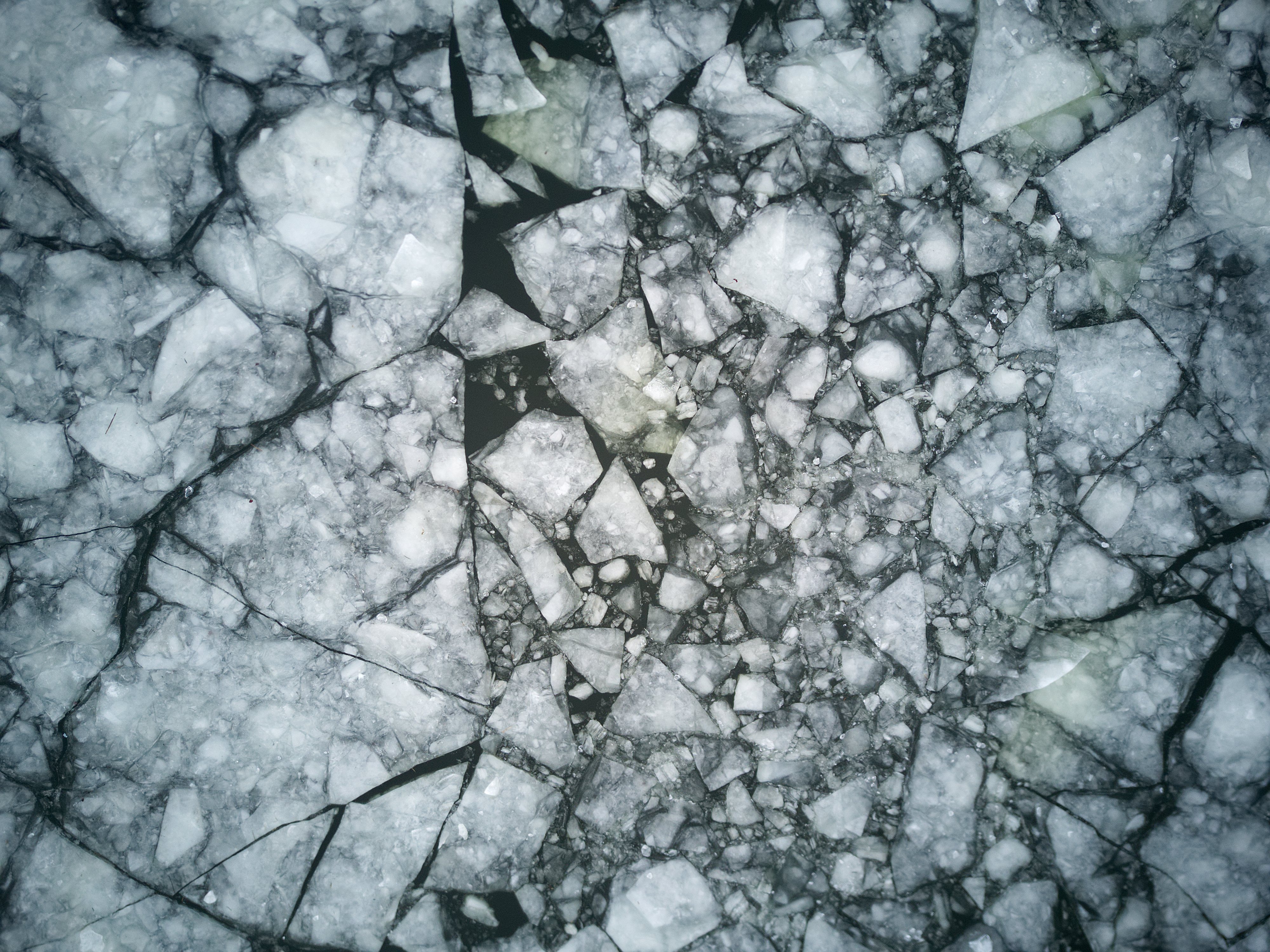




Hi guys, could anybody upload a sample of the problem?
We use essential cookies to make this site work, and optional cookies to enhance your experience.

