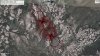You are using an out of date browser. It may not display this or other websites correctly.
You should upgrade or use an alternative browser.
You should upgrade or use an alternative browser.
Curved Flight Path
- Thread starter sitecre8r
- Start date
BD0G
Well-Known Member
You can achieve this by using the Active Track Intelligent Flight mode. This is assuming that you have a point of interest that you want to fly a half circle around. Just draw a box around the object from within the Active Track mode. Touch GO in the center of that box you drew onscreen. Below that there will be a half crescent shaped line that one can touch and drag. As you drag it to the right the Mavic will fly right at the speed that is noted below the half crescent. Drag it left and the Mavic will fly left at the speed noted.
Hi,
That's not what I meant, but it was probably going to be my next question. THAT's really cool. Thanks.
What I had in mind was a zip-wire type flight path, but one that's curved.
I had flying round a curved bay, in mind - maintaining the same distance from the shore as I fly from one side to the other.
Thanks,
SC
That's not what I meant, but it was probably going to be my next question. THAT's really cool. Thanks.
What I had in mind was a zip-wire type flight path, but one that's curved.
I had flying round a curved bay, in mind - maintaining the same distance from the shore as I fly from one side to the other.
Thanks,
SC
Thank you, very well done. Even I understand it.You can achieve this by using the Active Track Intelligent Flight mode. This is assuming that you have a point of interest that you want to fly a half circle around. Just draw a box around the object from within the Active Track mode. Touch GO in the center of that box you drew onscreen. Below that there will be a half crescent shaped line that one can touch and drag. As you drag it to the right the Mavic will fly right at the speed that is noted below the half crescent. Drag it left and the Mavic will fly left at the speed noted.
dvarapala
Well-Known Member
- Joined
- Nov 21, 2017
- Messages
- 301
- Reactions
- 229
- Age
- 70
Hi,
Is there a flight panning app that will make the Mavic fly in a curved path?
One of the options in Litchi waypoint missions is curved corners at waypoints. Also, if you draw out a curved path and let Litchi select the waypoints the entire path will be as curvy as you want.
Qoncussion
Well-Known Member
^^thisOne of the options in Litchi waypoint missions is curved corners at waypoints. Also, if you draw out a curved path and let Litchi select the waypoints the entire path will be as curvy as you want.
BD0G
Well-Known Member
Lichti would work as well although it comes with a $25.00 price tag and may have more features than you really need to fly a stable and smooth/fluid arc around any subject.
Now if you are flying semi complex paths then by all means Lichti is your go-to app.
Now if you are flying semi complex paths then by all means Lichti is your go-to app.
Last edited:
BD0G
Well-Known Member
Thats the idea Dougie Doug! Simple to achieve with the tools you already possess.Thank you, very well done. Even I understand it.
- Joined
- Feb 22, 2017
- Messages
- 2,094
- Reactions
- 1,298
- Location
- 48°18'25"N 11°52'10"E
- Site
- skydrone-systems.com
Does Dronelink provide the turn-out loops for fixed-wing drones/piloted aircraft? See ExamplesView attachment 91553View attachment 91554
Dronelink does not support any fixed wing vehicle.
Similar threads
- Replies
- 9
- Views
- 2K
- Replies
- 23
- Views
- 2K
- Replies
- 1
- Views
- 2K
- Replies
- 8
- Views
- 402
DJI Drone Deals
1. Mini 2
2. Mini 3 Pro
3. Mini 4 Pro
4. Air 2s
5. Air 3
6. Avata 2
7. Mavic 3 Pro
8. Mavic 3 Classic
2. Mini 3 Pro
3. Mini 4 Pro
4. Air 2s
5. Air 3
6. Avata 2
7. Mavic 3 Pro
8. Mavic 3 Classic