I have downloaded some footage of my recent trip. But on the hard drive, the footage (D-Cinelike) is showing with pink thumbnails. Though when you try to play these videos on VLC, they open up and run smoothly. But these videos are not recognized by DaVinci Resolve. When imported, it shows media offline. Please help. I have uploaded 2 sample footage on drive for reference :DJI Mini 3 Pro Sample Files
You are using an out of date browser. It may not display this or other websites correctly.
You should upgrade or use an alternative browser.
You should upgrade or use an alternative browser.
DJI Mini 3 Videos showing Pink Thumbnails and not recognized by davinci
- Thread starter mahasingh
- Start date
They aren't pink and play fine on your google drive, perhaps it's your computer. On PCs there is a plug-in you need to buy to play H.265 files on the free version of DaVinci Resolve. If you have the studio version (paid), it will play those types of files. I think others have mentioned the plug-in for PCs as $1.99 or so. That may be why it won't play in Resolve but plays on a different player.
Felix le Chat
Well-Known Member
You can install an H.265 codec free of charge if you install the K-lite Codec pack.
 www.codecguide.com
www.codecguide.com
Or.... Media player codec pack plus

 www.mediaplayercodecpack.com
www.mediaplayercodecpack.com
...or if you prefer the genuine Microsoft flavour for Windows 11:
But - to be thorough: I downloaded your clip marked DJI_0076 and tried to load it into the DaVinci Resolve media pool, which immediately flagged up that it was an "...unrecognised format...". and yet it played (not particularly smoothly) on the Leawo Blu-ray player I have installed. I have HEVC (H.265), along with pretty much every other up-to-date 64bit video codec on my PC, so I don't think the problem is down to your PC not being able to process HEVC.
Download K-Lite Codec Pack
Download links for the K-Lite Codec Pack. A free software bundle for high quality audio and video playback.
 www.codecguide.com
www.codecguide.com
Or.... Media player codec pack plus

Media Player Codec Pack Plus – Free Codec Download
Download the Media Player Codec Pack Plus for Windows. Includes advanced audio and video codecs, filters, and tools for maximum media compatibility.
...or if you prefer the genuine Microsoft flavour for Windows 11:
HEVC Video Extensions from the Device Manufacturer - Microsoft Apps
Play High Efficiency Video Coding (HEVC) videos in any video app on your Windows 10 device. These extensions are designed to take advantage of hardware capabilities on some newer devices—including those with an Intel 7th Generation Core processor and newer GPU to support 4K and Ultra HD content...
apps.microsoft.com
But - to be thorough: I downloaded your clip marked DJI_0076 and tried to load it into the DaVinci Resolve media pool, which immediately flagged up that it was an "...unrecognised format...". and yet it played (not particularly smoothly) on the Leawo Blu-ray player I have installed. I have HEVC (H.265), along with pretty much every other up-to-date 64bit video codec on my PC, so I don't think the problem is down to your PC not being able to process HEVC.
Last edited:
You can install an H.265 codec free of charge if you install the K-lite Codec pack.
Download K-Lite Codec Pack
Download links for the K-Lite Codec Pack. A free software bundle for high quality audio and video playback.www.codecguide.com
Or.... Media player codec pack plus

Media Player Codec Pack Plus – Free Codec Download
Download the Media Player Codec Pack Plus for Windows. Includes advanced audio and video codecs, filters, and tools for maximum media compatibility.www.mediaplayercodecpack.com
...or if you prefer the genuine Microsoft flavour for Windows 11:
HEVC Video Extensions from the Device Manufacturer - Microsoft Apps
Play High Efficiency Video Coding (HEVC) videos in any video app on your Windows 10 device. These extensions are designed to take advantage of hardware capabilities on some newer devices—including those with an Intel 7th Generation Core processor and newer GPU to support 4K and Ultra HD content...apps.microsoft.com
But - to be thorough: I downloaded your clip marked DJI_0076 and tried to load it into the DaVinci Resolve media pool, which immediately flagged up that it was an "...unrecognised format...". and yet it played (not particularly smoothly) on the Leawo Blu-ray player I have installed. I have HEVC (H.265), along with pretty much every other up-to-date 64bit video codec on my PC, so I don't think the problem is down to your PC not being able to process HEVC.
Thank you so much. Yes, that is the issue. I have the footage from the other trips as well shot with the same settings but it works perfectly fine with DaVinci or any other media player. Only for this trip, I am getting these pink sort of thumbnails for the drone footage and only this is not recognised by Davinci. First I thought the files got corrupted, but they are getting played by VLC and I tried to import them in Final Cut Pro, and it worked perfectly there. But my project is in DaVinci, hence need a way to fix it.You can install an H.265 codec free of charge if you install the K-lite Codec pack.
Download K-Lite Codec Pack
Download links for the K-Lite Codec Pack. A free software bundle for high quality audio and video playback.www.codecguide.com
Or.... Media player codec pack plus

Media Player Codec Pack Plus – Free Codec Download
Download the Media Player Codec Pack Plus for Windows. Includes advanced audio and video codecs, filters, and tools for maximum media compatibility.www.mediaplayercodecpack.com
...or if you prefer the genuine Microsoft flavour for Windows 11:
HEVC Video Extensions from the Device Manufacturer - Microsoft Apps
Play High Efficiency Video Coding (HEVC) videos in any video app on your Windows 10 device. These extensions are designed to take advantage of hardware capabilities on some newer devices—including those with an Intel 7th Generation Core processor and newer GPU to support 4K and Ultra HD content...apps.microsoft.com
But - to be thorough: I downloaded your clip marked DJI_0076 and tried to load it into the DaVinci Resolve media pool, which immediately flagged up that it was an "...unrecognised format...". and yet it played (not particularly smoothly) on the Leawo Blu-ray player I have installed. I have HEVC (H.265), along with pretty much every other up-to-date 64bit video codec on my PC, so I don't think the problem is down to your PC not being able to process HEVC.
Last edited:
I am afraid but I don't think that it is a codec issue. I have drone footage of the other trips shot on similar settings, and they work perfectly fine on any player on my mac or Davinci. For only this particular trip, I saw these sort of pink thumbnails and need to use VLC to watch them. But still I'll try and download these codecs for Davinci and see if it solves the issue. Thank you.They aren't pink and play fine on your google drive, perhaps it's your computer. On PCs there is a plug-in you need to buy to play H.265 files on the free version of DaVinci Resolve. If you have the studio version (paid), it will play those types of files. I think others have mentioned the plug-in for PCs as $1.99 or so. That may be why it won't play in Resolve but plays on a different player.
One other thing to realize, if you shoot some frame rates and resolutions, it will only shoot them in H.265 even if your settings are H.264. Additionally, when you goo back to shooting regular footage, it will stay at H.265, you have to go back in and manually change it back to H.264. That could be why some of your footage is fine and others won't play.I am afraid but I don't think that it is a codec issue. I have drone footage of the other trips shot on similar settings, and they work perfectly fine on any player on my mac or Davinci. For only this particular trip, I saw these sort of pink thumbnails and need to use VLC to watch them. But still I'll try and download these codecs for Davinci and see if it solves the issue. Thank you.
Similar threads
- Replies
- 0
- Views
- 545
- Replies
- 2
- Views
- 1K
- Replies
- 0
- Views
- 906
- Replies
- 1
- Views
- 1K
DJI Drone Deals
New Threads
-
-
4 Pro The Tanana Valley inversion layer. What is it?
- Started by akdrone
- Replies: 3
-
-
Possible to fix free panorama boundaries for multiple shots?
- Started by MS Coast
- Replies: 5
-
Mavic communication failure, scan stuck at 20%, suspected mainboard failure (any similar cases?)
- Started by SantiAli98
- Replies: 3
Members online
Total: 4,041 (members: 7, guests: 4,034)












