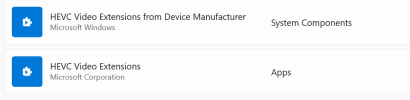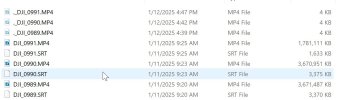You are using an out of date browser. It may not display this or other websites correctly.
You should upgrade or use an alternative browser.
You should upgrade or use an alternative browser.
DJI MP4 files
- Thread starter Jiker69
- Start date
It's hard to tell what your question is.I viewed several of my MP4 files from My Mavic 2S on my Macbook directly off of the SD card, size was about 4 GB. I went to my Windows Laptop and the same files are 4k and obviously won't play.
Are the files not interchangeable or something?
The files from your drone (hard to tell which model you have) can be played on Windows or Mac computers.
If you are having an issue, it will be related to the software you are using.
I think I typed Mavic 2S. But yes, I believe it has to do with the different formatted drives.It's hard to tell what your question is.
The files from your drone (hard to tell which model you have) can be played on Windows or Mac computers.
If you are having an issue, it will be related to the software you are using.
"I went to my Windows Laptop and the same files are 4k and obviously won't play."
I guess I'm asking why it won't play on both and why on the Mac it shows almost 4 Gig and on Windows it shows 4k.
What you are asking makes no sense.I think I typed Mavic 2S. But yes, I believe it has to do with the different formatted drives.
"I went to my Windows Laptop and the same files are 4k and obviously won't play."
I guess I'm asking why it won't play on both and why on the Mac it shows almost 4 Gig and on Windows it shows 4k.
Perhaps if you gave some details it might help?
The file from the sd card is 4 gig and plays on MacbookWhat you are asking makes no sense.
Perhaps if you gave some details it might help?
On Windows the same file on the same sd card shows 4k and will not play. Why is this?
If this isn't enough infor (again) then I give up.
"I'm asking why it won't play on both and why on the Mac it shows almost 4 Gig and on Windows it shows 4k."
Obviously the information you are seeing (or think you see) isn't correct.The file from the sd card is 4 gig and plays on Macbook
On Windows the same file on the same sd card shows 4k and will not play. Why is this?
The video file will be exactly the same size regardless of what computer you play it on.
If the mp4 file plays on one device, it should play on any device.
You've given exactly the same sparse description three times without adding any more information.If this isn't enough infor (again) then I give up.
Look at the software you are using."I'm asking why it won't play on both and why on the Mac it shows almost 4 Gig and on Windows it shows 4k."
It sounds like mp4 format isn't accepted by one of the programs you have.
How about showing or explaining how you think one computer shows a file size of 4 GB and the other shows 4K.
Clearly that just isn't true.
Felix le Chat
Well-Known Member
Couple of questions... what codec have you used to record the footage? H.264 or H.265? What O/S is your windows lappie running on?I viewed several of my MP4 files from My Mavic 2S on my Macbook directly off of the SD card, size was about 4 GB. I went to my Windows Laptop and the same files are 4k and obviously won't play.
Are the files not interchangeable or something?
Thanks
If you're recording in H.265: Windows 10 doesn't recognise H.265 natively, you have to download the relevant windows codec for anything captured in H.265 to be recognised as a kosher video file. I'm pretty certain the early release Win11 spat the dummy too... I recall I had to search for it and install it myself on my O/S.
This might be the core of the problem... Worth a thought.
Kilrah
Well-Known Member
Post a screenshot as that makes no sense.On Windows the same file on the same sd card shows 4k and will not play. Why is this?
As mentioned above if the files are recorded in h.265 you need the extension for them to show thumbnails in explorer and to play in the built-in video player, alternatively use another player like vlc or potplayer.
hazesoft
Member
I had the same problem. The memory and processor were to light.
Another laptop solved this problemen.
Another laptop solved this problemen.
Mark_Y
Well-Known Member
I use a Win 10 laptop currently and have recorded footage in H265 which my Win10 OS will not play. I used DaVinci Resolve (I would think you could do the same with other video editor programs) to view the video and render it in H.264 so my Win10 OS could play it.
Hope this helps.
Hope this helps.
Problem solved! As you can see from the screenshot. 3 files with the extension .MP4 were written to the sd card (4K) from the MacBook in the afternoon. The videos were originally created in the morning and play fine on both machines.Post a screenshot as that makes no sense.
As mentioned above if the files are recorded in h.265 you need the extension for them to show thumbnails in explorer and to play in the built-in video player, alternatively use another player like vlc or potplayer.
I thought that the Mac could not write to the sd card because of the file format. exFAT I was wrong. In any event I appreciate the help.
Attachments
Brilliant!Obviously the information you are seeing (or think you see) isn't correct.
The video file will be exactly the same size regardless of what computer you play it on.
If the mp4 file plays on one device, it should play on any device.
You've given exactly the same sparse description three times without adding any more information.
Look at the software you are using.
It sounds like mp4 format isn't accepted by one of the programs you have.
How about showing or explaining how you think one computer shows a file size of 4 GB and the other shows 4K.
Clearly that just isn't true.
Kilrah
Well-Known Member
Similar threads
- Replies
- 1
- Views
- 414
- Replies
- 12
- Views
- 3K
- Replies
- 1
- Views
- 1K
- Replies
- 0
- Views
- 717
- Replies
- 11
- Views
- 2K
DJI Drone Deals
New Threads
-
-
-
My letter to a support company after they recommended a firmware update on my M300 RTK...
- Started by Donnie Frank
- Replies: 0
-
-
Members online
Total: 2,173 (members: 8, guests: 2,165)