You are using an out of date browser. It may not display this or other websites correctly.
You should upgrade or use an alternative browser.
You should upgrade or use an alternative browser.
DJI Suggests Gliding With Drones
- Thread starter MS Coast
- Start date
AeroJ
Well-Known Member
I didn't pick up that the title was a bit misleading - I was too excited to read about the features I didn't know I had !
What's going on here then - I've never seen that (inset) screen before - is that allowing us to actually view the obs avoidance cams ?! Manual for M4P doesn't seem to have any uses of the words 'vision' and 'assist' together, so is that an omission, is this wrong, or might it be because I am a missing firmware update or something ?

What's going on here then - I've never seen that (inset) screen before - is that allowing us to actually view the obs avoidance cams ?! Manual for M4P doesn't seem to have any uses of the words 'vision' and 'assist' together, so is that an omission, is this wrong, or might it be because I am a missing firmware update or something ?

Yes, you can see a black & white feed from each of the OA cameras. It's interesting, but I've not found much use for the feature.is that allowing us to actually view the obs avoidance cams ?! Manual for M4P doesn't seem to have any uses of the words 'vision' and 'assist' together, so is that an omission, is this wrong, or might it be because I am a missing firmware update or something ?
DJI is often a bit weak on documenting the features and operation of their products. The functionality should be available on your drone. There are small icons around the edges of that display in the lower left corner of the screen to switch from map to attitude indicator to OA cameras.
AeroJ
Well-Known Member
Yes, you can see a black & white feed from each of the OA cameras. It's interesting, but I've not found much use for the feature.
The functionality should be available on your drone. There are small icons around the edges of that display in the lower left corner of the screen to switch from map to attitude indicator to OA cameras.
Hmmm. Yeah, I definitely don't have those arrows, and I can only switch between camera, map and radar views.
I thought I'd check though, because I watch tons of videos that show screen recordings of different flights on recent M4P's (which I presume ARE fully updated) and they don't have the arrows either - literally can't find a single one that does ! Also, not a single reviewer of that craft has demonstrated, or mentioned this ability as being available, and I must have watched 50-100 of those ! Isn't that a bit weird ? If we have got it, why is no1 showing or mentioning it - it's not THAT useless a feature, and as we can see, DJI feel a need to shout about it !?!
Hmmm. Yeah, I definitely don't have those arrows, and I can only switch between camera, map and radar views.
I thought I'd check though, because I watch tons of videos that show screen recordings of different flights on recent M4P's (which I presume ARE fully updated) and they don't have the arrows either - literally can't find a single one that does ! Also, not a single reviewer of that craft has demonstrated, or mentioned this ability as being available, and I must have watched 50-100 of those ! Isn't that a bit weird ? If we have got it, why is no1 showing or mentioning it - it's not THAT useless a feature, and as we can see, DJI feel a need to shout about it !?!
I just shot these on the Mini 4 Pro.
In the lower left corner of the controller screen, open the attitude indicator; it looks like a compass. The arrow icon in the lower right corner switches to the OA camera viewer. The < and > icons switch from one camera to another.
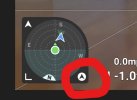

AeroJ
Well-Known Member
Do you have to be in flight for that option to show ? Because if I hit that arrow you circled red up there pre-launch it will only switch between radar and map.I just shot these on the Mini 4 Pro.
In the lower left corner of the controller screen, open the attitude indicator; it looks like a compass. The arrow icon in the lower right corner switches to the OA camera viewer. The < and > icons switch from one camera to another.
View attachment 175875 View attachment 175876
With the drone and controller powered up, I see a prompt that said it's only available in flight.Do you have to be in flight for that option to show ? Because if I hit that arrow you circled red up there pre-launch it will only switch between radar and map.
The OA camera view is available in flight, but it's also visible with the motors running and the drone still on the ground.
AeroJ
Well-Known Member
Ok, thanks - mine won't do it with motors powered, which kinda confirms for me that I am missing this only because I haven't done an update. Thanks for the help and confirming.
I don't see any reason not to update. I've had no problems at all.Ok, thanks - mine won't do it with motors powered, which kinda confirms for me that I am missing this only because I haven't done an update. Thanks for the help and confirming.
rwilliam99
Well-Known Member
Is this a mini 4 pro ONLY feature? Or would it work on my mini 3 pro? (I know you wouldn't have side views, but wondering if you could have a rear view).
I no longer have a Mini 3. Fire yours up and have a look.Is this a mini 4 pro ONLY feature? Or would it work on my mini 3 pro? (I know you wouldn't have side views, but wondering if you could have a rear view).
Droning on and on...
Well-Known Member
Is this a mini 4 pro ONLY feature? Or would it work on my mini 3 pro? (I know you wouldn't have side views, but wondering if you could have a rear view).
Mavic 3, Air 3, and Mini 4 Pro only.
Seems to be confined to 360 OA models.
@AeroJ there is a switch somewhere in the setting to turn the Augmented Reality features on/off, maybe the OA camera views are included? Make sure this is enabled so you get the AR landing shadow, probably the most useful feature that came with this bundle of features.
rwilliam99
Well-Known Member
Mavic 3, Air 3, and Mini 4 Pro only.
Seems to be confined to 360 OA models.
@AeroJ there is a switch somewhere in the setting to turn the Augmented Reality features on/off, maybe the OA camera views are included? Make sure this is enabled so you get the AR landing shadow, probably the most useful feature that came with this bundle of features.
I figured - it makes sense but I was hoping.....
Thanks
Similar threads
- Replies
- 25
- Views
- 4K
- Replies
- 41
- Views
- 3K
- Replies
- 4
- Views
- 737
DJI Drone Deals
Members online
Total: 2,452 (members: 9, guests: 2,443)










