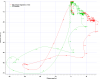- Joined
- Jul 30, 2018
- Messages
- 21
- Reactions
- 13
Earlier today I was showing someone my Mavic Pro and flying it around their yard. I wanted to show them how fast it could go in sport mode, and this is when the problems started to happen. There was little to no wind, but there could have been a breeze above me as I was in a somewhat enclosed yard. One possible issue I can think of is with the controller. The drone I purchased was DJI refurbished, and when I first opened it the controller kept beeping and displaying stick error. I solved the issue by re-calibrating the controller, after registering and updating the drone (that was an adventure in itself). Anyways ever since I have had it there has been an issue where the drone will very slowly turn (yaw) to the left. I am fairly sure it is an issue with the left controller stick, as if I rapidly move the stick left and right it sometimes stops the spinning. No matter how many times I calibrate it the spinning doesn't stop, on the calibration page I can see some drifting on the left control stick. The spinning hasn't been to much of an issue and hasn't really affected anything, so I left it alone. Before I took off in sport mode the spinning issue was occurring, but figured it would be fine since I haven't had any issues in the past. Once I started going, the buzzing sound from the drone did not sound normal, and this is when I looked at the screen and noticed it was curving to the right (opposite direction of the left yaw problem). I let off the controls and noticed it kept drifting north east (relative to the controller). I tried to fly it back and it seemed like it was fighting me, as it wasn't flying like normal. Looking at the log later, it made a lot of weird paths where it would curve and then stop at a sharp point when I took control again. It finally stopped when I brought it down and flipped off sport mode. It was a bit unnerving as this is the first issue like this I have had. The only error I saw in the log was a speed error, and that showed up after the first curve.
I should also mention I saw two small bird flying around it, and was wondering whether one of the tried to attack it. Unfortunately, I wasn't recording so I can't be sure what happened.
Here is the link to the log on AirData:
I should also mention I saw two small bird flying around it, and was wondering whether one of the tried to attack it. Unfortunately, I wasn't recording so I can't be sure what happened.
Here is the link to the log on AirData: