My drone took off straight up to 3600 ft, died and I lost it. Nothing I would do would bring it down. Tried rth and even tried rth on its own when battery level was low. Control sticks would all work except for down. Could still see video, record and snap photos the entire flight. Lost visual and then it died. Still havnt found where it landed. Can anything be done?
You are using an out of date browser. It may not display this or other websites correctly.
You should upgrade or use an alternative browser.
You should upgrade or use an alternative browser.
Drone literally took off with no control
- Thread starter Pardetime
- Start date
Mavic Merrick
Well-Known Member
A few questions…My drone took off straight up to 3600 ft, died and I lost it. Nothing I would do would bring it down. Tried rth and even tried rth on its own when battery level was low. Control sticks would all work except for down. Could still see video, record and snap photos the entire flight. Lost visual and then it died. Still havnt found where it landed. Can anything be done?
What is the make and model?
What were the flight stats?
Under warranty?
Do you have airdata?
Dji flyaway coverage?
Hope I can help you!
Yorkshire_Pud
Well-Known Member
If this was a DJI drone
I would suggest you go to DJI Flight Log Viewer | Phantom Help
read the instructions concerning the retrieval of the flight logs then upload the relevant flight log to that web page and post the resulting URL here.
Not that it now helps but I also suggest you read the manual to see if the drone had a means of stopping the motors in mid air, though,if the drone was a DJI 'Mavic' of some kind it would normally require a settings change to allow that ro work.
Did you try the find my drone feature?
Have you replayed the flight in the control app?
If you repeatedly pressed the RTH button you likely cancelled any on going RTH e.g. the low battery one.
I would suggest you go to DJI Flight Log Viewer | Phantom Help
read the instructions concerning the retrieval of the flight logs then upload the relevant flight log to that web page and post the resulting URL here.
Not that it now helps but I also suggest you read the manual to see if the drone had a means of stopping the motors in mid air, though,if the drone was a DJI 'Mavic' of some kind it would normally require a settings change to allow that ro work.
Did you try the find my drone feature?
Have you replayed the flight in the control app?
If you repeatedly pressed the RTH button you likely cancelled any on going RTH e.g. the low battery one.
Yorkshire_Pud
Well-Known Member
Your log on phantom help DJI Flight Log Viewer - PhantomHelp.com
Since this is an M2P the screen device DAT, if it exists, should be readable and may be useful.
If you DO NOT sync and use an RC1A controller the DAT will be in the MCDatFlightRecord sub folder of the flightrecords folder. You are looking for the DAT that contains 086 in its name. If you use an RC1B controller there will be no DAT, I do not know the situation if you use the smart controller.
There seems to have been little wind and what there was was in layers so the drone probably fell through them quite quickly so I would look for the drone around the end of the flight's red trace. 40.79336734 -96.63960906 which unfortunately or maybe fortunately may be in trees.
@slup and @sar104 may be able to give better estimations than that.
I would contact DJI and see what they say about this, the behaviour is obviously wrong and it went straight through the normally wired in hard ceiling at 1640ft.
Just as a matter of interest was the firmware hacked? I think some hacks allow the removal of that ceiling but that's a vague recollection with regards to the M2P.
There are a couple of threads where these sorts of climbs have happened, I seem to remember one that involved one of the Mavic Air series and that good explanations were offered in the thread's analysis.
Since this is an M2P the screen device DAT, if it exists, should be readable and may be useful.
If you DO NOT sync and use an RC1A controller the DAT will be in the MCDatFlightRecord sub folder of the flightrecords folder. You are looking for the DAT that contains 086 in its name. If you use an RC1B controller there will be no DAT, I do not know the situation if you use the smart controller.
There seems to have been little wind and what there was was in layers so the drone probably fell through them quite quickly so I would look for the drone around the end of the flight's red trace. 40.79336734 -96.63960906 which unfortunately or maybe fortunately may be in trees.
@slup and @sar104 may be able to give better estimations than that.
I would contact DJI and see what they say about this, the behaviour is obviously wrong and it went straight through the normally wired in hard ceiling at 1640ft.
Just as a matter of interest was the firmware hacked? I think some hacks allow the removal of that ceiling but that's a vague recollection with regards to the M2P.
There are a couple of threads where these sorts of climbs have happened, I seem to remember one that involved one of the Mavic Air series and that good explanations were offered in the thread's analysis.
Last edited:
The problem appears to be that the Flight Controller thinks the M2 has a downward velocity of approximately 2 m/s while it is actually ascending at approximately 1m/s. The FC is compensating for the erroneous down velocity with increased thrust causing the M2 to ascend.It is a mavic 2 pro here is the flight log
Vertical velocities are oriented with positive values being a downward velocity and negative values being upward. This comes from the Z axis being oriented downward which, in turn, comes from the earth's gravitational field pointing towards the earth.
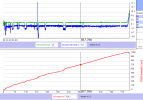
The green trace (OSD:zSpeed) shows the erroneous vertical velocity of 2.0 m/s; i.e. a downward velocity. Yet the red trace shows the M2 ascending agreeing with the pilot's observation. Finally, the blue trace is the time differentiated height (red trace) and is the actual vertical velocity. Note that it is -1 m/s.
OSD:zSpeed is the result of the FC fusing several data inputs; i.e. accelerometer, barometer and GPS velocity data. The barometer data is probably correct since it is used for OSD:height which appears to be correct. If we had the .DAT we could probably determine more about the cause of the erroneous OSD:zSpeed data. I should know better but I'm betting it's the accelerometer data that's wrong.
Seems pretty clear that the cause is HW related.
FLDave
Well-Known Member
FLDave
Well-Known Member
There are FAQ's with special instructions as to the procedure you must follow for reporting and registering. It's on the support page for flyaway reporting.
As others have concluded, it looks like the culprit is a genuine hardware fault.
Nothing the OP tried made any difference, and the drone just climbed until the battery ran out. As far as locating it, it will have crashed close to 40.79337 -96.63961, which is only 100 ft north of the launch point, or possibly a little north of that point, as the wind may have pushed it a little further north, as it came down.
Hopefully, DJI will agree, and replace the aircraft.
Nothing the OP tried made any difference, and the drone just climbed until the battery ran out. As far as locating it, it will have crashed close to 40.79337 -96.63961, which is only 100 ft north of the launch point, or possibly a little north of that point, as the wind may have pushed it a little further north, as it came down.
Hopefully, DJI will agree, and replace the aircraft.
droneloverair
Well-Known Member
Yorkshire_Pud
Well-Known Member
Only for applicable drones and check the replacement costs before you 'indulge'.There is now a dji flyaway care?
Didnt know that
edcMavicPilots
Well-Known Member
Hypothetical question ... what would anyone here do if that happened to them? My immediate thought is hope home point is logged and turn off the controller. I doubt RTH would do the right thing but it seems worth a shot.
In this case it might have worked. The M3 was confused about it's vertical velocity not which way was home. It may have descended at a slower than normal rate. Presumably the ultrasonic height sensing would have taken over when close to the ground.Hypothetical question ... what would anyone here do if that happened to them? My immediate thought is hope home point is logged and turn off the controller. I doubt RTH would do the right thing but it seems worth a shot.
Hypothetical question ... what would anyone here do if that happened to them? My immediate thought is hope home point is logged and turn off the controller. I doubt RTH would do the right thing but it seems worth a shot.
Turning off the controller when the aircraft does something odd assures you that you will have absolutely no further control over the aircraft. Not a good strategy. The odd behavior might have been something transient that wasn't serious.
edcMavicPilots
Well-Known Member
Turning off the controller when the aircraft does something odd assures you that you will have absolutely no further control over the aircraft. Not a good strategy. The odd behavior might have been something transient that wasn't serious.
There are times that controllers completely freeze and the very best course of action is to turn the controller off to guarantee disconnection, giving the drone a chance to recognize that and initiate a return to home. Without turning a frozen controller off your only chance is a low battery return to home. In this case the drone kept soaring until battery ran out.
There are times that controllers completely freeze and the very best course of action is to turn the controller off to guarantee disconnection, giving the drone a chance to recognize that and initiate a return to home. Without turning a frozen controller off your only chance is a low battery return to home. In this case the drone kept soaring until battery ran out.
Ok, That's a different situation that what the OP described. If the controller locks up, cycle the power to reset it. Turn it off, but turn it back on.
edcMavicPilots
Well-Known Member
Ok, That's a different situation that what the OP described. If the controller locks up, cycle the power to reset it. Turn it off, but turn it back on.
Agreed turn it back on always but in the situation the OP described did they have any better options? I don't think so. There is a chance that the issue was some controller communications issue.
If it's a suspected controller/aircraft communication issue, definitely cycle the power and try again. But switching the controller off and leaving it off guarantees that there's a communication issue.Agreed turn it back on always but in the situation the OP described did they have any better options? I don't think so. There is a chance that the issue was some controller communications issue.
The situation in the incident discussed here seems to be unrecoverable. I'd certainly try cycling the power, though it wouldn't have helped in this case. Following that, I think I'd be considering how to put the drone on the ground without creating a hazard to people and property.
Reading about it has made me even more careful about checking the compass function before launching. Yesterday, I noticed that the drone was pointed north and the compass display showed it pointing nearly east. It was on a concrete slab, presumably with rebar below the surface. I moved it two feet and the compass behaved correctly.
Similar threads
- Replies
- 3
- Views
- 592
- Replies
- 2
- Views
- 1K
DJI Drone Deals
New Threads
-
Is there some kind of trick to this? Any tips?
- Started by Paul Harvey
- Replies: 0
-
-
-
mini 5 pro + avata 2 backpack/carry on, and bicycle transport of both options?
- Started by theskyisthelimit99
- Replies: 0
-
Members online
Total: 3,561 (members: 12, guests: 3,549)










