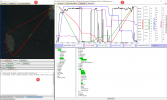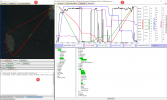Hi there & welcome to the forum


It's easy... this as the logs you're after is the .TXT log that is stored in the mobile device you flew with.
Go here & read up on how to retrieve the log from either a iOS or a Android device (read under section 3) -->
Mavic Flight Log Retrieval and Analysis Guide
Once offloaded & you have it on your laptop it's a matter of displaying it (you can't just open the .TXT file as it's encrypted & will only show up like this ...)

Go here & download CsvView and install it on your laptop -->
CsvView Downloads
Open it up & point it to your earlier downloaded .TXT log by clicking in the square at 1.

Then hit "Empty" at 2. to bring up the chart window & pick out the data you want to display (have chosen your desired data below so you know where to find it ... the bright green data signals)
Hit the button at 3. to get up a sat picture that displays the flight path if you desire that.
Hit button at 4. to get a window showing the message stream which most have been showed in your app during flight.
All 3 windows here dragged around & organized next each other & by moving your mouse in the chart window you can read off the data in the legend below the chart & the 2 other windows are also updated to show their data in the point where you have the mouse in the chart.
(click on below pic to make it larger.)