first post and new to DJI system. When videoing it (Mavic 3) records three files to the SD, with the same name, except the last letter. Which is S, T or V. I can clearly see there is a difference in file size, just wondering what the extension means.
You are using an out of date browser. It may not display this or other websites correctly.
You should upgrade or use an alternative browser.
You should upgrade or use an alternative browser.
File naming ends with S, T or V
- Thread starter Steelcover
- Start date
Greetings from Birmingham Alabama USA, welcome to the forum! We look forward to hearing from you!
The SRT file is a close caption file. I'll have to check the others
The SRT file is a close caption file. I'll have to check the others
If I understand correctly SRT would be the flight data file that goes along with the same named video file (with no .SRT). Again if I understand correctly, the SRT is used with certain programs or apps to add flight paths and alt data. Hopefully I read that correctly?
SRT, or SubRip File Format, is one of the most popular subtitle file formats for video content. These plain text files include the text of the subtitles in sequence, along with the start and end timecodes. However, an SRT file does not contain any video or audio content.If I understand correctly SRT would be the flight data file that goes along with the same named video file (with no .SRT). Again if I understand correctly, the SRT is used with certain programs or apps to add flight paths and alt data. Hopefully I read that correctly?
Thanks for the SRT description. Helpful. Is it normal to see other three files generated for the same video? Ending with S, T and/or V ? It has to be some resolution related formatting, maybe 720, 1080 or 4k. But that is only a guess on my side.
I am unable to find anything about this. I think you might be correct.Thanks for the SRT description. Helpful. Is it normal to see other three files generated for the same video? Ending with S, T and/or V ? It has to be some resolution related formatting, maybe 720, 1080 or 4k. But that is only a guess on my side.
I didn't think that it would record in two different resolutions at the same time though.
Thanks for looking. I searched Google and was surprised not find anything on it. It actually records in three different formats at the same time, lol.
We’ll open to the floor, hopefully someone has some info, To share.
Thanks again.
We’ll open to the floor, hopefully someone has some info, To share.
Thanks again.
Which version of the Mavic 3 are you flying? I know my Matrice 300 with H20T payload would save 3 images each time as well. T W and Z were the labels. T = thermal, W = wide angle lens, Z = zoom lens. If you’re running the the enterprise version with thermal, that’s what T would stand for. If you’re using the standard or Cine version, the T may stand for the Tele camera. Is there any obvious differences in the image?
OK Thanks. This is what I know about the drone specs, Mavic 3, Thermal w/Pro controller. I have a lots of schoolin to go  still.
still.
I review the files again with the input you gave. You disc. seems correct.
DJI_20230121152125_0001_S 1.2GB Is the actual footage. I see the video switch from Std to Thermal as the 13sec mark. and continue in thermal until the end 0:05:47 as it was recorded
DJI_20230121152125_0001_T 257MB Is the Thermal video only. There is no std footage, only thermal
DJI_20230121152125_0001_V 3.67GB Must be the high res or maybe RAW footage. Std video only, No thermal switching at the 13sec mark.
Thanks Have a good day
I review the files again with the input you gave. You disc. seems correct.
DJI_20230121152125_0001_S 1.2GB Is the actual footage. I see the video switch from Std to Thermal as the 13sec mark. and continue in thermal until the end 0:05:47 as it was recorded
DJI_20230121152125_0001_T 257MB Is the Thermal video only. There is no std footage, only thermal
DJI_20230121152125_0001_V 3.67GB Must be the high res or maybe RAW footage. Std video only, No thermal switching at the 13sec mark.
Thanks Have a good day
This is just a guess:OK Thanks. This is what I know about the drone specs, Mavic 3, Thermal w/Pro controller. I have a lots of schoolin to gostill.
I review the files again with the input you gave. You disc. seems correct.
DJI_20230121152125_0001_S 1.2GB Is the actual footage. I see the video switch from Std to Thermal as the 13sec mark. and continue in thermal until the end 0:05:47 as it was recorded
DJI_20230121152125_0001_T 257MB Is the Thermal video only. There is no std footage, only thermal
DJI_20230121152125_0001_V 3.67GB Must be the high res or maybe RAW footage. Std video only, No thermal switching at the 13sec mark.
Thanks Have a good day
S = spliced or screen (as in what was visible on the controller’s screen during recording)
T = Thermal
V = Video
jdevlin22
Member
Hello,first post and new to DJI system. When videoing it (Mavic 3) records three files to the SD, with the same name, except the last letter. Which is S, T or V. I can clearly see there is a difference in file size, just wondering what the extension means.
I have a question related to image file names generated from the Mavic 3 Enterprise. I attempted a search on the forum to see if someone had already posted a similar question but was not able to find any references.
Executed my first mapping job with the M3E using the DroneDeploy app on the RC Pro. Here is a sample image name generated from the mission: "DJI_20240131091611_0009_V_map-plan-65ba55df3d370f56e864844f-wp-3".
When attempting to process via Maps Made Easy, I received an error that the image file name was too long. I can't determine where the "_map-plan-65ba55df3d370f56e864844f-wp-3" is being added and if it is being added by DroneDeploy or DJI. Has anyone run into this situation?
Thanks.
CertDroneMedia
Member
Hi jdevlin22,Hello,
I have a question related to image file names generated from the Mavic 3 Enterprise. I attempted a search on the forum to see if someone had already posted a similar question but was not able to find any references.
Executed my first mapping job with the M3E using the DroneDeploy app on the RC Pro. Here is a sample image name generated from the mission: "DJI_20240131091611_0009_V_map-plan-65ba55df3d370f56e864844f-wp-3".
When attempting to process via Maps Made Easy, I received an error that the image file name was too long. I can't determine where the "_map-plan-65ba55df3d370f56e864844f-wp-3" is being added and if it is being added by DroneDeploy or DJI. Has anyone run into this situation?
Thanks.
It seems that it's the Mavic/Pilot 2 that is adding the image names. An idea is to import them into an application like Adobe Lightroom and export them using the "Rename To" capability '
Good luck!
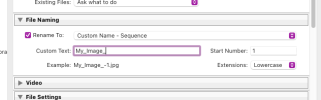
jdevlin22
Member
Thank you for that recommendation. I will give that a try.Hi jdevlin22,
It seems that it's the Mavic/Pilot 2 that is adding the image names. An idea is to import them into an application like Adobe Lightroom and export them using the "Rename To" capability '
Good luck!
View attachment 172801
Similar threads
- Replies
- 1
- Views
- 248
- Replies
- 15
- Views
- 2K
- Replies
- 3
- Views
- 581
- Replies
- 34
- Views
- 6K
DJI Drone Deals
New Threads
-
3 Lanzhin Skok waterfalls - one of my best flights so far
- Started by alex_markov
- Replies: 1
-
Motion Sensor Beeping when Taking Photograph
- Started by HoozierDroneDaddy
- Replies: 0
-
-
-










